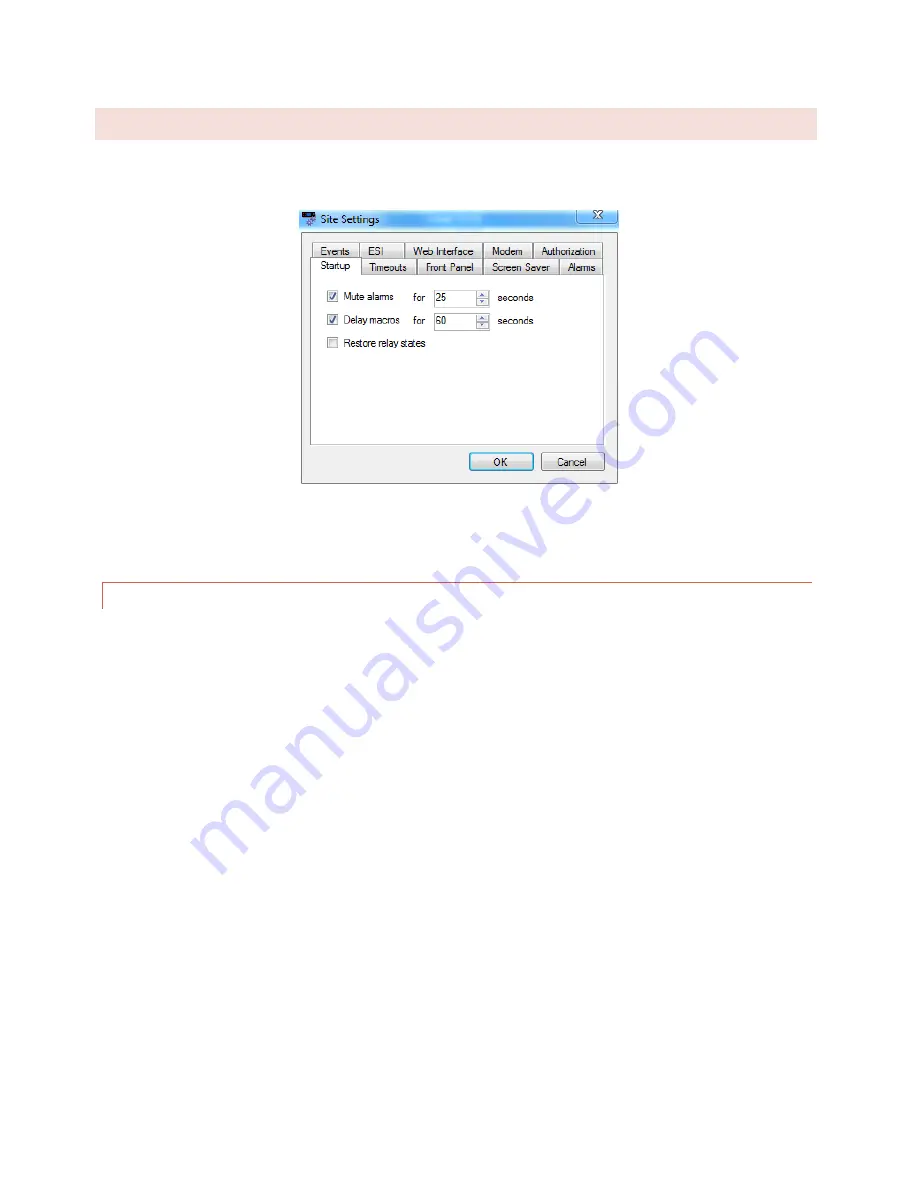
56
SITE SETTINGS
Many system settings are user-definable, and can be configured by accessing the Site Settings dialog from the Edit
> Settings menu.
Edit>Settings>Site Settings
STARTUP BEHAVIOR
The Startup tab allows you to configure ARC Plus behavior on initial power up.
Check the Mute alarms box to suppress all alarm notifications for a specified duration after startup. This provides
an opportunity for equipment to recover from a power loss after startup without causing out of tolerance
conditions.
Check the Delay macros box to prevent any macros from running during the specified duration after startup. This
feature can be used to prevent macros from using readings from equipment that has not yet stabilized or sending
commands to equipment that has not yet come back online.
















































