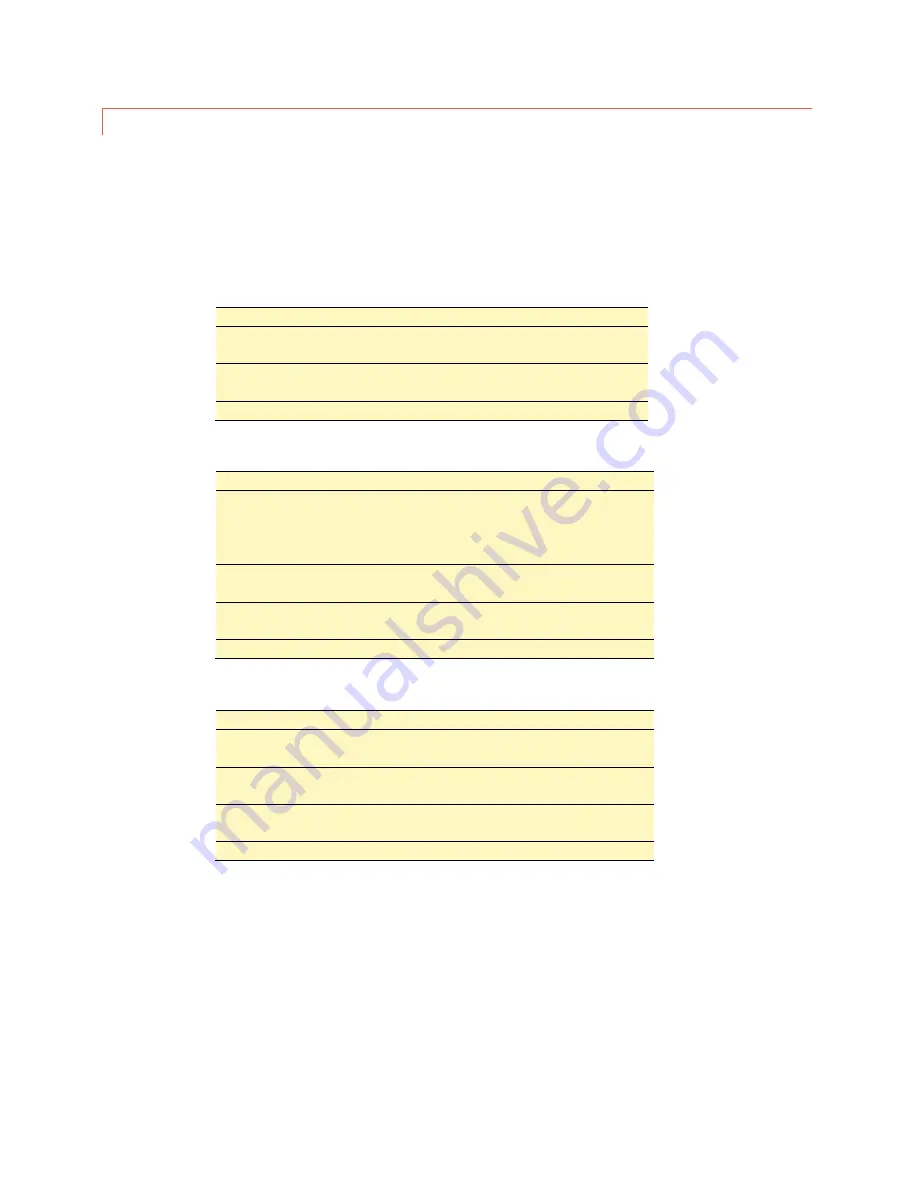
34
MUTING ALARMS
In order for the RSI to dial out when an alarm occurs, the channel presenting the alarm must not be muted. If the
channel is muted, the ARC Plus will not record alarms at all, and the RSI will not dial-out when conditions are out of
tolerance. Alarm monitoring may be enabled/disabled using the front panel configuration menu, AutoLoad Plus
software, or during an ESI session, as described below. You can toggle alarm monitoring for all channels at a site, or
for specific metering and status channels.
To enable or disable alarm monitoring for all channels at a site:
1
Log in to the RSI with system-level privileges.
2
Dial 500. The RSI will report whether alarm monitoring is
enabled or disabled for the current site.
3
Press # to enable alarm monitoring, or * to disable it. The RSI
will report the new alarm monitoring condition.
4
You may then enter any RSI command.
To enable or disable alarm monitoring for a single status channel:
1
Log in to the RSI with system-level privileges.
2
Enter the channel number for the desired status channel. The
RSI will read the meter value and label for the channel.
However, the status channel with the same channel number is
still selected.
3
Dial 510. The RSI will report whether alarm monitoring is
enabled or disabled for the status channel.
4
Press # to enable alarm monitoring, or * to disable it. The RSI
will report the new alarm monitoring condition.
5
You may then enter any RSI command.
To enable or disable alarm monitoring for a single metering channel:
1
Log in to the RSI with system-level privileges.
2
Enter the channel number for the desired metering channel.
The RSI will read the meter value and label for the channel.
3
Dial 520. The RSI will report whether alarm monitoring is
enabled or disabled for the metering channel.
4
Press # to enable alarm monitoring, or * to disable it. The RSI
will report the new alarm monitoring condition.
5
You may then enter any RSI command.






























