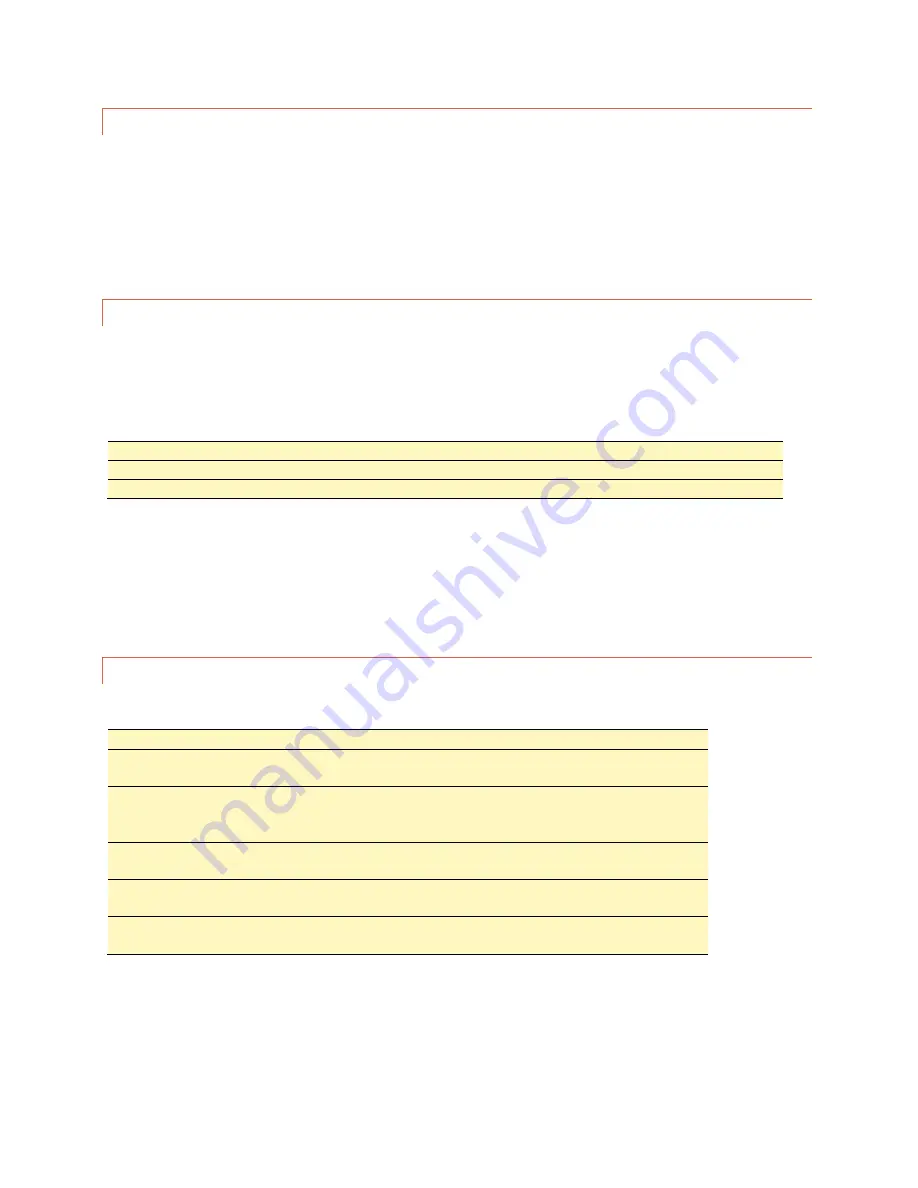
31
REVIEWING STATUS CONDITIONS
To hear a report of all status channels at the site with a status ON, enter 350. The RSI will speak all Status On
messages. If a configured status channel is offline (has not yet been assigned a value, or is associated with a Plus-X
device which is not responding) “status offline” will be reported. The RSI will announce the end of the report when
you have heard the last status message. You can interrupt and exit a status report at any time with a new RSI
command, including 000 to repeat the selected channel’s meter reading. Entering 350 again will start a new status
report.
REVIEWING ALARMS
When the RSI dials out to report an alarm, it will speak the name of the alarm that prompted dial-out as soon as
you log in. At any time, you can access a list of all alarms at the site by entering 300. The RSI will report the number
of alarms at the site, and then read the first alarm in the list. The RSI waits for your input after each alarm. You
have the following choices:
#
Clear the alarm and go on to the next one.
*
Leave the alarm active (not cleared) and go on to the next one.
# # #
Clear all alarms at the site. The RSI will prompt you to confirm before clearing all alarms.
You can temporarily suspend alarm notification on any active alarm by pressing * followed by the desired number
of hours (1-9). For example, press “*4” to put alarm notification on hold for four hours. After four hours, if the
alarm is still active, the RSI will begin dialing out for this alarm once again. This method allows operators to ignore
an alarm for a period of time without clearing it.
The RSI will tell you when it has reached the end of the alarm report. You can then enter any command.
RUNNING MACROS
You can use the RSI to run or stop macros that are saved to the ARC Plus unit. To run or stop macros:
Each time the RSI speaks the running or stopped status of the macro, the status is valid only at the time the RSI
executes its query. A macro that is running one moment may execute its last line of code in the next moment, and
the RSI will not automatically announce a change of status. Entering a new run or stop command, reselecting the
1
Log in to the RSI.
2
Select the desired site by entering the site preset (401-498) or by spelling the site name
(499).
3
Once the desired site is selected, choose a macro by entering a macro preset number
601-698. Macro presets are set up using AutoLoad Plus software. If you wish to select a
macro from a menu, dial 699.
4
The RSI announces the name of the macro you selected, and whether the macro is
running or stopped.
5
To run the macro, press #. To stop the macro, press *. The RSI will confirm your selection
and read the macro status after it runs or stops the macro.
6
When you are done with macros, dial 000 to exit and repeat the current metering
channel reading.






























