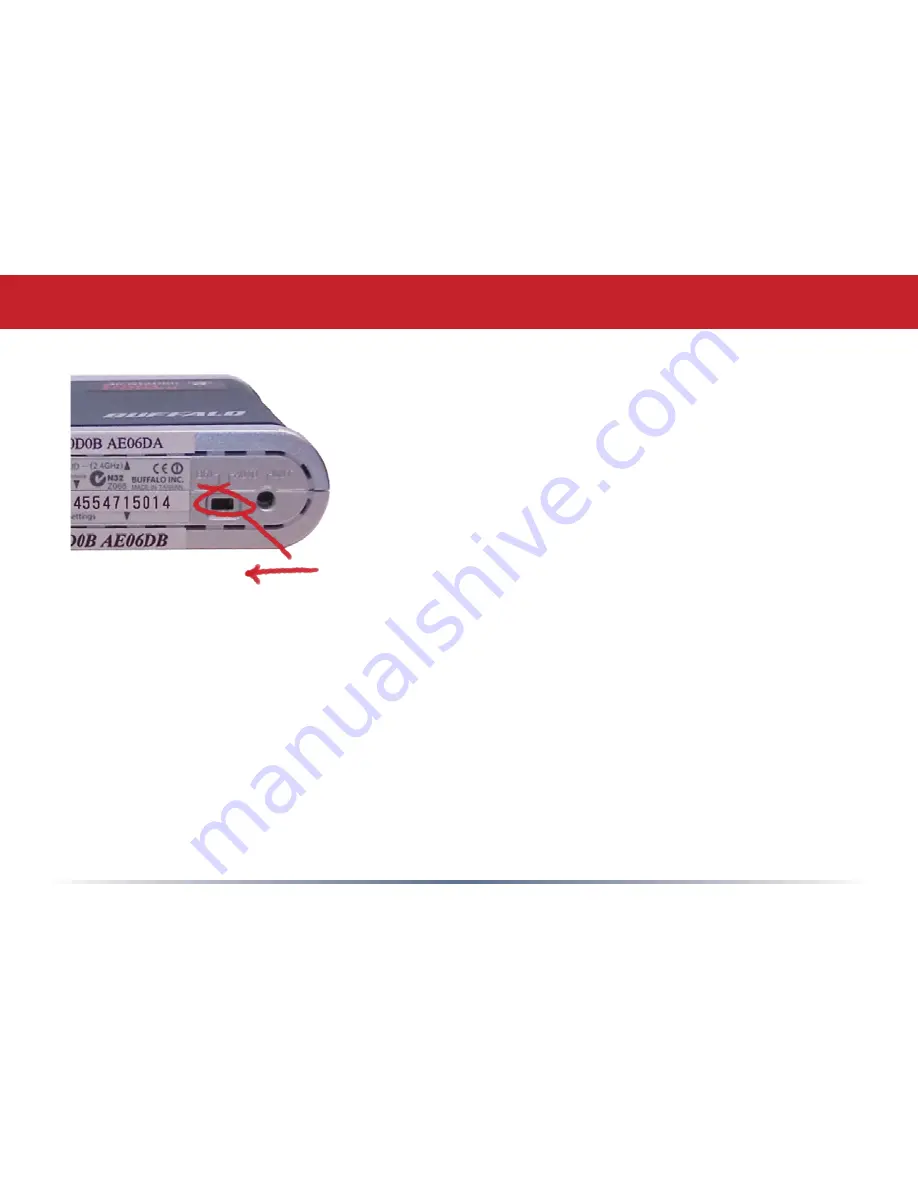
1
This AirStation supports quickly changing the product from
a wireless router to a conventional access point.
Put your Airstation into Access Point Mode by moving the
switch on the bottom of your AirStation from AUTO to BRI.
This changes the default IP address of the AirStation from
192.168.11.1 to 192.168.11.100, and DHCP, NAT, and the
WAN port are disabled.
Access Point Mode might be desirable if you’re adding
wireless capability to an existing network with a router,
or configuring your AirStation as part of a repeater bridge
setup. It is not suitable for most home configurations. If you plan to use the AirStation as
an normal wireless router, make sure that this switch is in the normal (AUTO) position!
Instructions for configuring multiple AirStations in a wireless bridge can be found in the
‘WDS Bridging’ section of this guide.
Router/Access Point Mode
Содержание AirStation Turbo G WHR-HP-G54
Страница 1: ...www buffalotech com User Manual AirStation WHR HP G54 High Power Wireless SmartRouter v2 7 ...
Страница 8: ... Layout Power to outlet or surge protector Cable or DSL Modem PC ...
Страница 51: ...51 Here you can choose what information gets logged and see recent log entries Logs ...
Страница 52: ...52 Here you can see the packets and errors for each of your networks Packet Traffic Information ...
Страница 53: ...53 Client Monitor shows you a list of all clients currently connected to the wireless network Client Monitor ...













































