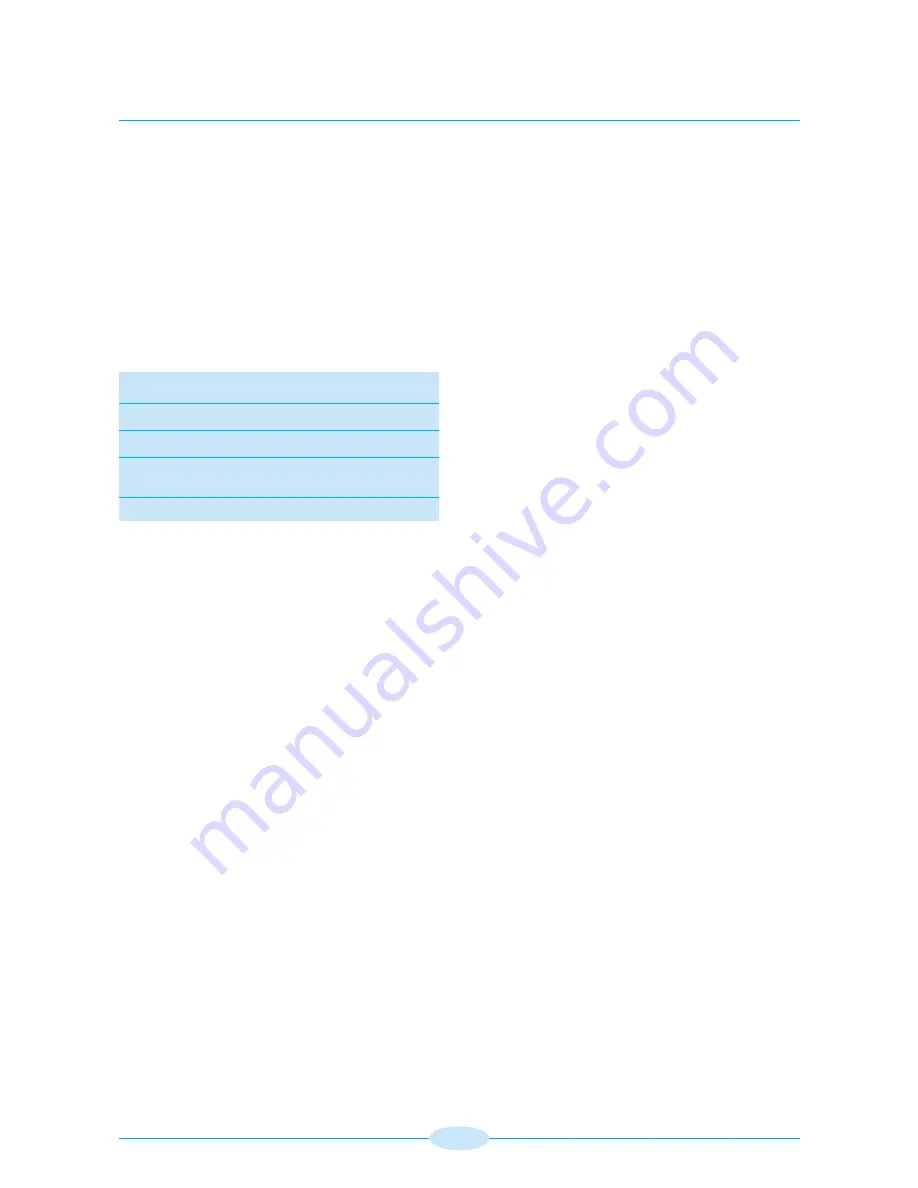
Display messages
This feature enables you to leave an advisory message
that will be displayed to any Featurephone calling your
extension.
●
Press Message
!
key
●
Select ‘Display messaging’.
You are offered the choice of 8 preprogrammed messages.
Message 9 is blank and you can enter your own message.
●
Select the message.
The message menu is
1
(Return at)
6 (At home)
2
(Call back at)
7 (On holidays)
3
(Call me at)
8 (Call)
4
(At a meeting)
9 ——----------——-
(enter your own message)
5
(At lunch)
●
If you wish to enter details such as time, date,
numbers and so on, use
*
for : and # for –
●
Replace the handset or press HANDS FREE.
Using your Featurephone with a
Headset
To use a headset with your Featurephone the handset will
need to be unplugged from the base and the headset
plugged in the handset socket. The Featurephone will then
need to be programmed for headset operation as follows
Press the Phone setup key
P
, then use the scroll key to
find ‘Headset mode’, select this mode and turn the
‘Headset on’ from the next menu. If ever you wish to go
back to using the handset then follow the same
procedure but use ‘Headset off’.
Using your phone in Headset mode
To make an internal or external call
●
Press HANDSFREE and dial your calls in the
normal way.
To clear down (end) a call
●
Press HANDSFREE.
To answer a call
●
Press the ‘Answer the call’ display key or press
HANDSFREE.
10
Featurephone display
(CONTINUED)
Содержание Featurephone
Страница 53: ...53...











































