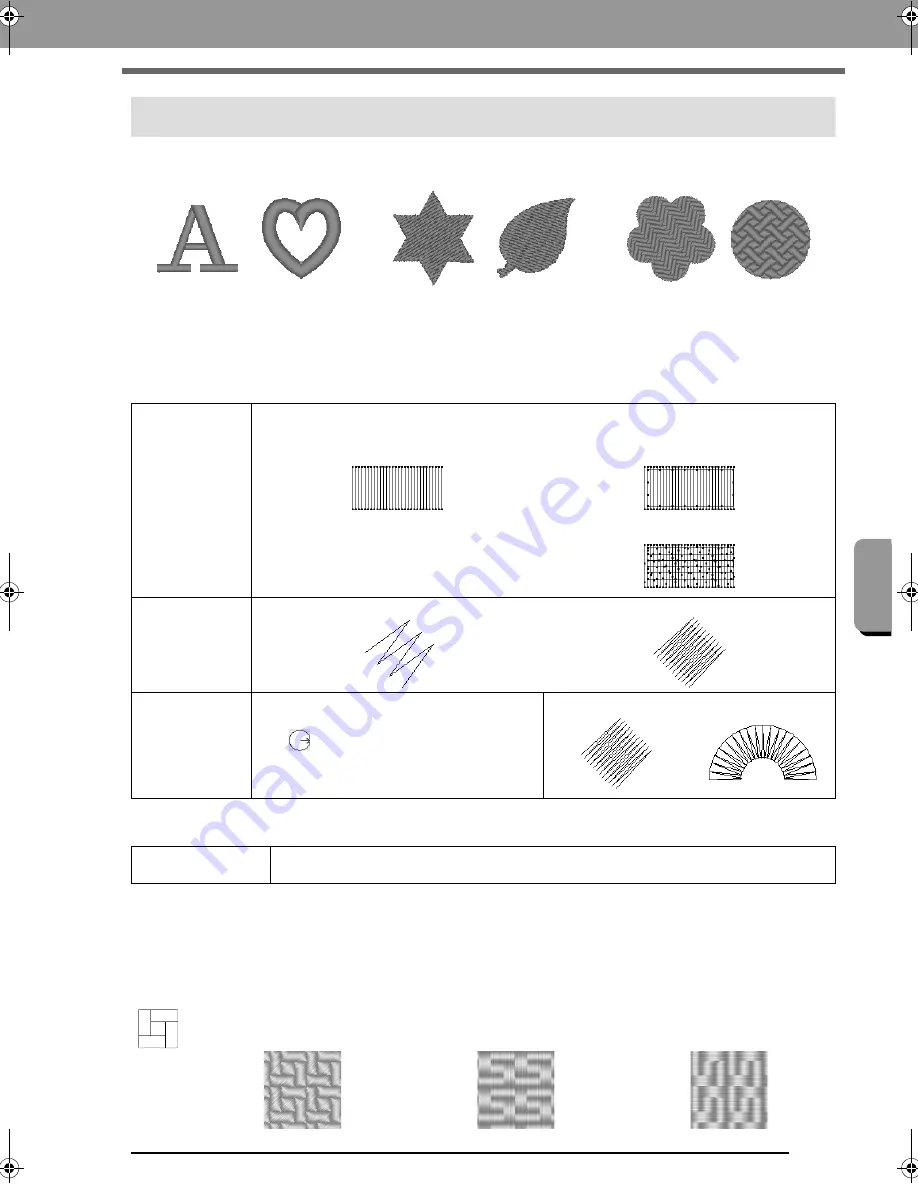
69
Supplement
Supple
m
e
n
t
Region sew types
■
Region sewing attributes
The available attributes differ depending on the selected sew type.
Satin stitch/Fill stitch/Programmable fill stitch
Programmable fill stitch
Notes on programmable fill stitches
In some case of the sew type and pattern directions setting of a programmable fill stitch, lines will not be sewn.
Use the Realistic View to view exactly how the stitch pattern will be sewn. To get an even better view, make
test samples of different settings.
Examples of programmable fill stitching:
Satin Stitch
Fill Stitch
Programmable Fill Stitch
Under sewing
Sets underlay stitching on or off. To specify underlay stitching, select the check box.
Off
On
With text patterns
With other patterns (Shapes)
Density
Coarse
Fine
Direction
This cannot be specified for text patterns.
Constant
: Sews at a fixed angle.
Drag
or select a value to specify the angle.
Variable
: Automatically varies the sewing
direction according to the shape of the region.
Constant
Variable
Programmable fill
Click the pattern display box to display the Browse dialog box. Select the desired pattern from
the list of patterns that appears.
Example 1
Stitch direction: 45° (default)
Example 2
Stitch direction: 90°
Example 3
Stitch direction: 0°
XE8656-001.book Page 69 Thursday, June 30, 2011 2:56 PM
Содержание PEDESIGN PLUS
Страница 80: ...English Printed in China XF0606 001 ...










































