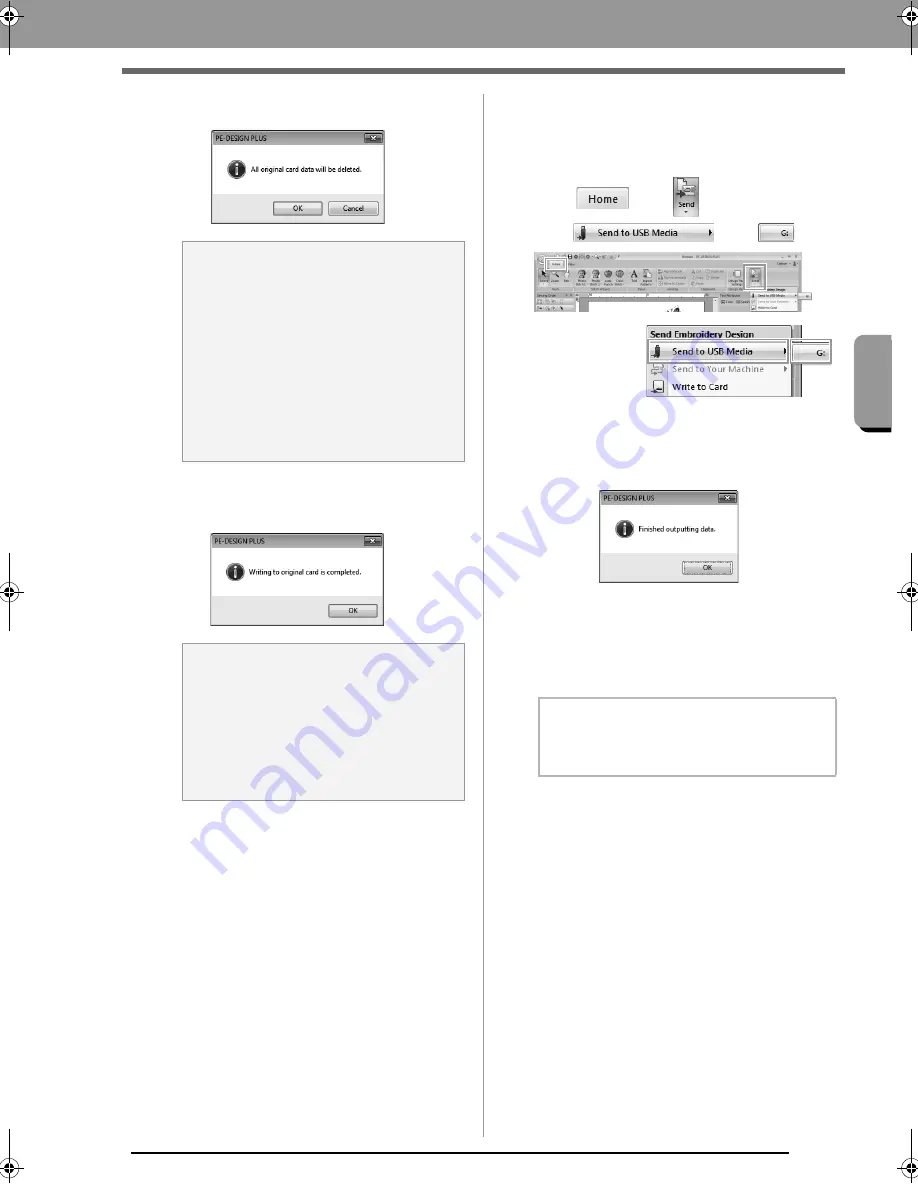
17
Creating Embroidery Patterns
Cr
eat
ing Embroide
ry Pat
ter
ns
3.
Click
OK
.
4.
When the writing is finished, the following
message appears. Click
OK
.
c
“Transferring to a machine by using an
original card” on page 52.
For details on saving embroidery
patterns, refer to “Saving” on page 18.
5.
Insert the original card into the card slot of the
sewing machine.
■
Transferring data to embroidery
machines via a USB media
1.
Plug the USB media into the computer.
2.
Click ,
then
,
then ,
then
.
Data transfer begins.
3.
When the transferring is finished, the following
message appears. Click
OK
.
4.
After an embroidery pattern is transferred,
remove the USB media from the computer.
5.
Insert the USB media into the USB port on the
machine.
a
Note:
• When writing to an original card that
already contains data, all data on the card
will be deleted.
• Before using an original card, check that
the designs on the card are no longer
needed.
c
“From an embroidery card” on
page 50
• If you wish to keep the designs, store them
on a hard disk or other storage media.
a
Note:
Precautions for using the Card Writer
Module/original cards
• The original card is inserted correctly
when you hear it snap into place.
• Never remove an original card or unplug
the USB cable while the LED indicator is
flashing.
b
Memo:
For details on using the embroidery machine,
refer to the Operation Manual included with it.
XE8656-001.book Page 17 Thursday, June 30, 2011 2:56 PM
Содержание PEDESIGN PLUS
Страница 80: ...English Printed in China XF0606 001 ...
















































