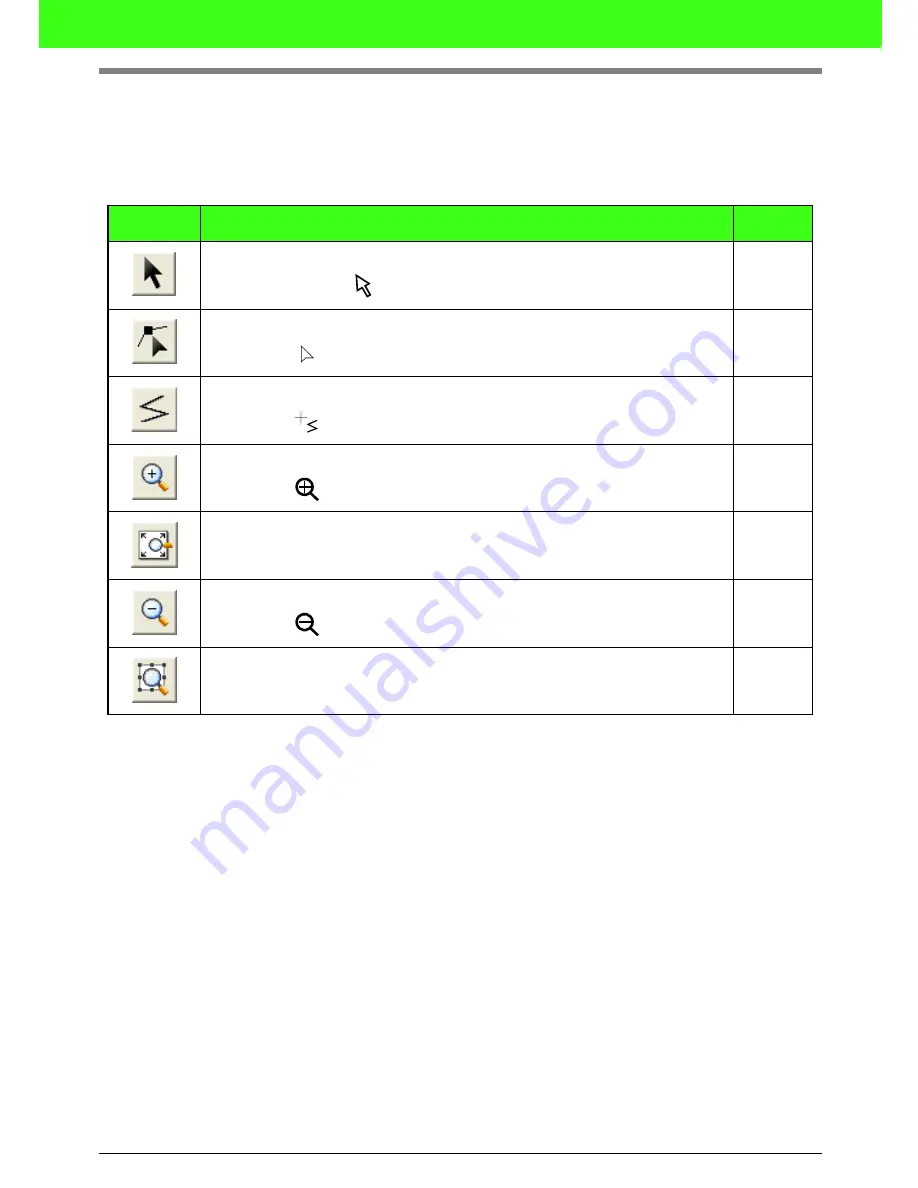
336
Menus/Tools
■
Figure Handle Stage
In the Figure Handle Stage, outline data that has been generated automatically can be edited using the Tool
Box.
Selecting a button on the Tool Box changes the pointer mode and shape. A description of each tool appears
at the left side of the status bar.
Tool Box
Purpose
Reference
Sets the pointer in selection mode.When you start up the application, the selection mode is
selected. Pointer shape:
p. 202
Sets the pointer in point edit mode.
Pointer shape:
p. 205
Sets the pointer in line drawing mode.
Pointer shape:
p. 206
Sets the pointer in zoom-in mode.
Pointer shape:
Maximizes the selected Design Page to fit in the window.
Sets the pointer in zoom-out mode.
Pointer shape:
Fills the display with the selected objects.
Содержание PE-DESIGN V7
Страница 1: ...Personal Embroidery Design Software System Ver 7 Instruction Manual ...
Страница 14: ...8 Basic Operation Map ...
Страница 50: ...44 Tutorial Quit Design Center Display the Design Center window Click File then Exit 5 ...
Страница 361: ...English ...






























