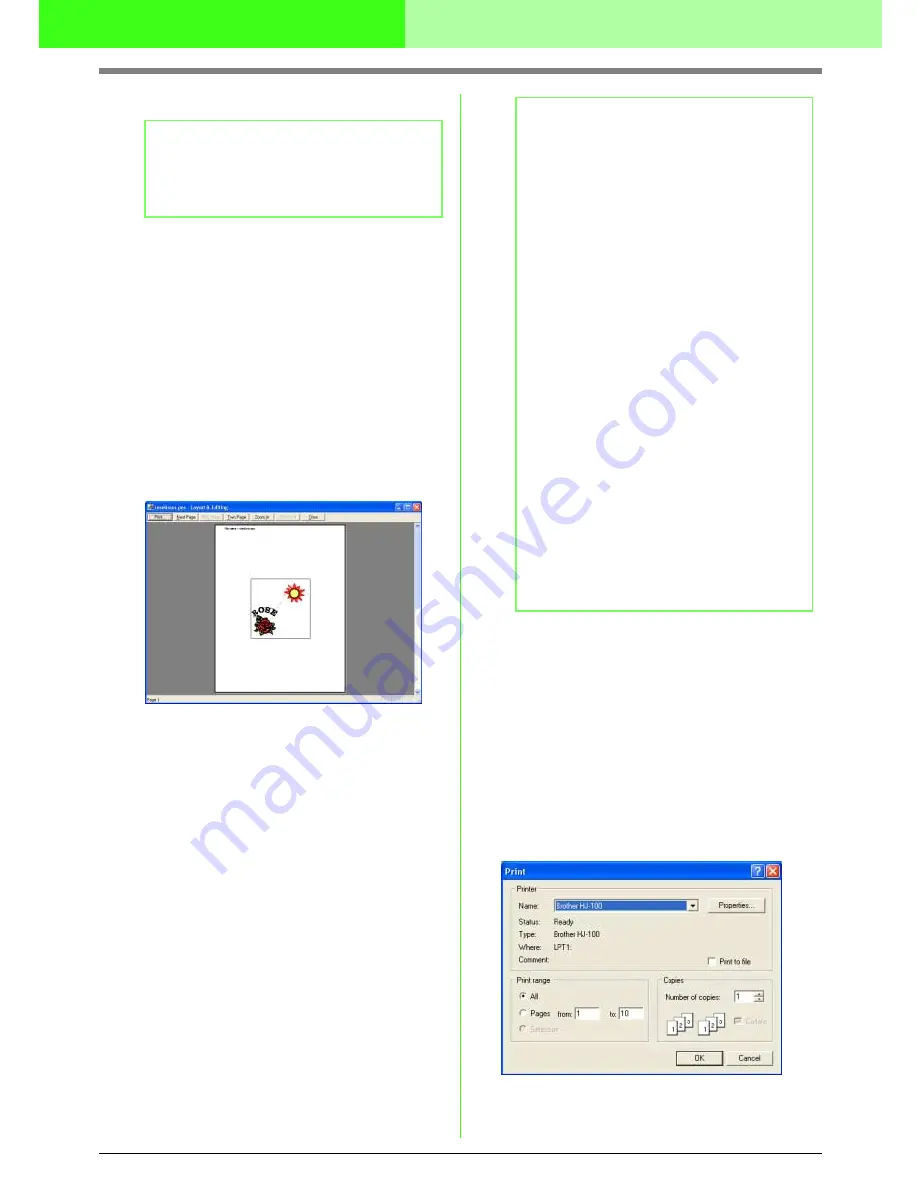
181
Arranging Embroidery Designs (Layout & Editing)
4.
Click
OK
.
c
“Displaying a preview of the embroidery”
on page 172
■
Checking the print image
You can preview the contents of the Design Page,
including the separate hoop sections of large-size
embroidery patterns, and check the sewing color
order, the dimensions and the stitch count before
printing.
1.
Click
File
, then
Print Preview
.
→
If
Actual Size
was selected in the
Setup
dialog box, the Layout & Editing
window appears as shown below.
c
“Specifying print settings” on page 180,
“Printing” below and “Checking
embroidery design information” on
page 174
■
Printing
You can print the Design Page together with its
sewing information.
1.
Click
File
, then
.
→
A
dialog box similar to the one
shown below appears.
2.
Select the necessary settings.
b
Memo:
• To change the printer settings, click
Properties
.
• To quit the operation, click
Cancel
.
b
Memo:
• To enlarge and reduce the page, click
Zoom In
or
Zoom Out
. Enlarge the image
either by clicking
Zoom In
, or by clicking
directly the location that you want to
enlarge. To reduce the size of the image,
click
Zoom Out
.
• To display the following page, click
Next
Page
. (For Design Pages set to
Hoop Size
,
this button is not available if
Reduced Size
was selected in the
Print Setup
dialog box.)
• To go back to the display of the embroidery,
click
Prev Page
. (For Design Pages set to
Hoop Size
, this button is not available if
Reduced Size
was selected in the
Setup
dialog.)
• To display two pages at the same time, click
Two Page
. (The
Two Page
button
becomes the
One Page
button.)
• To display one page at a time, click
One
Page
.
• To open the
dialog box, click
.
• If you need to view an image in detail,
displaying only one page at a time allows
you to enlarge it more.
If you want to check the sewing information
for individual objects in your embroidery
design, select the menu command
Option
– Design Property
.
Содержание PE-DESIGN V7
Страница 1: ...Personal Embroidery Design Software System Ver 7 Instruction Manual ...
Страница 14: ...8 Basic Operation Map ...
Страница 50: ...44 Tutorial Quit Design Center Display the Design Center window Click File then Exit 5 ...
Страница 361: ...English ...






























