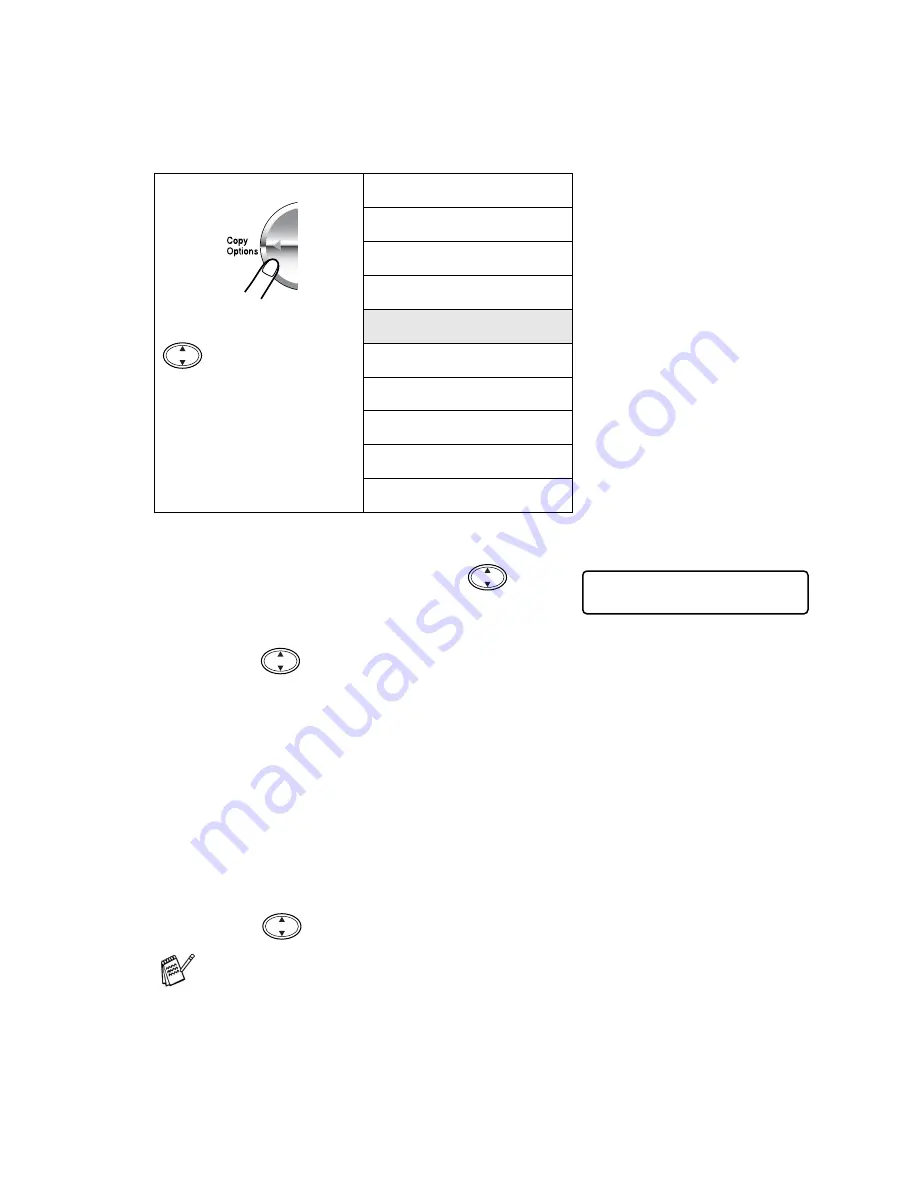
MAKING COPIES
11 - 7
Enlarge/Reduce
You can select the following enlargement or reduction ratios.
MANUAL
allows you to enter a ratio from 25% to 400%.
1
Place the original face down on the scanner glass.
2
Press
Copy Options
and
to
select
ENLARGE/REDUCE
.
Press
Menu/Set
.
3
Press
to select the enlargement or reduction ratio you want.
Press
Menu/Set
.
—
OR
—
You can select
MANUAL
and press
Menu/Set
.
Use the dial pad to enter an enlargement or reduction ratio from
25%
to
400%
.
Press
Menu/Set
.
(For example, press
5 3
to enter
53%
.)
4
Press
Mono Copy
or
Colour Copy
.
—
OR
—
Press
for more settings.
Press Copy Options
and
to select
ENLARGE/REDUCE
25%
50%
78%
94%
100%
104%
150%
200%
400%
MANUAL
Special Copy Options (2in1, 4in1 or Poster) are not available
with Enlarge/Reduce.
ENLARGE/REDUCE
100%
Содержание MFC-4820C
Страница 1: ...MFC 4820C USER S GUIDE ...
Страница 3: ...ii ...
Страница 32: ...1 12 INTRODUCTION Do not connect a TAD elsewhere on the same phone line TAD TAD Example for the U K ...
Страница 189: ...PRINTER DRIVER SETTINGS 14 18 Device Options Lets you set the following Printer Functions ...
Страница 258: ...17 27 USING THE WINDOWS BASED BROTHER SMARTUI CONTROL CENTER ...
Страница 280: ...19 10 USING PC FAX 4 Select OK to save the data 5 Type the name of the file and then select Save ...
Страница 316: ...21 26 USING YOUR MFC WITH A MACINTOSH 6 Select the image file and click Open from Mac OS 10 2 1 ...






























