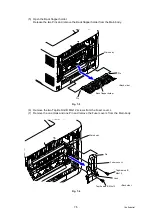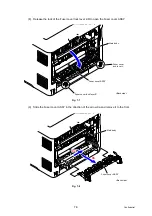5-54
Confidential
*2
The serial number can be changed according to the steps below.
*3
01 to 10 are entered in ## in chronological order. When you press the
OK
key for the model
without a touch panel and the
SET
key for the model with a touch panel as the engine error
history is displayed, “TM:00000 BT:000” (TM: elapsed time (minute) from the previous error
and BT: the number of times when the power is ON/OFF) is displayed on the LCD.
*4
01 to 10 are entered in ## in chronological order. When you press the
OK
key for the model
without a touch panel and the
SET
key for the model with a touch panel as the log for
design analysis is displayed, “PGCNT:00000000” (the page count when the error occurred)
is displayed on the LCD.
Model without touch panel
Model with touch panel
1) Press the
or
key while the
serial number is displayed on the
LCD to display “9” on the LCD, and
press the
OK
key. The serial number
is displayed on the LCD again.
2) Then, press the
or
key to
enter
4
,
7
, and
5
keys in this order.
The first digit of the serial number
displayed on the LCD starts blinking,
and the machine enters the edit
mode.
3) Press the
or
key to display
the first digit of the serial number on
the LCD using the ten-key pad and
press the
OK
key. The blinking
cursor moves to the second digit.
Similarly, repeat the entering of the
serial numbers of the 2nd to the last
15th digit.
4) When you press the
Go
key, the
serial number is written and the
machine returns to the initial state of
the maintenance mode.
1) Press the
9
,
4
,
7
, and
5
keys in this
order while the serial number is
displayed. The first digit of the serial
number displayed on the LCD starts
blinking, and the machine enters the
edit mode.
2) Enter the number of the first digit of
the serial number using the ten-key
pad. The blinking cursor moves to
the second digit. Similarly, repeat the
entering of the serial numbers of the
2nd to the last 15th digit.
<How to enter alphabets>
To enter alphabets other than A, B,
C, D, E, and F, keep pressing a
corresponding key in the ten-key
pad based on the table given below
until the alphabet you want to enter
is displayed.
Ten-key
pad
Corresponding
alphabet
4
4
→
G
→
H
→
I
5
5
→
J
→
K
→
L
6
6
→
M
→
N
→
O
7
7
→
P
→
Q
→
R
→
S
8
8
→
T
→
U
→
V
9
9
→
W
→
X
→
Y
→
Z
3) When you press the
SET
key, the
serial number is written and the
machine returns to the initial state of
the maintenance mode.