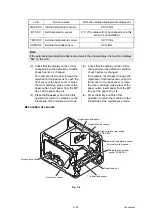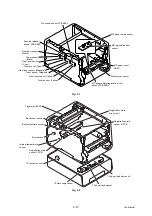5-25
Confidential
■
Adjusting left-end print start position on second side in duplex printing
<Function>
This function is to adjust the left-end print start position on the second side in the left and right
direction if it is displaced in duplex printing. The adjustable range is -100 to 750 (unit: 300 dpi)
(The minus direction means the left direction.)
<Operating procedure>
Model without touch panel
Model with touch panel
(1) Press the
or
key to display
“MAINTENANCE 45” on the LCD in the
initial state of the maintenance mode.
Then, press the
OK
key. “USBNo.” is
displayed on the LCD.
(2) Press the
or
key to display
“DX.XAdjust” and then press the
OK
or
Go
key. “DX.XAdjust=**” is displayed
on the LCD.
(3) To move the print start position to the
left, press the
key and decrease the
value. To move the print start position to
the right, press the
key and increase
the value.
(4) When the value is changed to the
adjustment value, press the
OK
or
Go
key. “Accepted” is displayed on the
LCD, and the machine returns to the
initial state of the maintenance mode.
(1) Press the
4
and
5
keys in this order in
the initial state of the maintenance
mode. “USBNo.” is displayed on the
LCD.
(2) Press the
or
key to display
“DX.XAdjust” and then press the
Mono
or
SET
key. “DX.XAdjust=**” is
displayed on the LCD.
(3) To move the print start position to the
left, press the
key and decrease the
value. To move the print start position to
the right, press the
key and increase
the value.
(4) When the value is changed to the
adjustment value, press the
Mono
or
SET
key. “Accepted” is displayed on the
LCD, and the machine returns to the
initial state of the maintenance mode.