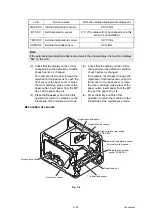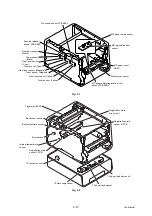5-9
Confidential
Model with touch panel
<Operating procedure>
(1) Press the
1
and
2
keys in this order in the initial state of the maintenance mode.
A completely blank screen is displayed on the LCD.
(2) Each time you press the
key, the LCD cycles through the displays as shown below.
(3) When the
X
key is pressed, the machine returns to the initial state of the maintenance
mode, regardless of the display status.
Fig. 5-4
Display 1
Display 7
Display 5
Display 4
Display 3
Display 2
Display 6
Display 8
Display 14
Display 12
Display 11
Display 10
Display 9
Display 13