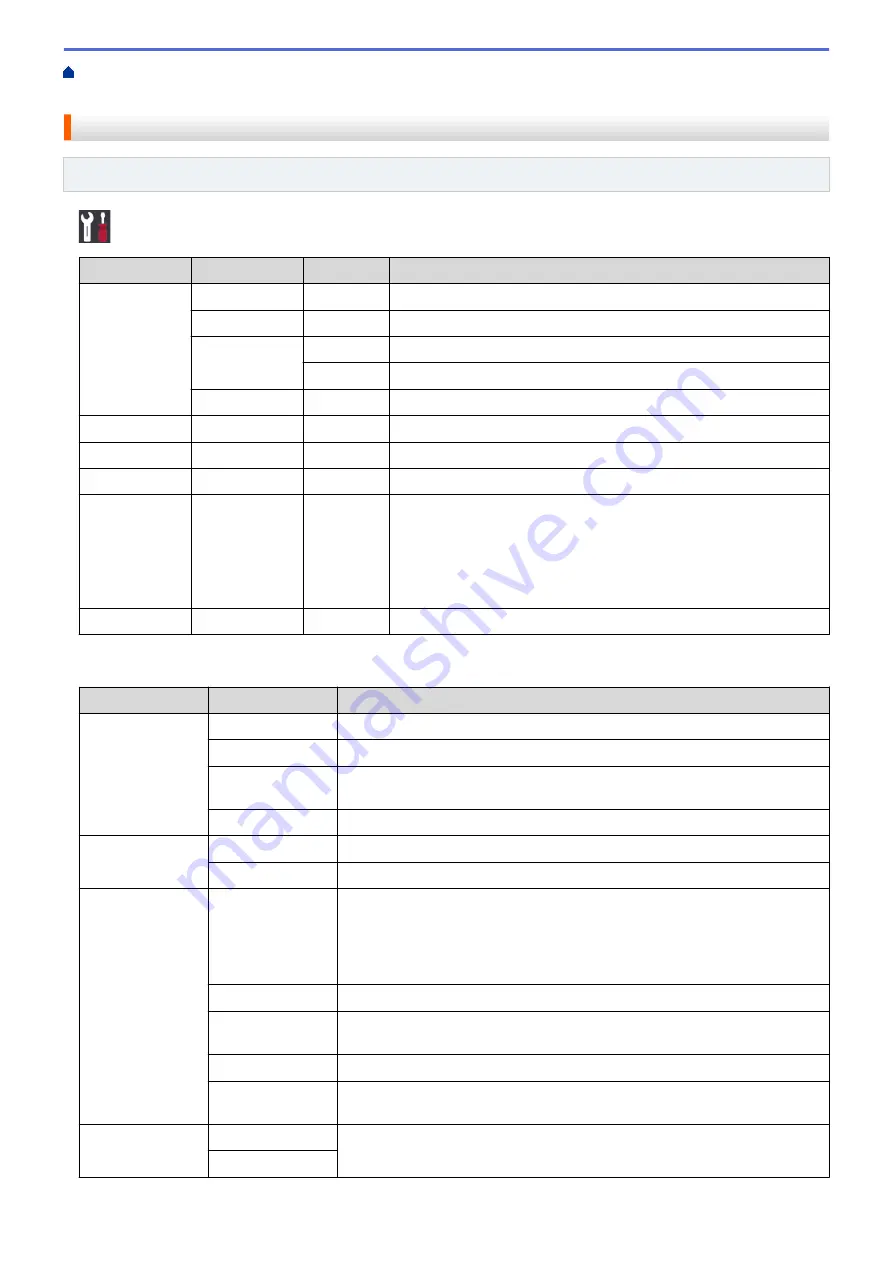
Change Machine Settings from the Control Panel
> Settings Tables (HL-3190CDW)
Settings Tables (HL-3190CDW)
Related Models
: HL-3190CDW
[Settings]
Level 2
Level 3
Level 4
Descriptions
Toner
Toner Life
-
View the approximate remaining toner life.
Test Print
-
Print a test page.
Calibration
Calibrate
Initiate colour calibration to check and correct colours.
Reset
Reset the calibration parameters to the default settings.
Registration
-
Align the print position of each colour.
Network
-
-
Access the Network setting menus.
Tray Setting
-
-
Access the tray setting menus.
Wi-Fi Direct
-
-
Access the Wi-Fi Direct setting menus.
Eco Mode
-
-
Turn the following machine settings on at the same time.
•
2-sided Print
:
Long Edge
(Available only for certain
models)
•
Sleep Time
:
0 Min
•
Dim Timer
:
10 Secs
All Settings
-
-
Configure the detailed settings.
[All Settings]
>
[General Setup]
Level 3
Level 4
Descriptions
Tray Setting
Paper Type
Select the paper type that matches the paper in the tray.
Paper Size
Select the size of paper you loaded in the tray.
Check Size
Select whether to display a message telling you to check that the size of the
paper in the machine and the machine's Paper Size setting match.
Manual Feed
Select whether to print from the Manual Feed Slot.
LCD Settings
Backlight
Adjust the brightness of the LCD backlight.
Dim Timer
Set how long the LCD backlight stays on after the last finger press.
Ecology
Eco Mode
Turn the following machine settings on at the same time.
•
2-sided Print
:
Long Edge
(Available only for certain models)
•
Sleep Time
:
0 Min
•
Dim Timer
:
10 Secs
Toner Save
Increase the page yield of the toner cartridge.
Sleep Time
Set how much time will pass before the machine enters Power Saving
mode.
Quiet Mode
Decrease printing noise.
Auto Power Off
Set the number of hours that the machine will remain in Deep Sleep mode
before going into Power Off mode.
Setting Lock
Set Password
Restrict unauthorised users from changing the machine’s settings.
Lock Off
⇒
On
292
Содержание HL-3160CDW
Страница 16: ...Related Information Introduction to Your Brother Machine 12 ...
Страница 20: ...5 Press Med 6 Press Related Information Introduction to Your Brother Machine 16 ...
Страница 22: ...Related Information Introduction to Your Brother Machine Uninstall the Brother Software and Drivers Windows 18 ...
Страница 46: ...Related Information Print from Your Computer Windows Print Settings Windows 42 ...
Страница 51: ... Print a Document Windows 47 ...
Страница 100: ...Related Information Configure Your Wi Fi Direct Network Wi Fi Direct Network Configuration Overview 96 ...
Страница 105: ...Related Information Configure Your Wi Fi Direct Network Wi Fi Direct Network Configuration Overview 101 ...
Страница 115: ...Home Security Security Lock the Machine Settings Network Security Features 111 ...
Страница 155: ...Related Information Manage Your Network Machine Securely Using SSL TLS 151 ...
Страница 173: ...Home Mobile AirPrint AirPrint AirPrint Overview Before Using AirPrint macOS Print Using AirPrint 169 ...
Страница 183: ...Home Brother iPrint Scan for Windows and Mac Brother iPrint Scan for Windows and Mac Brother iPrint Scan Overview 179 ...
Страница 197: ...5 Put the paper tray firmly back in the machine Related Information Paper Jams 193 ...
Страница 202: ...Related Information Paper Jams 198 ...
Страница 222: ... Use the Network Connection Repair Tool Windows I Want to Check that My Network Devices are Working Correctly 218 ...
Страница 227: ...Home Troubleshooting Reset Functions Reset Functions Machine Reset Network Reset Factory Reset 223 ...
Страница 275: ...Related Information Routine Maintenance 271 ...
Страница 316: ...Related Information Appendix Replace Supplies 312 ...
Страница 319: ...Visit us on the World Wide Web www brother com CHN ENG Version 0 ...
















































