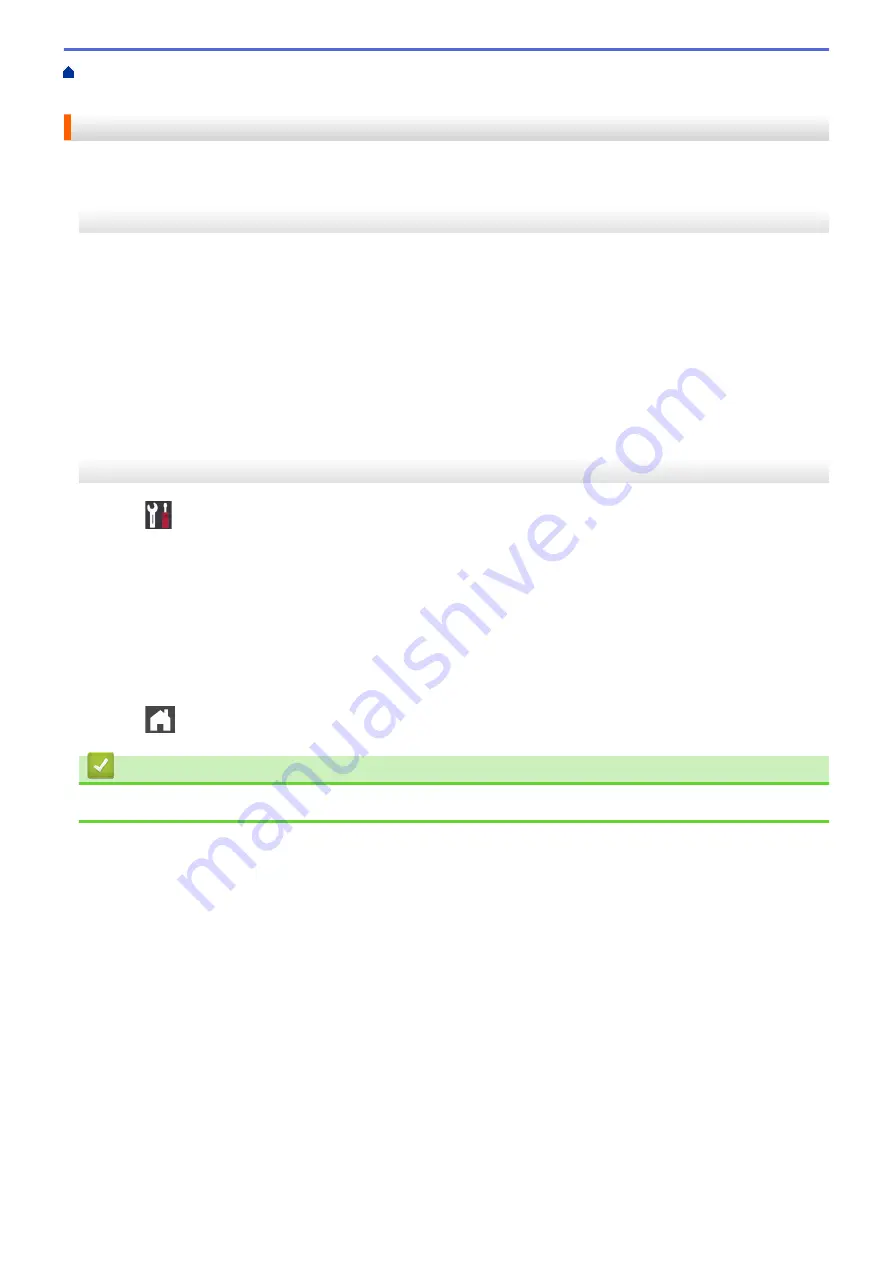
> Change the Setting Lock
Password
Change the Setting Lock Password
HL-3160CDW
1. Press
a
or
b
to display the
[General Setup]
option, and then press
OK
.
2. Press
a
or
b
to display the
[Setting Lock]
option, and then press
OK
.
3. Press
a
or
b
to select the
[Set Password]
option, and then press
OK
.
4. Enter the current four-digit password.
To enter each digit, press
a
or
b
to select a number, and then press
OK
.
5. Enter a new four-digit password.
To enter each digit, press
a
or
b
to select a number, and then press
OK
.
6. When the LCD displays
[Verify:]
, re-enter the new password.
HL-3190CDW
1. Press
[Settings]
>
[All Settings]
>
[General Setup]
>
[Setting Lock]
>
[Set
Password]
.
2. Enter the current four-digit password.
3. Press
[OK]
.
4. Enter a new four-digit password.
5. Press
[OK]
.
6. When the LCD displays
[Verify]
, re-enter the new password.
7. Press
[OK]
.
8. Press
.
Related Information
•
115
Содержание HL-3160CDW
Страница 16: ...Related Information Introduction to Your Brother Machine 12 ...
Страница 20: ...5 Press Med 6 Press Related Information Introduction to Your Brother Machine 16 ...
Страница 22: ...Related Information Introduction to Your Brother Machine Uninstall the Brother Software and Drivers Windows 18 ...
Страница 46: ...Related Information Print from Your Computer Windows Print Settings Windows 42 ...
Страница 51: ... Print a Document Windows 47 ...
Страница 100: ...Related Information Configure Your Wi Fi Direct Network Wi Fi Direct Network Configuration Overview 96 ...
Страница 105: ...Related Information Configure Your Wi Fi Direct Network Wi Fi Direct Network Configuration Overview 101 ...
Страница 115: ...Home Security Security Lock the Machine Settings Network Security Features 111 ...
Страница 155: ...Related Information Manage Your Network Machine Securely Using SSL TLS 151 ...
Страница 173: ...Home Mobile AirPrint AirPrint AirPrint Overview Before Using AirPrint macOS Print Using AirPrint 169 ...
Страница 183: ...Home Brother iPrint Scan for Windows and Mac Brother iPrint Scan for Windows and Mac Brother iPrint Scan Overview 179 ...
Страница 197: ...5 Put the paper tray firmly back in the machine Related Information Paper Jams 193 ...
Страница 202: ...Related Information Paper Jams 198 ...
Страница 222: ... Use the Network Connection Repair Tool Windows I Want to Check that My Network Devices are Working Correctly 218 ...
Страница 227: ...Home Troubleshooting Reset Functions Reset Functions Machine Reset Network Reset Factory Reset 223 ...
Страница 275: ...Related Information Routine Maintenance 271 ...
Страница 316: ...Related Information Appendix Replace Supplies 312 ...
Страница 319: ...Visit us on the World Wide Web www brother com CHN ENG Version 0 ...






























