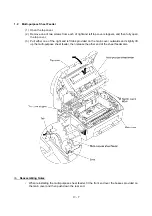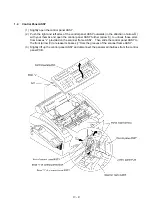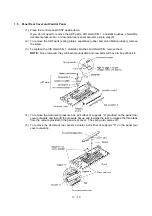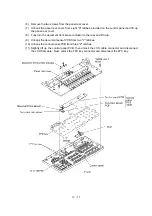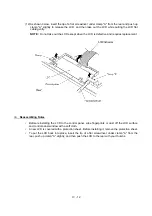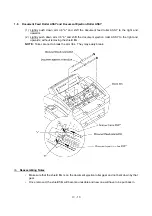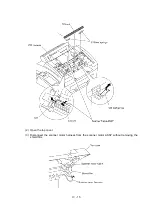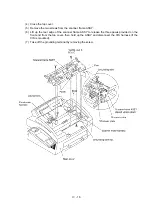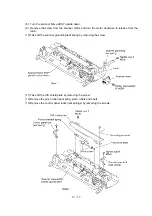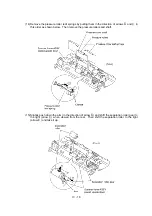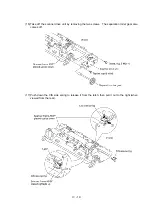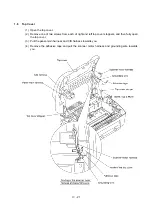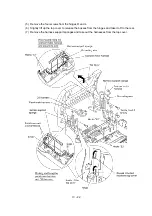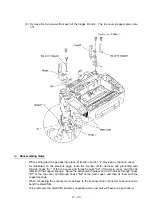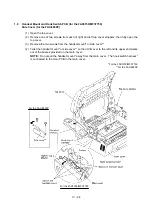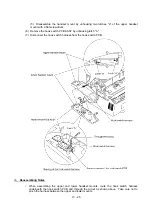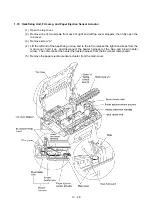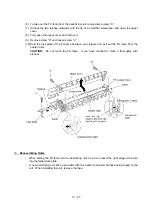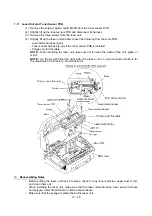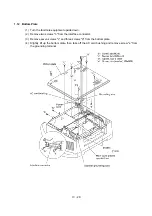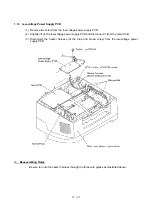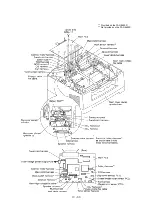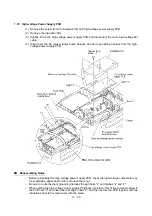IV
- 20
n
n
Reassembling Notes
•
When reinstalling the scanner motor, fit it in the latch provided on the scanner frame with the
connector facing up and then secure it with the screw. (See page IV-17.)
•
When setting the scanner frame ASSY back into place,
- secure the grounding terminal to the scanner frame ASSY with the screw and route the
grounding wire around boss "x" (as shown on page IV-16),
- route the CIS harness through the scanner frame ASSY (or connect the CIS harness to the
CIS unit if mounted),
- route the panel-main harness through the cutout provided in the scanner frame ASSY.
•
When reinstalling the CIS unit, first connect the CIS harness, insert the left end under the arm
of the scanner frame, put the CIS unit into the scanner frame, and move it to right (see the
illustration given on page IV-15).
•
When attaching the CIS film, align the right, left and rear edges of the cutout with those
provided in the scanner frame and fit its two tabs into the scanner frame, as illustrated on page
IV-14.
•
When connecting the scanner motor harness to the scanner motor connector, take care not to
bend the shield film.
•
Once removed, the shield film becomes unusable and a new part will have to be put back in.
Содержание FAX-8650P
Страница 1: ...FACSIMILE EQUIPMENT SERVICE MANUAL MODEL FAX3750 FAX 8650P MFC7750 ...
Страница 5: ...CHAPTER I GENERAL DESCRIPTION ...
Страница 12: ...CHAPTER II INSTALLATION ...
Страница 13: ...CONTENTS 1 INSTALLING THE UPDATE DATA TO THE FACSIMILE EQUIPMENT II 1 ...
Страница 16: ...CHAPTER III THEORY OF OPERATION ...
Страница 18: ...III 1 1 OVERVIEW Not provided on the FAX 8650P ...
Страница 21: ...III 4 2 2 Laser Printing Mechanism 2 2 1 Paper pulling in registration feeding and ejecting mechanism ...
Страница 28: ...III 11 Not provided on the FAX 8650P Location of Sensors and Actuators ...
Страница 31: ...III 14 Main PCB Modem PCB ...
Страница 36: ...CHAPTER IV DISASSEMBLY REASSEMBLY AND LUBRICATION ...
Страница 42: ...IV 4 n n Disassembly Order Flow ...
Страница 71: ...IV 33 1 Provided on the FAX 8650P 2 Not provided on the FAX 8650P ...
Страница 72: ...IV 34 Setting up the main PCB after replacement ...
Страница 84: ...IV 46 2 Control panel locks 3 Scanner frame ASSY and separation roller gear ...
Страница 85: ...IV 47 4 Top cover lock spring 5 Gear drive unit ...
Страница 86: ...CHAPTER V MAINTENANCE MODE ...
Страница 93: ...V 6 Scanning Compensation Data List ...
Страница 141: ...V 54 FAX3750 FAX 8650P MFC7750 Key Button Entry Order ...
Страница 146: ...CHAPTER VI ERROR INDICATION AND TROUBLESHOOTING ...
Страница 171: ...Oct 98 SM5X5303 Printed in Japan ...
Страница 172: ...FAX3750 FAX 8650P MFC7750 Appendix 1 EEPROM Customizing Codes ...
Страница 194: ......
Страница 195: ......
Страница 196: ......