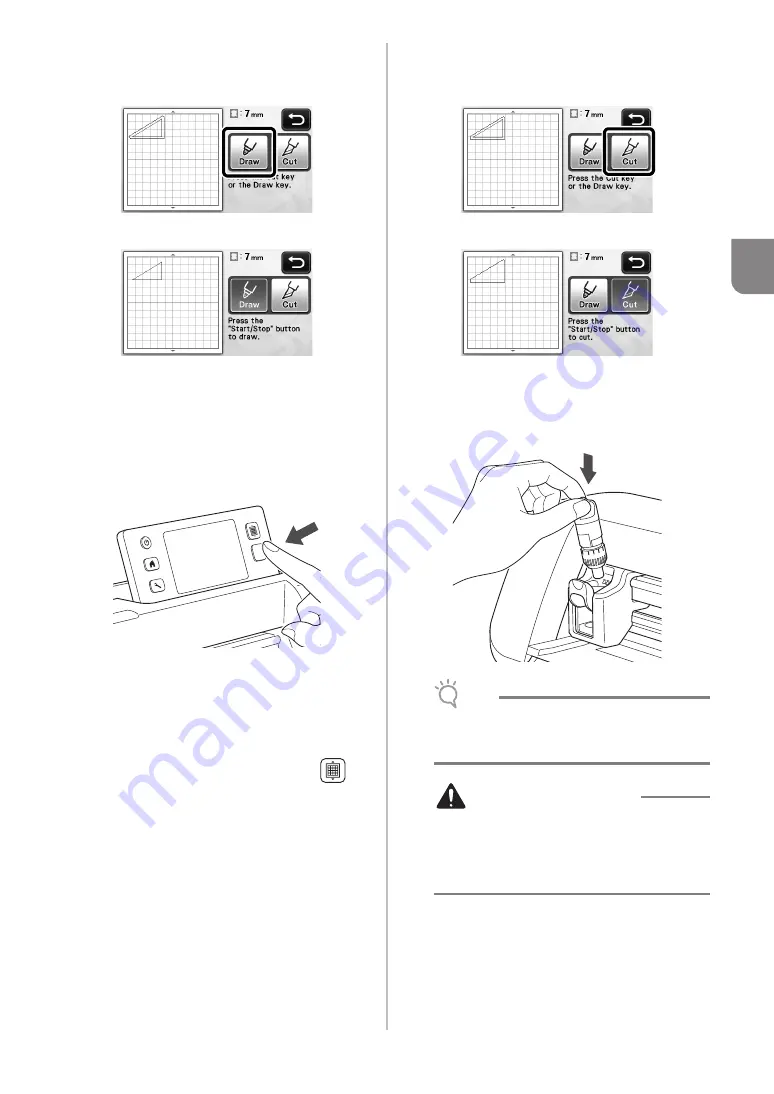
59
3
■
Drawing
a
Touch the “Draw” key.
X
A preview of the line to be drawn appears.
X
The “Start/Stop” button in the operation panel
lights up.
b
Adjust the pen pressure.
For details on adjusting the drawing pressure, see step
c
Press the “Start/Stop” button to start drawing.
X
When drawing is finished, the message appears
in the screen. After you touch the “OK” key, the
draw/cut selection screen appears.
•
To perform trial drawing operations to adjust
the drawing pressure, repeat steps
through
in this section.
•
To cut around the drawn patterns, keep the mat
inserted into the slot without pressing
,
and continue with the following cutting
procedure.
■
Cutting
a
Touch the “Cut” key.
X
A preview of the line to be cut appears.
X
The “Start/Stop” button in the operation panel
lights up.
b
Remove the pen holder, and then install the
blade holder.
Note
• After use, remove the pen from the pen holder,
and then attach the cap to the pen before
storing it.
CAUTION
• Please remove protective cap from blade
holder before placing it into the machine
carriage.
• Do not allow infants/children to put the
protective caps in their mouths.






























