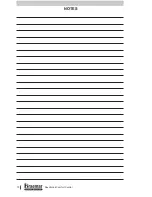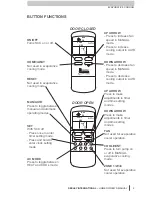5
Spectrolink Comfort Control
MANUAL MODE OPERATION
When operating in MANUAL mode the
heater will turn on and off to maintain
the set temperature until turned off by
the user.
Turning the Heater ON and
Selecting MANUAL Mode
1
Press the ON/OFF button.
2
Press and hold the SET button and
press the MAN/AUTO button to set
the remote control to MAN mode
(the MAN/AUTO button must be
pressed within less than 3 seconds
of pressing the SET button).
3
To turn the heater on use the up
arrow button increase the set
temperature above room
temperature.
4
The display will flash ON and WAIT
during the start-up sequence.
5
The flame and fan symbols will
appear once the burners ignite and
the room fan starts.
Turning the Heater OFF
1
Press the ON/OFF button.
2
The display will revert to OFF mode.
3
The room fan will continue to run
until the heater has cooled
sufficiently.
Adjusting the Room Temperature
1
Increase set temperature: Press the
UP arrow to increase set
temperature by 1
o
C.
2
Decrease set temperature: Press the
DOWN arrow to decrease set
temperature by 1
o
C.
Adjusting the Fan Speed
1
With the SCC on press and hold the
FAN button for 3 seconds - the fan
speed and fan symbol will flash.
2
Press the up or down arrow buttons
to adjust to the required fan speed.
3
The SCC will revert to the normal
ON state after a few seconds.
4
The fan speed is not user-adjustable
in multiple SCC systems or on 3 star
heaters.
Note: A minimum of one outlet must remain
open at all times when the heater is
operating.
Using HOME/AWAY in MANUAL
Mode
The HOME/AWAY button alllows you to
set and switch between two
temperature settings as follows:
1
When HOME is selected adjust to
the required "HOME" set
temperature.
2
When AWAY is selected, adjust to
the required "AWAY" set
temperature.
3
Press HOME/AWAY to switch
between these settings.
HEATING