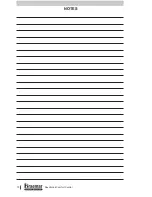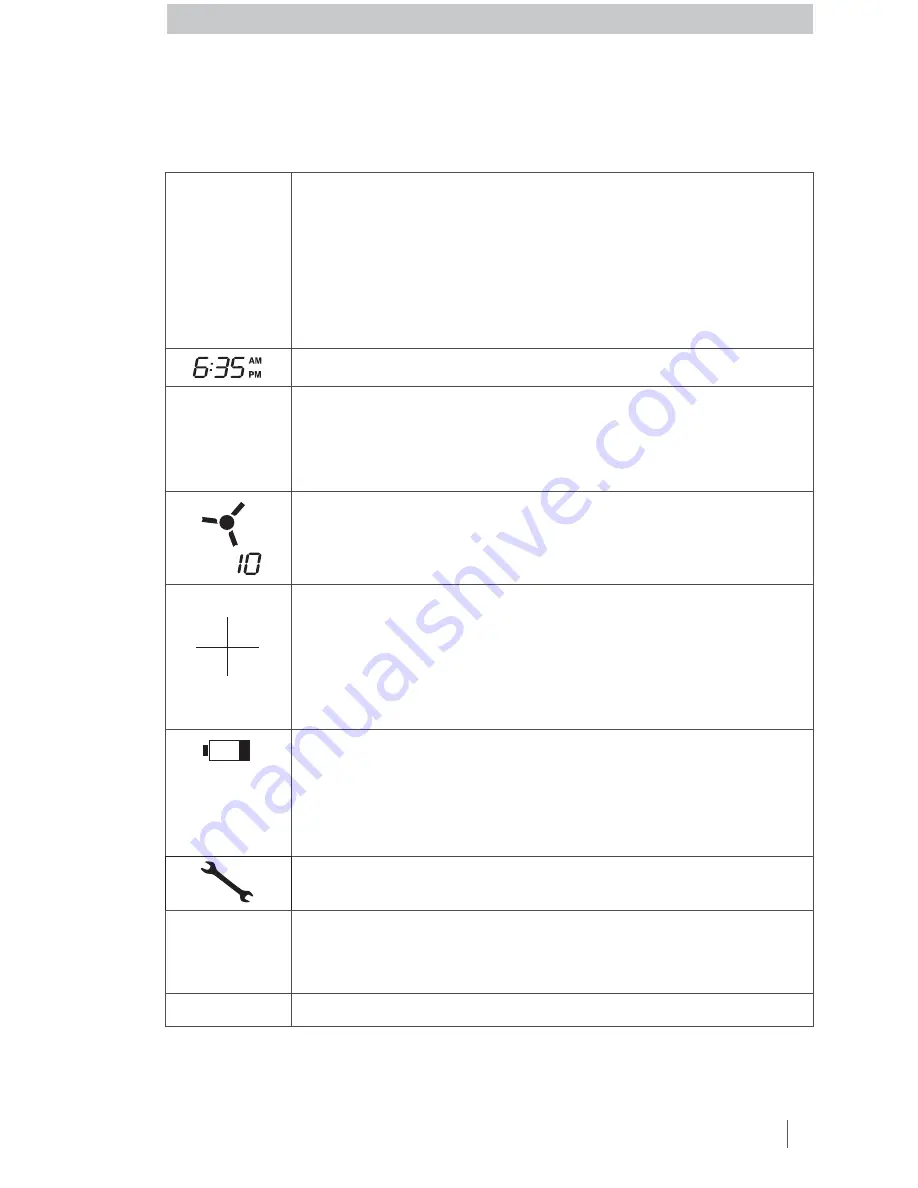
4
SEELEY INTERNATIONAL –
HOME OWNER’S MANUAL
• Four daily time periods:
• In AUTO mode they can be pre-programmed with a start
time and temperature each day.
• Days of the week:
• Displays current day once it has been set.
• Displays current time once it has been set.
• Fan symbol and fan speed:
• In HEAT mode - fan symbol rotates and speed is displayed.
• In COOL mode - fan symbol rotates.
• ZONE display:
• ZONE and zone numbers are only displayed if they have
been installed and enabled by the installer (4/5 star heaters
only).
• Only enabled zones can be displayed.
• A zone number displayed indicates that a zone is on.
• "Battery" symbol is displayed when the power to the heater is off
or the SCC is disconnected. Current time and day settings will
be retained for approximately 1 hour.
• Note: This SCC is hard-wired to the heater and does not use
batteries.
• Service call required. Contact your local Braemar dealer or
contact Braemar Service on 1300 650 644.
• ON indicates that the SCC has been turned on to operate the
heater or cooler (where installed). ON flashes when the heating
or cooling cycle is starting.
• OFF indicates that the SCC is turned off.
DISPLAY FEATURES
cont.
HOME
AWAY
WAKE
SLEEP
MON
TUE
WED
THU
FRI
SAT
SUN
ZONE
1 2
3 4
ON
OFF
HEATING