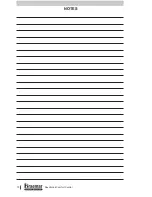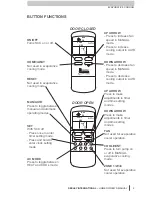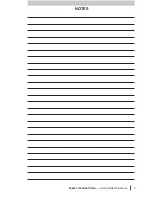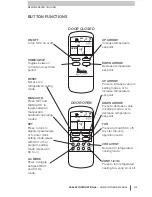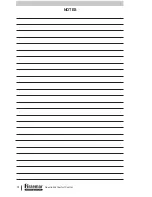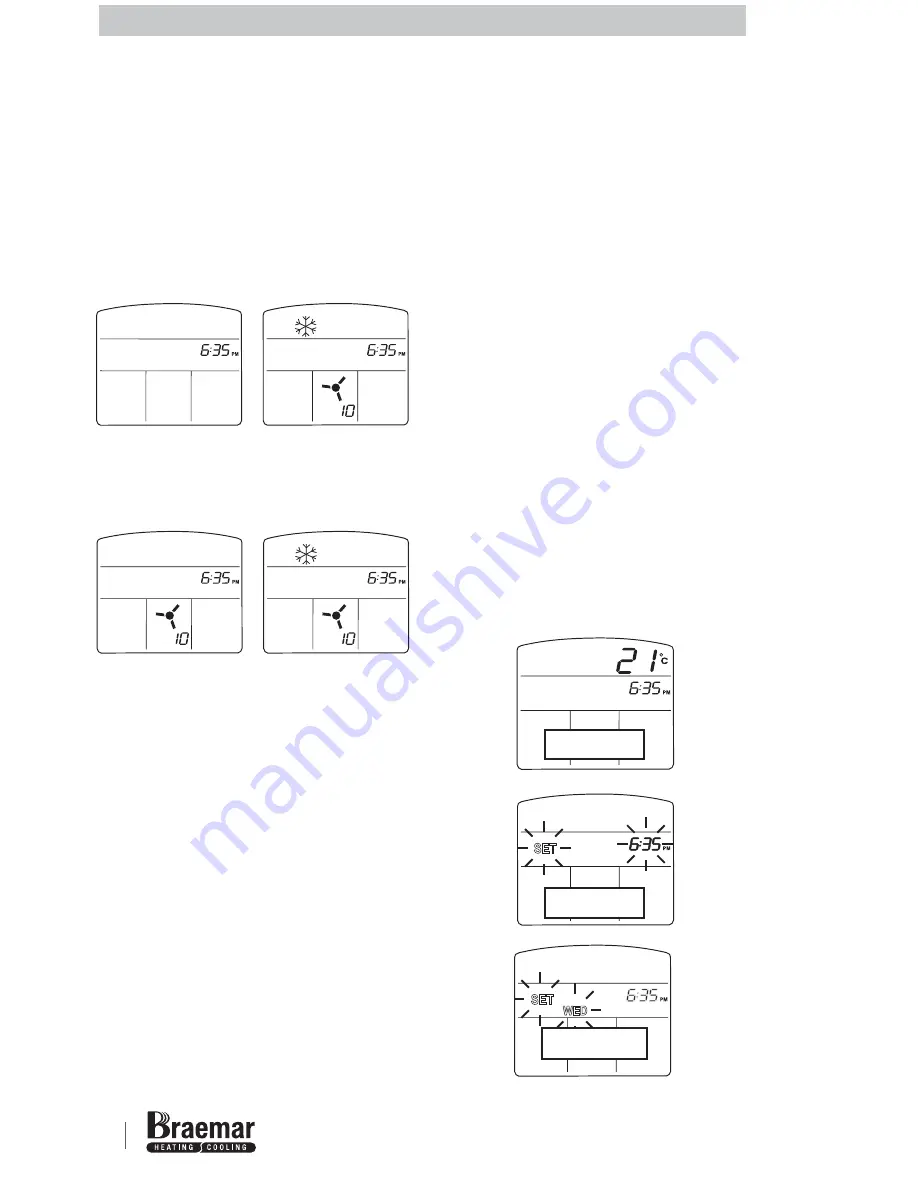
2
Spectrolink Comfort Control
WED
COOL
OFF
WED
AUTO
ON
COOL
WED
MAN
ON
COOL
WED
MAN
ON
COOL
COOL mode selected.
Cooler off.
COOL mode selected.
Manual selected.
Cooler on in COOL
mode.
COOL mode selected.
Manual selected.
Cooler on in
VENTILATION mode.
COOL mode selected.
AUTO selected.
Cooler on in COOL
mode.
WED
SET
WED
SET
WED
HEAT
OFF
SCC OFF
Set time
Set day
EVAPORATIVE COOLING
OPERATION
Selecting COOL Mode
1
Open the SCC door.
2
Press the AC MODE button to switch
between HEAT and COOL mode.
Setting the Time and Day
1
Press the ON/OFF button to turn the
SCC OFF.
2
With the SCC turned off, press and
hold the SET button for 3 seconds -
SET and the TIME display will flash.
3
Press the UP or DOWN arrow button
to adjust to the current time - ensure
that AM/PM is correct. Hold button
for rapid adjustment.
4
Press the SET button when the time
is correct.
5
SET and the DAY display will flash.
6
Press the UP or DOWN arrow button
to adjust to the current day.
7
Press the SET button when the day
is correct to return to normal
operation.
EVAPORATIVE COOLING