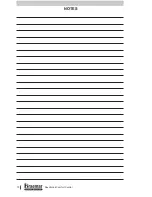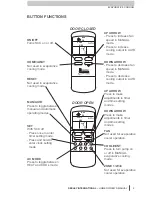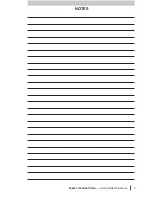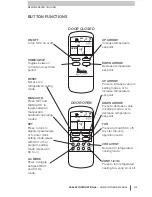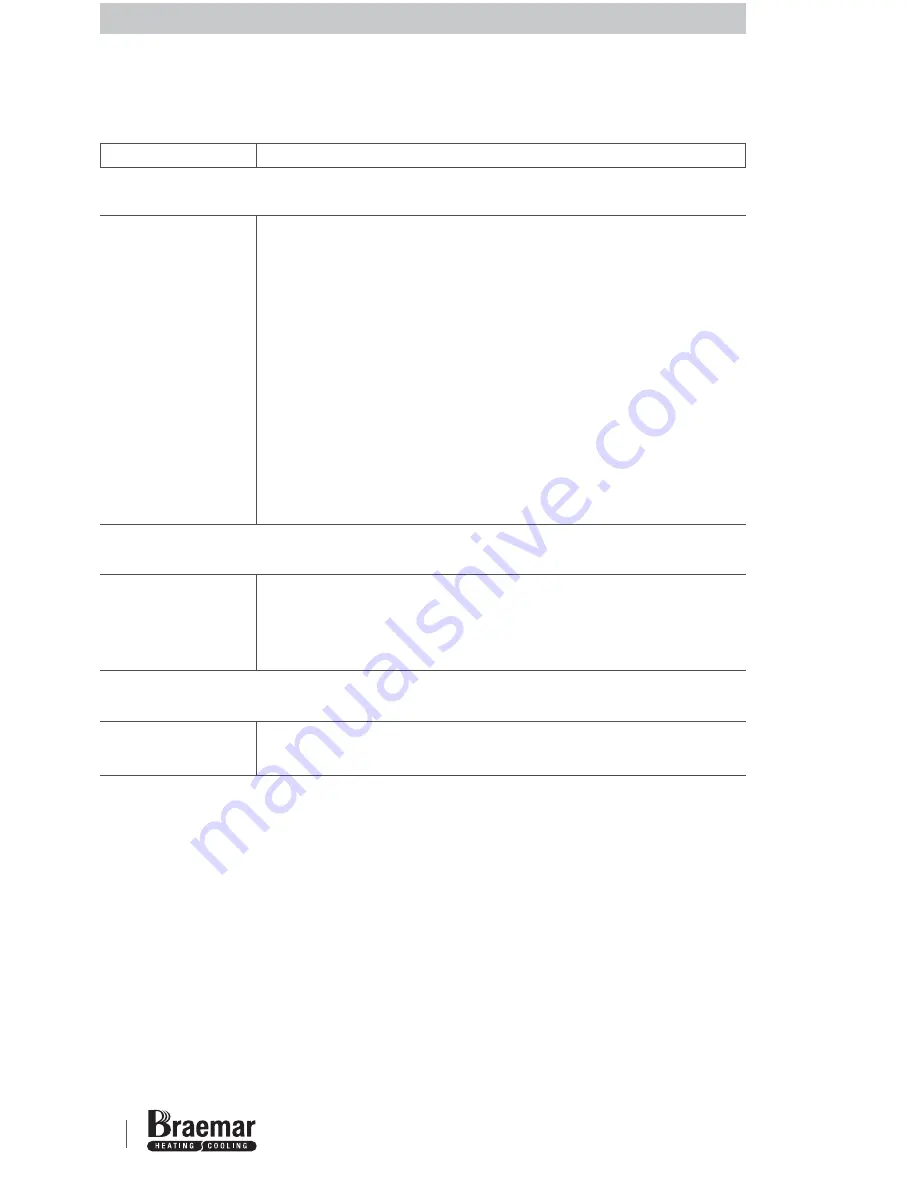
13
Spectrolink Comfort Control
• Check that SCC is set to required temperature (Set
temperature must be above room temperature for heater to
start) - increase set temperature if required.
• Fan speed may be set too low - try increasing the fan speed.
• Check that outlets/zones are open to all areas that require
heating.
• Check the return air grille is not obstructed.
• Check that the return air grille and filter are clean - clean if
required.
• Check that the SCC is set to HEAT mode - press AC MODE
button to change to HEAT mode if required.
• If operating in MANUAL mode check that HOME is selected
on SCC - press HOME/AWAY button if required.
• Check that doors and windows are closed.
• Check that the time and day displayed are correct.
• Check that AM/PM is correct in the AUTO program settings.
• Check time, temperature, zones and fan speed settings in
the AUTO program.
TROUBLESHOOTING
cont.
PROBLEM: House is not heating effectively
PROBLEM: Heater operates at wrong times in AUTO mode
• Check that gas is turned on at gas meter. If the gas is
turned off contact your installer or gas supplier.
PROBLEM: Heater does not start - fault code 07 displayed
REMEDY
CAUSE
HEATING