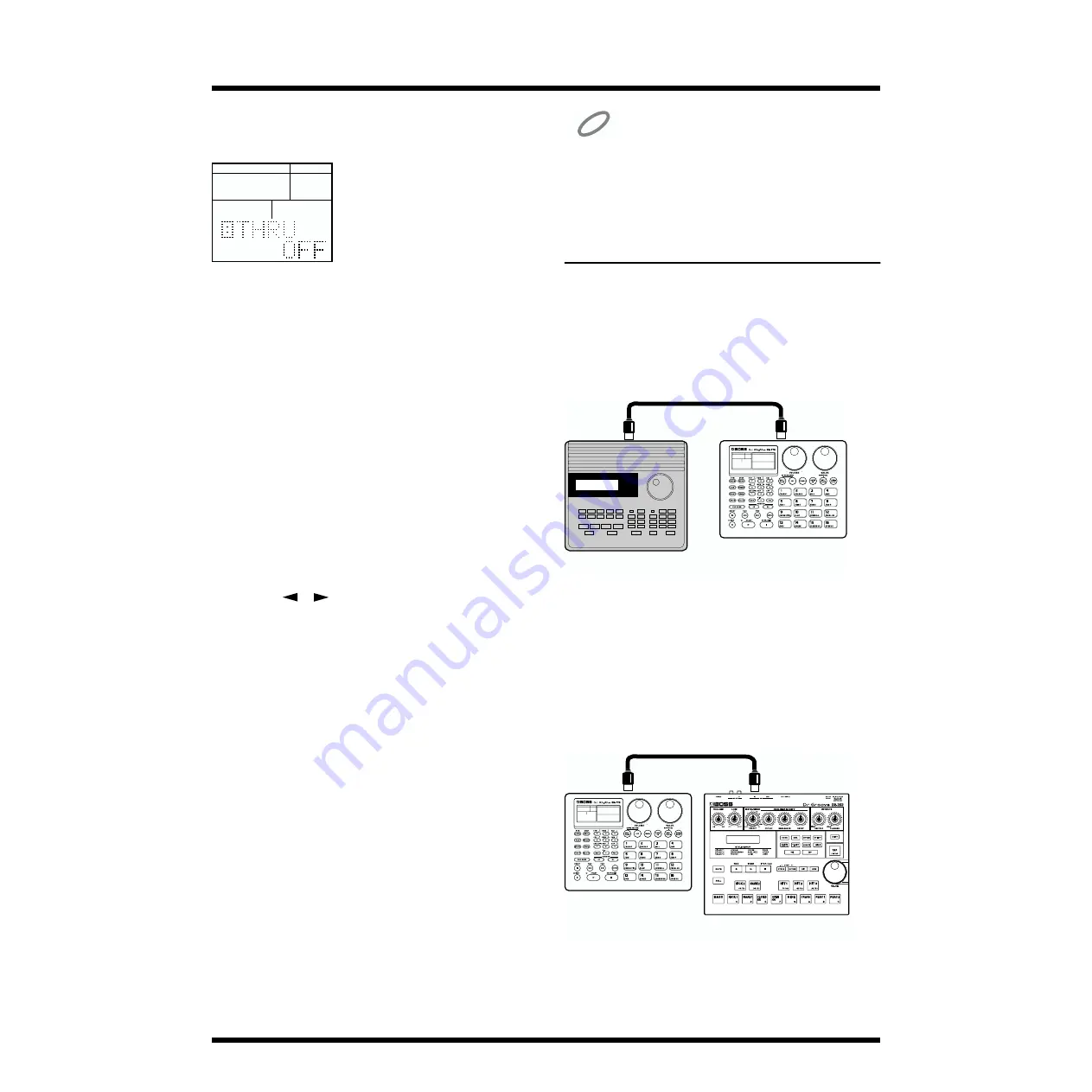
88
Chapter 9. Connecting External MIDI Devices
8 THRU (MIDI thru switch)
Range: ON/OFF
fig.109-12a
3.
Use [DEC] [INC] or [VALUE] to turn each parameter
ON/OFF.
Functions of Each Parameter
4 PRG (program change switch)
This specifies whether or not program change messages will
be transmitted and received. If this is turned ON, an
incoming program change message will switch the drum kit,
and when a drum kit is selected on the DR-770, a program
change message will be transmitted.
Program numbers 1–128 correspond to drum kit numbers 1–
128.
5 RxVOL (volume receive switch)
This specifies whether or not volume messages will be
received. If this is ON, incoming volume messages will
control the overall volume of the DR-770, and the value of
the received MIDI volume message will be displayed.
You can use [
] [
] to make the value blink, and then
use [VALUE*] to modify the MIDI volume value, and the
MIDI volume of the edited value will be transmitted through
MIDI OUT.
6 RxEXPR (expression receive switch)
This specifies whether or not expression messages will be
received. If this is ON, incoming expression messages will
modify the overall volume of the DR-770.
The expression value is not remembered, and will be reset to
the maximum value when the power is turned on.
7 RxEXC (exclusive receive switch)
This specifies whether or not exclusive messages will be
received. If this is ON, exclusive messages will be received.
8 THRU (MIDI thru switch)
This specifies whether or not messages received at MIDI IN
will be re-transmitted without change from MIDI OUT.
If this is ON, messages received at MIDI IN will be re-
transmitted without change from MIDI OUT, but musical
data produced by the DR-770 itself will no longer be
transmitted from MIDI OUT.
If this is OFF, messages received at MIDI IN will not be re-
transmitted from MIDI OUT.
NOTE
During a Bulk Dump (p. 89), the Thru setting will be temporarily
switched off even if this setting has been set to ON.
Synchronized Playback
External MIDI devices, such as another rhythm machine or
sequencer, can play back in synchronization with the DR-770.
■
If the DR-770 is to play back in synchronization with
the tempo and start/stop operations of the external
MIDI device, the external MIDI device will be the
master
and the DR-770 will be the
slave
.
fig.109-14a
If the master device is able to transmit Song Select or Song
Position Pointer messages, the song number and song
playback location specified on the master device will also be
specified for the DR-770.
■
If the external MIDI device is to play back in
synchronization with the tempo and start/stop
operations of the DR-770, the DR-770 will be the
master
and the external MIDI device will be the
slave
.
fig.109-15a
If the slave device is able to receive Song Select and Song
Position Pointer messages, the song number and song
playback location that are specified on the DR-770 will also
be specified on the slave device.
FUNC
MODE
INSERT
COPY
DELETE
SONG
PATTERN
PAD
UTILITY
REAL
STEP
EFFECTS
MIDI
QUANTIZE
NEXT PTN
PART
BEAT
LENGTH
PATTERN
PAD BANK
FUNC
MODE
MIDI OUT
Master
MIDI IN
Slave (DR-770)
PAD BANK
FUNC
MODE
MIDI OUT
Slave
MIDI IN
Master (DR-770)
Содержание Dr. Rhythm DR-770
Страница 119: ...119 MEMO...



































