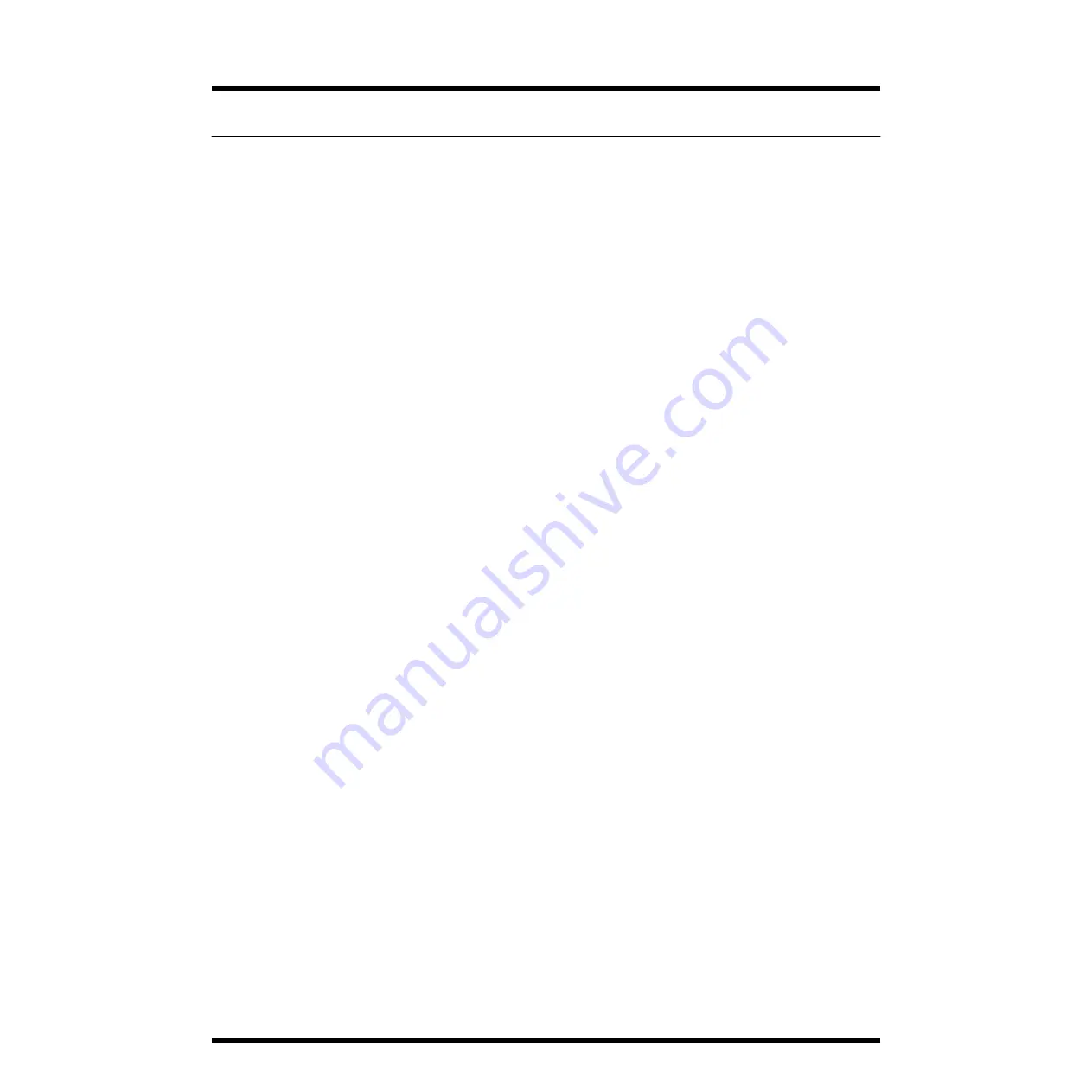
44
Chapter 1. Before You Create Rhythms
Operating Modes of the DR-770
The DR-770 provides a large number of functions that help you to create patterns or
songs, and to edit sounds. These functions are grouped into the following six modes.
Song Mode
In this mode you can play/record/edit songs.
When this mode is selected, the display will indicate “SONG.”
Pattern Mode
In this mode you can play/record/edit patterns.
When this mode is selecting, the display will indicate “PATTERN.”
Pad Mode
In this mode you can assign instruments to the pads, and specify how the instruments
will sound.
When this mode is selected, the display will indicate “PAD.”
Effect Mode
In this mode you can make reverb, flanger, and equalizer settings.
When this mode is selected, the display will indicate “EFFECTS.”
Utility Mode
In this mode you can adjust Roll and Metronome settings, and specify Swing and Timing
Shift settings to modify the way in which a pattern is played.
The “Factory Reset” operation, which restores the internal data to the factory settings is
also found in this mode.
When this mode is selected, the display will indicate “UTILITY.”
MIDI Mode
In this mode you can make settings for when using the DR-770 as a MIDI sound module,
or when transmitting DR-770 data to an external sequencer.
When this mode is selected, the display will indicate “MIDI.”
Changing Modes
To change modes, make sure that playback is stopped, and press the desired mode
button ([SONG/PTN] [PAD] [EFFECTS] [UTILITY] [MIDI]).
Содержание Dr. Rhythm DR-770
Страница 119: ...119 MEMO...




































