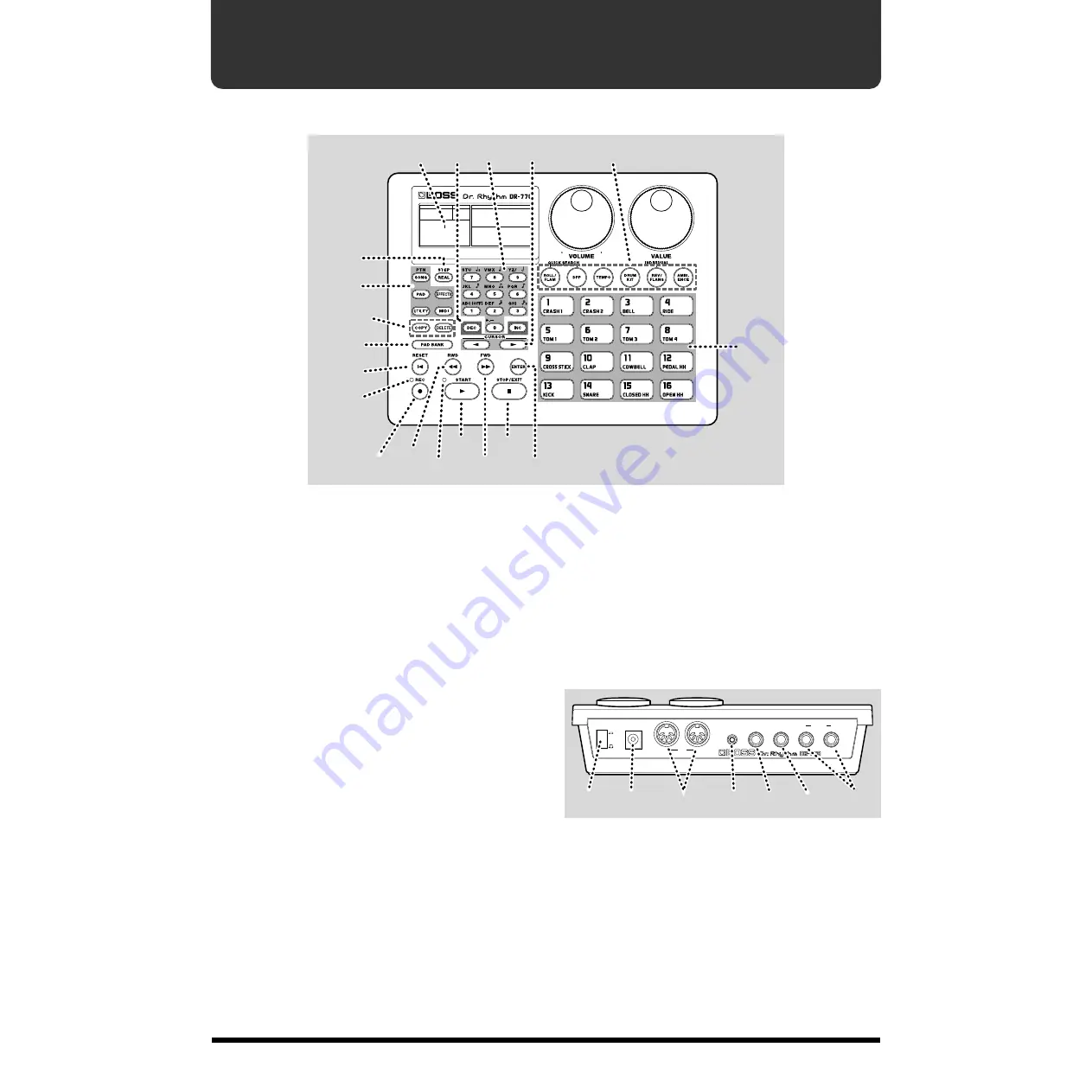
10
Panel Descriptions
■
Front Panel
fig.00-01a
(1)
Display
(2)
Volume dial
(3)
Value dial
(4)
Mode Select button
Song/Pattern
Pad
Effects
Utility
MIDI
(5)
Realtime/Step button
(6)
Copy button
(7)
Delete button
(8)
Numeric keys
(9)
Declement (DEC) button /Inclement (INC)
button
(10)
Pad Bank button
(11)
Cursor button
(12)
Reset button
(13)
REC (Record) indicator
(14)
Record button
(15)
Rewind button
(16)
Tempo indicator
(17)
Start button
(18)
Foward button
(19)
Stop/Exit button
(20)
Enter button
(21)
Roll/Flam button
(22)
Direct Pattern Play (DPP) button
(23)
Tempo button
(24)
Drum Kit button
(25)
Reverb/Flanger button
(26)
Ambience button
(27)
pads (1–16)
■
Rear Panel
fig.00-02a
(28)
Power switch
(29)
AC Adaptor jack
(30)
MIDI connector (In/Out)
(31)
Headphone jack
(32)
Pedal Switch jack
(33)
Individual jack
(34)
Output jack (L/R(mono))
PAD BANK
FUNC
MODE
(1)
(2)
(3)
(4)
(6) (7)
(8)
(9)
(11)
(12)
(13)
(15)
(17)
(18)
(19)
(20)
(21) (22) (23) (24) (25) (26)
(27)
(5)
(10)
(14)
(16)
POWER
ON
OFF
AC IN 14V
700mA
USE BOSS BRC
OUT
IN
MIDI
R
L(MONO)
INDIVIDUAL
PEDAL SW
OUTPUT
PHONES
MADE IN JAPAN
(28)
(29)
(30)
(31) (32)
(34)
(33)
ADAPTOR ONLY
Содержание Dr. Rhythm DR-770
Страница 119: ...119 MEMO...







































