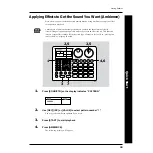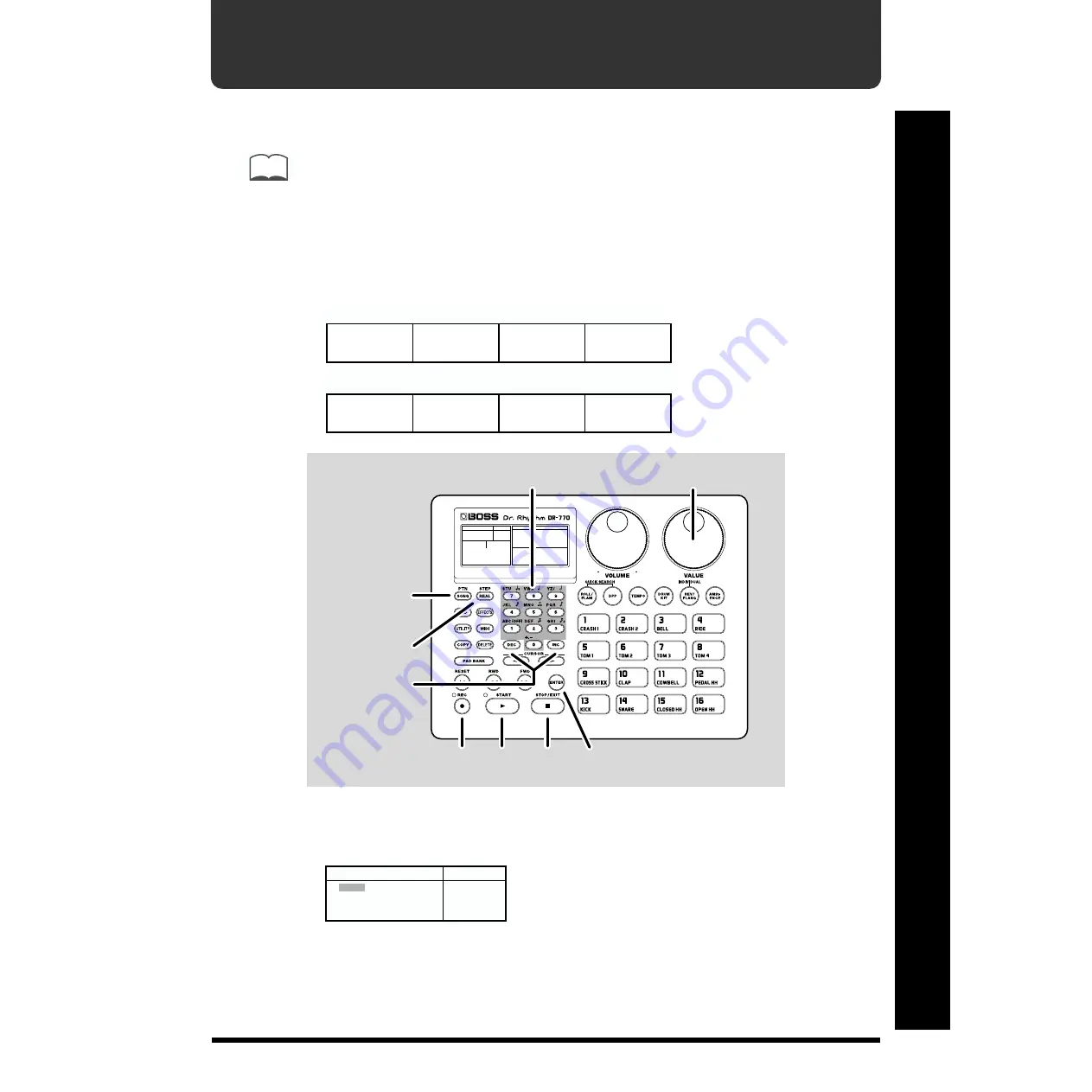
37
Quick Start
Recording a Song (Step Recording)
On the DR-770, you can create a song by placing patterns in a desired playback order.
Here’s how you can use
step recording
to record a simple song.
Step recording is a method in which you use the numeric or other keys to specify the
order of the patterns that will be played back.
Another recording method is
realtime
recording, in which you record the playback of
patterns in a song just as playback occurs.
For details refer to “Creating rhythms” (p. 42).
In this example we will record the following song in song number 1.
fig.01-41a
fig.01-42a
1.
Press [SONG/PTN] so the display indicates “SONG.”
fig.01-09a
2.
Use [DEC] [INC] or [VALUE] to select song number “1.”
MEMO
Pattern
No. 45
001
Pattern
No. 45
002
Pattern
No. 46
003
Pattern
No. 47
004
Part
Pattern
No. 47
005
Pattern
No. 45
006
Pattern
No. 45
007
Pattern
No. 48
008
PAD BANK
FUNC
MODE
1
6,8
2,6,8
5
4
6,7,9
3
2,6,8
11
FUNC
MODE
INSERT
COPY
DELETE
PATTERN
PAD
UTILITY
REAL
STEP
EFFECTS
MIDI
SONG
Содержание Dr. Rhythm DR-770
Страница 119: ...119 MEMO...