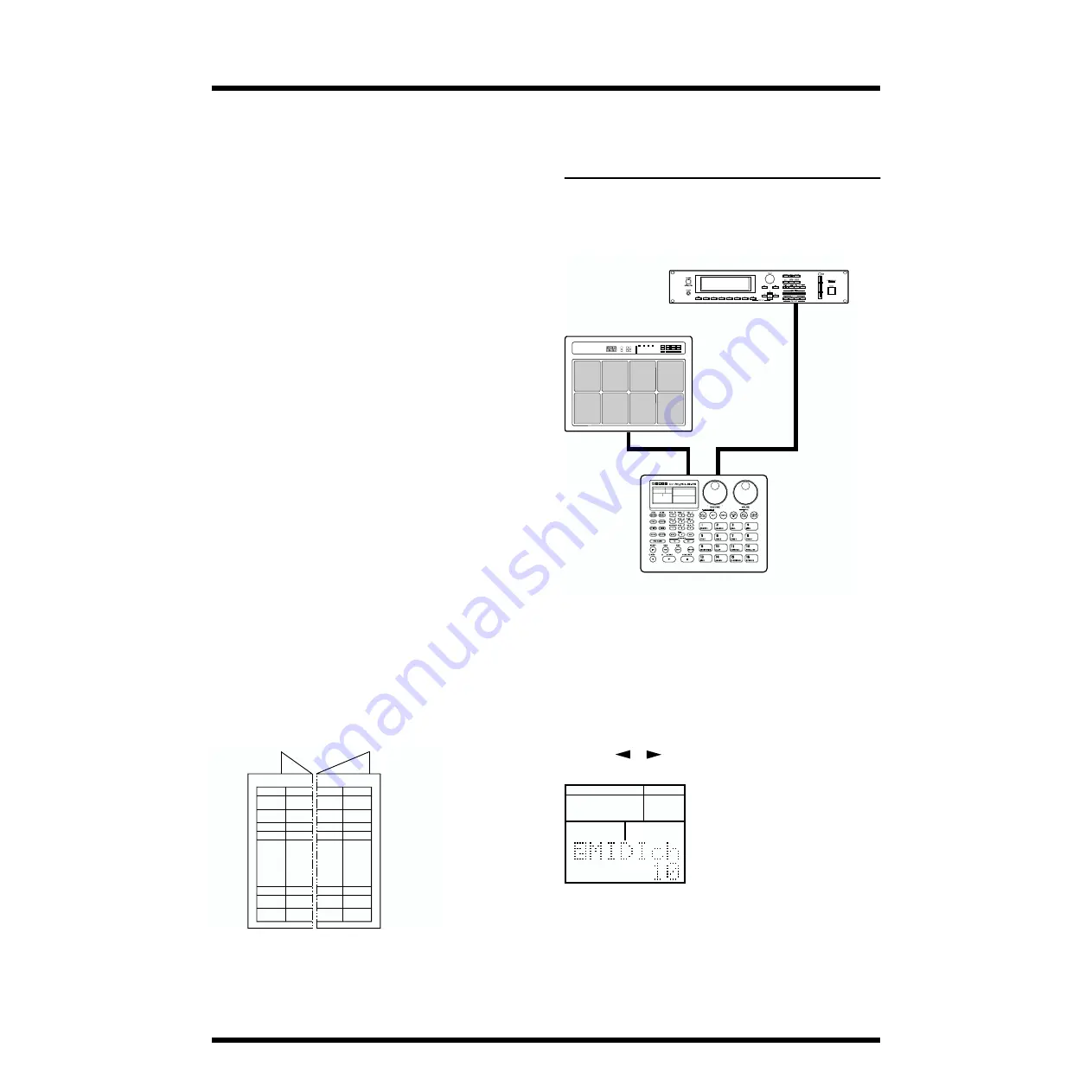
86
Chapter 9. Connecting External MIDI Devices
Messages That Are Handled Without Regard
to MIDI Channel (System Messages)
System messages include exclusive data, synchronization
data, and messages used to prevent problems in the system.
System Exclusive Messages
These messages are used to transmit DR-770 patterns or
drum kit settings to another DR-770 or external sequencer for
storage.
Common Messages
This category of messages includes the Song Select message
used to select songs, and the Song Position Pointer message
used to specify a location within a song.
Realtime Messages
These messages are used for synchronization.
They include Clock messages used to synchronize the tempo,
Start and Stop messages to start/stop playback, and
Continue (which re-starts playback from where it was last
stopped).
Active Sensing messages are used to prevent “stuck” notes
on an external MIDI sound module in the event that a MIDI
cable is accidentally disconnected.
About the MIDI
Implementation Chart
Not all MIDI devices are able to send and receive all types of
MIDI message. In order for a particular type of MIDI
message to be conveyed between two MIDI devices, both
MIDI devices must be capable of using that message.
For this reason, the owner’s manual of every MIDI device
includes a MIDI implementation chart, which provides a
way to quickly tell which MIDI messages can be conveyed
between any two devices. By comparing the MIDI
implementation charts of two devices, you can verify the
messages that they can exchange.
fig.109-04a
Using an External MIDI Device to Play the
DR-770 / Using the DR-770 to Play an
External MIDI Device
Musical data sent from an external MIDI device can be used
to play the DR-770. Similarly, you can operate the DR-770 to
play sounds on an external MIDI device.
fig.109-05a
MIDI Channel Setting
You must set the MIDI channel of the DR-770 so that it will
be able to transmit and receive MIDI messages to and from
the external MIDI device.
1.
Press [MIDI] so the display indicates “MIDI.”
The DR-770 is now in MIDI mode.
2.
Use [
] [
] to select “2 MIDIch.”
fig.109-06a
3.
Use [VALUE*] to set the MIDI channel.
Set this to the same channel as the MIDI device that you
have connected.
Range: 1–16
Transmit
Function
Fold here
MIDI Device A
MIDI Device B
Recognized
Remarks
PAD BANK
FUNC
MODE
MIDI Sound Module
Pad Controller
DR-770
MIDI IN
MIDI OUT
MIDI IN
MIDI OUT
FUNC
MODE
INSERT
COPY
DELETE
SONG
PATTERN
PAD
UTILITY
REAL
STEP
EFFECTS
MIDI
QUANTIZE
NEXT PTN
PART
BEAT
LENGTH
PATTERN
Содержание Dr. Rhythm DR-770
Страница 119: ...119 MEMO...






























