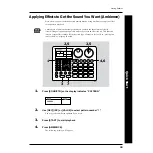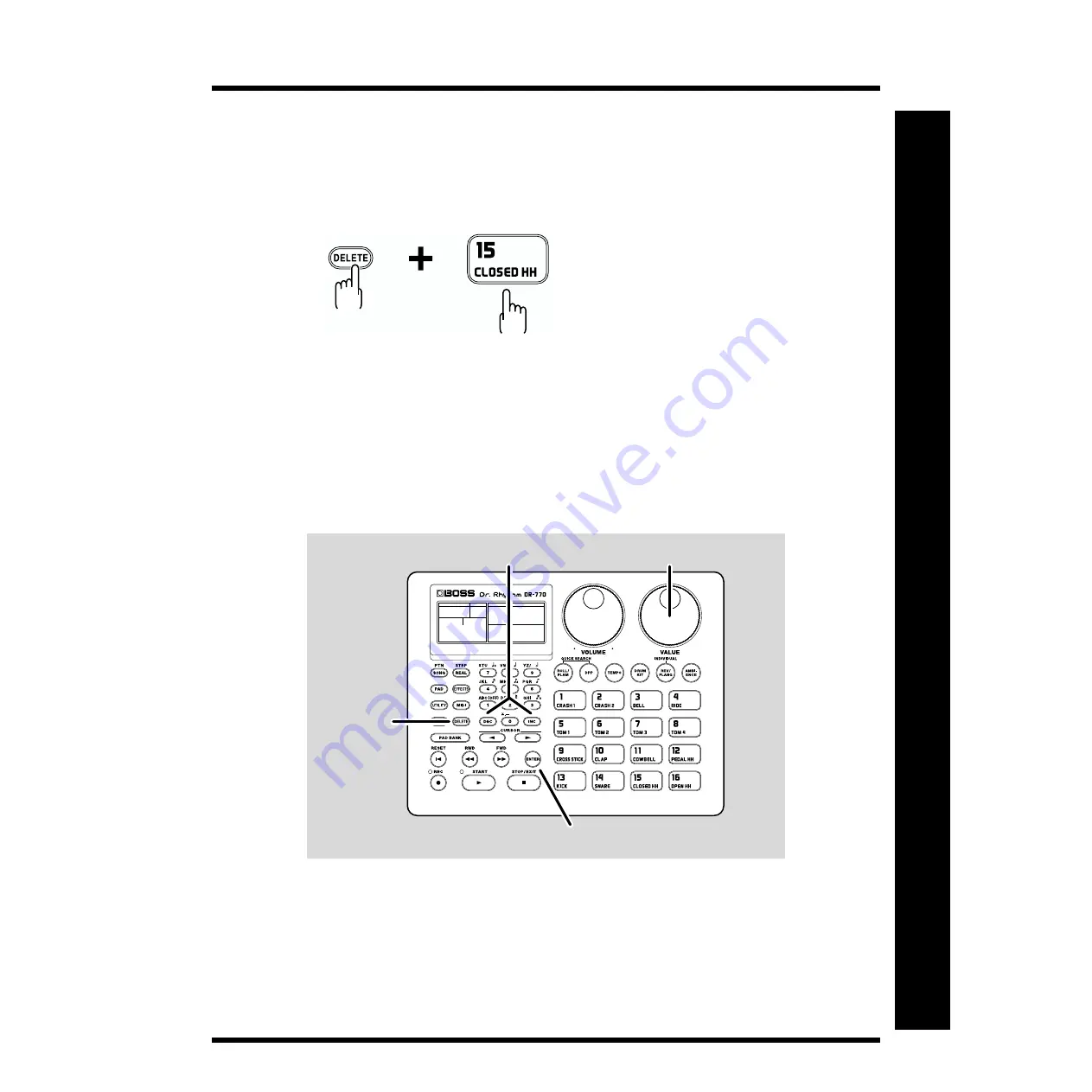
35
Recording a Pattern (Realtime Recording)
Quick Start
3.
Hold down [DELETE], and press the pad to which the instrument that
you want to re-record is assigned.
The notes of that instrument will be erased for as long as you continue pressing
[DELETE] and that pad.
fig.01-39a
4.
Strike the pad to re-record.
5.
When you finish recording, press [STOP/EXIT].
Re-Recording from the Beginning
If you want to re-record all instruments, use the following procedure.
(This will delete the pattern that you recorded.)
fig.01-39b
1.
Use [DEC] [INC] or [VALUE] to select the pattern that you want to re-
record.
2.
When playback is stopped, press [DELETE]. (The display will indicate
“DELETE.”)
The display will ask “Sure?” so that you can confirm whether you really wish to delete
the pattern.
hold down
PAD BANK
FUNC
MODE
2
1
1
3
Содержание Dr. Rhythm DR-770
Страница 119: ...119 MEMO...