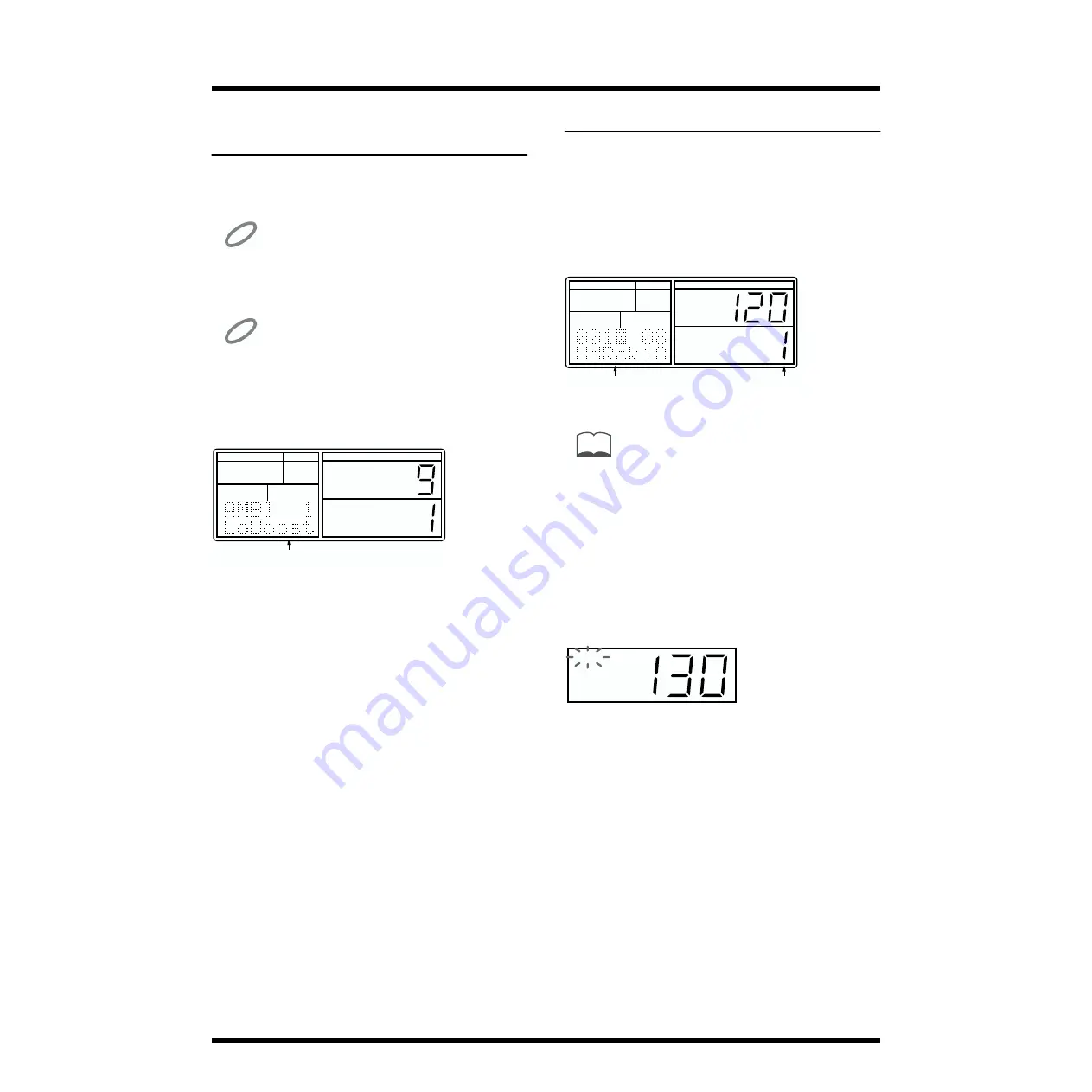
48
Chapter 2. Playing Rhythms
An Easy Way to Apply Effects
(Ambience)
The Ambience function provides a way to comprehensively
control the three built-in effects (reverb, flanger, equalizer),
making it easy to apply effects.
NOTE
When you turn Ambience on, the effect settings (p. 80) of the drum
kit and of each instrument will be ignored, and effects will be
applied according to the Ambience setting.
NOTE
When the drum kit where the Individual (p. 82) is set has been
selected, the Ambience cannot be used.
1.
Press [AMBIENCE].
The following display will appear.
fig.01-30a
2.
Use [DEC] [INC] or [VALUE] to select the Ambience
type.
1
LoBoost
(Lo-Boost)
2
Flang’n
(Flanging)
3
Bright
4
Hi-Fi
5
Dark
6
Lo-Fi
7
Room
8
Studio
9
Garage
10
Club
11
Hall
12
Stadium
13
Space
14
Echo
15
Doublin
(Doubling)
16
Flat
3.
To turn Ambience off, press [AMBIENCE] once again.
Each time you press [AMBIENCE], the Ambience
function will be switched on or off.
Playing Patterns
Here’s how to select and play a pattern from the 400 preset
patterns or 400 user patterns.
1.
Press [SONG/PTN] so the display indicates
“PATTERN.”
The DR-770 is now in Pattern mode.
2.
Use [VALUE*] to select the desired pattern.
fig.102-08a
3.
Press [START] to start playback.
MEMO
The Pattern number will also be shown above the Pattern
name only while the Original pattern (p. 50) is selected.
Adjusting the Tempo
1.
Press [TEMPO] to make “TEMPO” blink.
2.
Use [VALUE*] to adjust the tempo.
The tempo can be adjusted in the range of 20–260.
fig.102-08b
3.
When you are satisfied with the tempo, press [TEMPO]
once again.
“TEMPO” will change from blinking back to the normal
display.
Using the DPP Function to
Play Patterns
The DPP (Direct Pattern Play) function lets you play patterns
that have been assigned to the pads (1–16).
1.
Press [DPP] so the display indicates “DPP.”
The DR-770 is now in DPP mode.
2.
When you press a pad, the pattern assigned to that pad
will begin playing.
The tempo indicator will blink on each beat, and the beat
number will change as playback progresses.
PAD BANK
FUNC
MODE
A
B
TEMPO DPP
DRUM KIT
REVERB IND
FLANGER
PATTERN
SONG
PAD NUMBER
INSERT
COPY
DELETE
SONG
PATTERN
PAD
UTILITY
REAL
STEP
EFFECTS
MIDI
QUANTIZE
NEXT PTN
PART
BEAT
LENGTH
PATTERN
Ambience type
PAD BANK
FUNC
MODE
A
B
TEMPO
DPP
DRUM KIT
REVERB IND
FLANGER
PATTERN
SONG
PAD NUMBER
INSERT
COPY
DELETE
SONG
PATTERN
PAD
UTILITY
REAL
STEP
EFFECTS
MIDI
QUANTIZE
NEXT PTN
PART
BEAT
LENGTH
PATTERN
Pattern name
Pattern number
TEMPO
DPP
DRUM KIT
REVERB IND
FLANGER
Содержание Dr. Rhythm DR-770
Страница 119: ...119 MEMO...






























