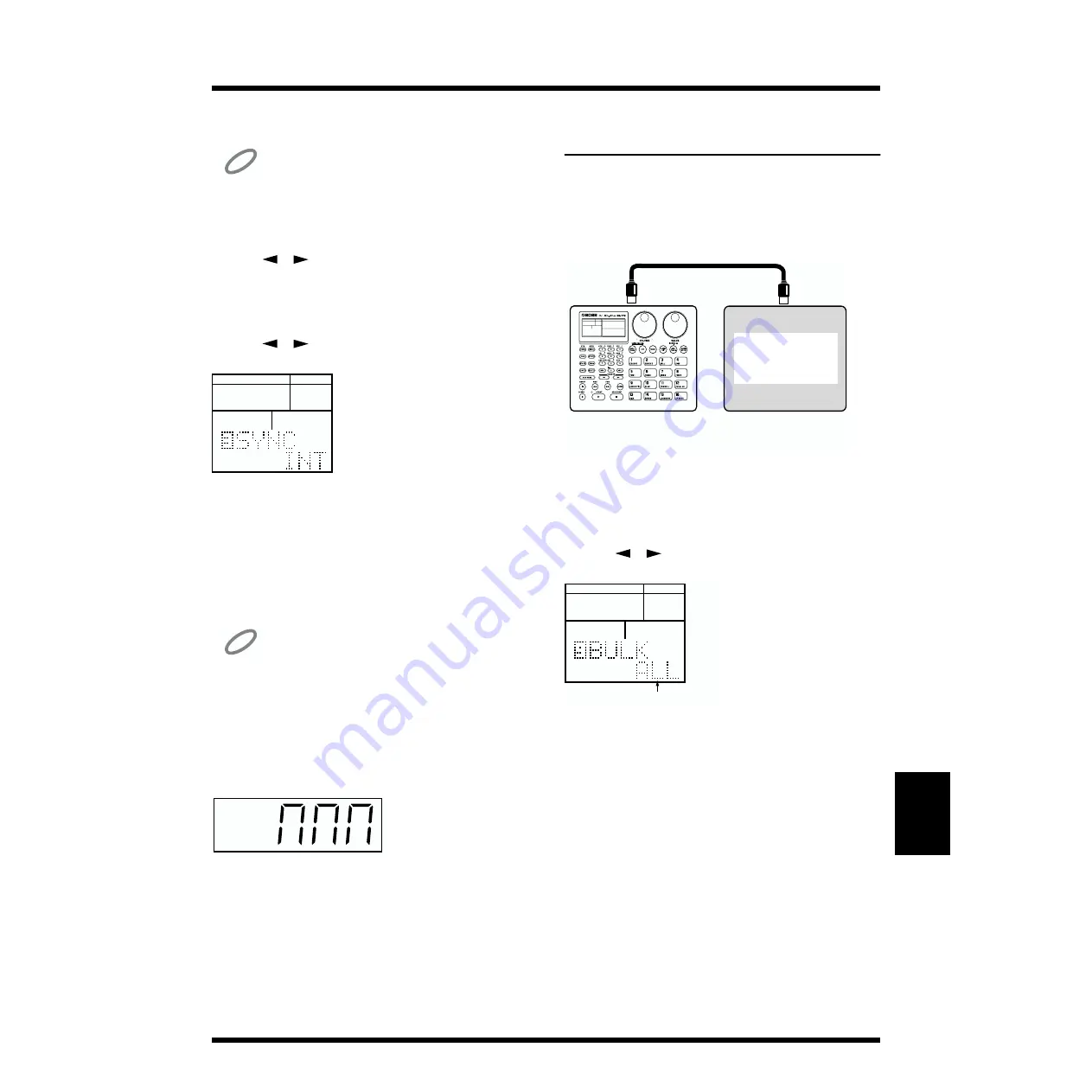
89
Chapter 9. Connecting External MIDI Devices
Chap.9
To perform synchronized playback, make the following
settings.
NOTE
Operate the other device as described in its owner’s manual.
1.
Press [MIDI] to make “MIDI” light.
The DR-770 is now in MIDI mode.
2.
Use [
] [
] to select “2 MIDIch.”
3.
Use [VALUE*] to set the MIDI channel.
Set this to the same channel as the other MIDI device.
Range: 1–16
4.
Use [
] [
] to select “3 SYNC.”
fig.109-16a
5.
Use [DEC] [INC] or [VALUE] to set the sync mode.
INT:
Select this for the DR-770 to be the master. The
external MIDI device will synchronize to the
tempo of the DR-770.
MIDI: Select this for the DR-770 to be the slave. The
DR-770 will synchronize to the MIDI Clock
messages from the external MIDI device.
NOTE
The sync mode setting is not memorized. The unit will be always
set to “INT” when switched on.
About the Tempo Display
If the sync mode is set to “MIDI,” the tempo display will
appear as follows, and it will not be possible to control the
tempo on the DR-770.
fig.109-17a
In this case if you press [START] when no timing clock
messages are being transmitted from the external device, the
tempo display will continue to indicate “Playing,” but
playback will not start until timing clock messages begin to
arrive.
Transmitting DR-770 Data
(Bulk Dump)
DR-770 data can be transmitted to a sequencer or to another
DR-770. This process is called Bulk Dump.
The data is transmitted in the form of exclusive messages.
Connections
fig.109-18a
Procedure
1.
Press [MIDI] to make “MIDI” light.
The DR-770 is now in MIDI mode.
2.
Use [
] [
] to select “9 BULK.”
fig.109-19a
3.
Use [DEC] [INC] or [VALUE] to select the type of data
that will be transmitted.
ALL:
All data of the DR-770
SEQ:
All patterns and songs
GLOBAL: DPP/roll/metronome/MIDI
settings
DRMKITS: All user drum kits
1DRMKIT: A specified individual drum kit (If this data
is transmitted to the DR-770, the drum kit
that is currently selected on the receiving
device will change to the drum kit settings
that were received.)
4.
Press [ENTER].
The display will ask “Sure?,” allowing you to confirm
whether you really want to execute the bulk dump.
FUNC
MODE
INSERT
COPY
DELETE
SONG
PATTERN
PAD
UTILITY
REAL
STEP
EFFECTS
MIDI
QUANTIZE
NEXT PTN
PART
BEAT
LENGTH
PATTERN
TEMPO
DPP
DRUM KIT
REVERB IND
FLANGER
PAD BANK
FUNC
MODE
MIDI OUT
Receive device
MIDI IN
Transmit device (DR-770)
MIDI sequencer
Computer
etc.
FUNC
MODE
INSERT
COPY
DELETE
SONG
PATTERN
PAD
UTILITY
REAL
STEP
EFFECTS
MIDI
QUANTIZE
NEXT PTN
PART
BEAT
LENGTH
PATTERN
Data to be transferred
Содержание Dr. Rhythm DR-770
Страница 119: ...119 MEMO...






























