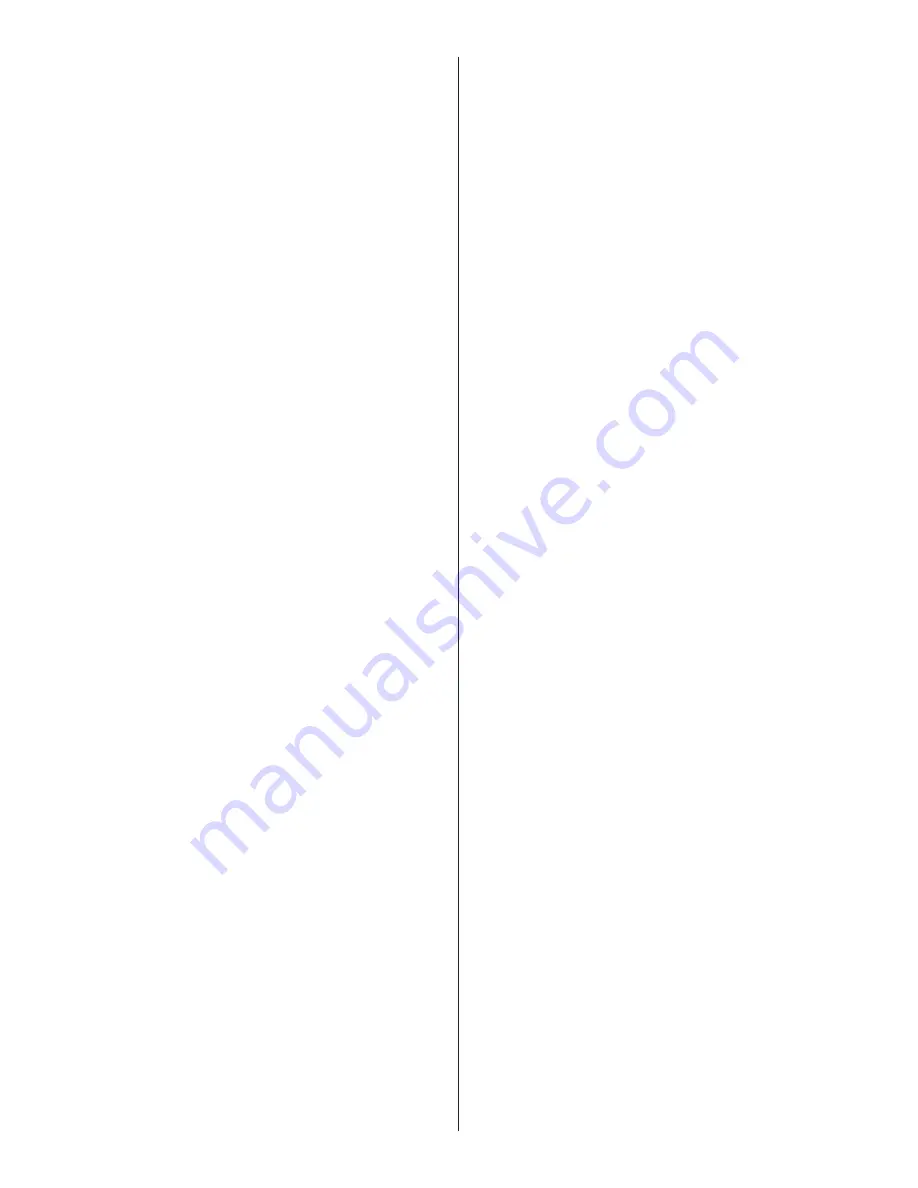
If it appears that your DVD unit is faulty,
please first consult this checklist. It may
be that something simple has been
overlooked.
Under no circumstances should you try to
repair the player yourself, as this will
invalidate the warranty. Only qualified
service personnel can remove the cover
or service this player.
If the power supply is connected to the
car accessory circuits, but the engine is
not turned on, switch the ignition key to
“ACC”.
Check if the disc is defective by trying
another disc.
No Power
♦
No Picture
Distorted Picture
Completely Distorted Picture
No Color in Picture
Disc Does Not Play
♦
♦
♦
♦
♦
♦
♦
♦
♦
♦
♦
♦
Check if the fuse is blown. Then replace
the new fuse.
Check if the on/off button on the front of
the player is set to on.
Check if the monitor or TV is switched
on.
Check if the proper mode has been
selected such as Disc Play mode or AV
mode.
Check the video connections.
Check the disc for fingerprints and
clean it with a soft cloth, wiping from
center to edge.
Sometimes a small amount of picture
distortion may appear. This is not a
malfunction.
The disc format is not set up according
to the TV-set used (PAL/NTSC).
The disc format is not set up according
to the TV-set used (PAL/NTSC).
Ensure that the disc label is facing up.
Clean the disc.
No Sound
The Player Does Not Respond To the
Remote Control
Distorted or B/W Picture
No Audio at Digital Outputs
Buttons Do Not Work
The Radio Does Not Work
The Radio Station Automatic Selection
Does Not Work
♦
♦
♦
♦
♦
♦
♦
♦
♦
♦
♦
Check the audio connections.
Aim the remote control directly at the
sensor on the front of the player.
Remove any obstacles which may
interfere with the signal path.
Inspect or replace the remote control
battery.
The disc format is not set up according
to the TV-set used (PAL/NTSC).
Check the digital connections.
Press Reset button on the housing of
the DVD unit.
Check if the antenna cable is connected
securely.
If the signals are too weak, select a
station manually.
Check the Digital Audio menu to make
sure that the digital output is correctly
set.
Check if the audio format of the
selected audio language matches your
receiver's capabilities.
Troubleshooting
BV4450T User’s Manual - page 22


































