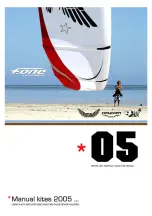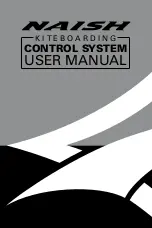NAVIGATION
Sep 13/2004
Flight Crew Operating Manual
Volume 2
REV 1
CSP 100-6
17-01-31
WEATHER RADAR
DESCRIPTION
The weather radar is an X-band color weather radar system used for atmospheric moisture detection and ground mapping.
The weather radar provides displays of radar-detectable precipitation with in ±60
°
of the flight path at a selectable range
up to 300 nautical miles. The weather radar also provides ground mapping and incorporates features such as autotilt, ground
clutter suppression, range compensation and path attenuation correction.
The system consists of a receiver transmitter antenna (RTA) and dual controllers. Radar information is normally displayed
on the multifunction display (MFD) in a MAP mode. The AHRS provides stabilization input to the RTA.
In the weather detection mode, storm intensity levels are displayed in four bright colors, contrasted against a deep black
background. Areas of very heavy rainfall are displayed in magenta, heavy rainfall in red, less severe rainfall in amber, mod-
erate rainfall in green, and little or no rainfall in black (background). Areas of detected turbulence are displayed in magenta.
Range marks and identifying numerics, displayed in contrasting colors, are used to evaluate the location of storm cells rel-
ative to the aircraft.
The ground mapping (GMAP) function is used to improve resolution and identification of small ground targets at short
ranges. The reflected signals from ground surfaces are displayed as green, yellow, red, or magenta (most to least reflective).
COMPONENTS AND OPERATION
WEATHER RADAR OPERATIONAL MODES
The basic weather radar operational modes can be categorized as follows:
RADAR CONTROL MENU
Weather radar functions are controlled on the radar menu. The radar menu can be displayed on the PFD by pressing the
RADAR button on the display control panel. Selection of the radar display is accomplished by pressing the TR/WX button
on the display control panel. Range and tilt are controlled by the respective knobs on the display control panel.
STBY MODE
STBY is the first mode selection in the RADAR CONTROL menu. The antenna is stowed in tilt-up position and is neither
transmitting nor scanning, although power is still applied to the system. The radar is in this mode, after the system power
up, or after the mode is selected by the pilot. This mode is automatically selected 60 seconds after the transition to ground
has been performed.
WX MODE
WX is the second mode selection in the RADAR CONTROL menu. This mode is a four-color weather display representing
four different precipitation rates.
WX-T MODE (WITH TURB RTA INSTALLED)
WX-T mode is the third selection in the RADAR CONTROL menu. This is a four-color weather display mode plus turbu-
lence mode.
TURB MODE (WITH TURB RTA INSTALLED)
TURB is the fourth mode selection in the RADAR CONTROL menu. This turbulence only mode allows turbulence to be
separated from heavy rainfall. After 30 seconds it reverts back to the previous selection.
MAP MODE
MAP mode is the fifth selection in the RADAR CONTROL menu. This mode is typically used for detection and display
of prominent and familiar ground features as an aid to navigation.
LIGHTNING DETECTION SYSTEM (OPTIONAL)
The optional lightning detection system maps the location of thunderstorm activity 360
°
around the airplane to a distance
of 200 nautical miles. Lightning symbology is displayed as lightning bolt icons. The lightning icons are color coded to iden-
tify different levels of lightning intensity. Light levels of thunderstorm cells (1-4 strikes) are yellow, medium level cells 5-
9 strikes) are red, and heavy level cells (over 9 strikes) are magenta.
Содержание BD-100-1A10
Страница 2: ......
Страница 4: ......
Страница 18: ......
Страница 34: ......
Страница 36: ......
Страница 48: ......
Страница 62: ......
Страница 80: ......
Страница 110: ......
Страница 112: ......
Страница 140: ......
Страница 142: ......
Страница 144: ......
Страница 174: ......
Страница 190: ......
Страница 212: ......
Страница 232: ......
Страница 234: ......
Страница 256: ......
Страница 270: ......
Страница 272: ......
Страница 282: ......
Страница 306: ......
Страница 348: ......
Страница 384: ......
Страница 386: ......
Страница 418: ......
Страница 432: ......
Страница 434: ......
Страница 458: ......
Страница 460: ......
Страница 514: ......