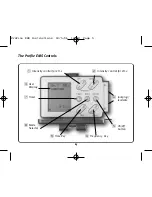Controls and Display Symbols.
Controls and Display Symbols.
���
CH1 INTENSITY key
– press the ‘CH1
INTENSITY’ key, (up arrow) to increase or
(down arrow) to decrease the intensity.
���
CH2 INTENSITY key
– press the ‘CH2
INTENSITY’ key (up arrow) to increase or
(down arrow) to decrease the intensity.
���
USER DISPLAY
This is the LCD display
which keeps you informed about the
modes and settings you are using.
���
JACK PLUG sockets.
This is where the
leadwires are connected to the unit.
���
ON/OFF key
– press the ‘ON/OFF’ key to
turn the unit on and off. The output
intensity in both channels starts at zero
when the unit is switched on.
���
FREQUENCY key
– press the ‘FREQ’ key to
increase or decrease the frequency,
otherwise known as pulse rate (up arrow)
to increase or (down arrow) to decrease
frequency.
���
TIMER
button, enables the Profile EMS
to switch off automatically, if required. To
adjust the time you wish your treatment
to last, press either the up arrow or down
arrow on the Time key. Once you have
the correct time, press the Timer key
again to confirm.
���
MODE
– press the ‘MODE’ key to change
the operating mode. After changing
mode the intensity will automatically drop
to zero to ensure comfort and safety.
���
TIME key
– press the ‘TIME’ (+) and (-)
keys after pressing the ‘TIMER’ key to
select the desired setting. See 7 above.
5
Profile EMS Instructions 18/5/06 10:19 Page 6