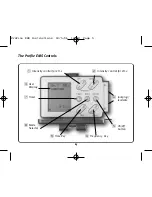The ‘MODE’ key is used to select the
operating mode. As a safety feature, after any
mode change the intensity will drop to zero.
There are seven modes available on the Body
Clock Profile EMS and in all modes intensity is
adjustable by means the CH1 and CH2 keys.
•
In Constant Mode there is continuous
output. Frequency can be adjusted
between 1 and 80Hz using the ‘FREQ’ key,
and intensity can be adjusted using the
‘CH1’ and ‘CH2’ keys.
•
To automatically switch the unit off after 5
to 50 minutes (in 5 minute intervals), or
for the unit to remain on until switched
off manually (‘C’ setting), press the
'TIMER' button. Depending on the unit's
previous setting you will either see a
flashing time to the right of the clock icon
at the bottom of the LCD or a flashing 'C'.
By means of the 'TIME' key you can select
the required duration of treatment. If you
select 'C', treatment will continue until
you turn the unit off manually. To confirm
your selection, press the 'TIMER' button
again and the number (or 'C') will stop
flashing.
•
Please note that it is not possible to
adjust the intensity while you are setting
the timer, i.e. while the time (or 'C') is
flashing.
The Operation Modes -
10
Constant Mode
Profile EMS Instructions 18/5/06 10:19 Page 11