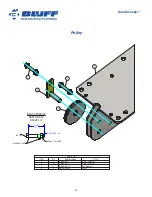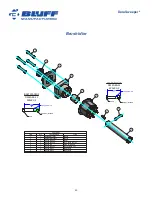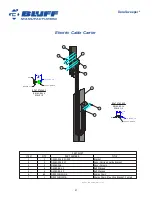36
DuraSweeper
®
lowering until it gets to the bottom limit. When at the bottom limit, the Hoist Drive will change direction
and the Carriage will start rising.
IMPORTANT: It is critical to make sure the Hoist Drive changes direction at the bottom limit.
If the Lower Proximity Switch doesn’t detect the Carriage for any reason, the Brush Carriage
Assembly will still move up because of the manner the cable is threaded through the Hoist Spool. If
this happens, see the troubleshooting section.
Once the Carriage gets to the top limit, it will stop. The Brush will continue turning for 5 minutes, and
then turn off.
Second Test
1. Do the First test again, but this time push the activation bar during the last 5 minute time period
(while the brush is rotating). This test makes sure the unit will function in continuous operation. The
Brush Carriage Assembly should lower to the Lower Proximity Switch. When the Proximity Switch
senses the Carriage, the Hoist Drive should reverse direction and the Carriage will rise back up to the
Upper Limit.
The unit should now be ready for Operation.