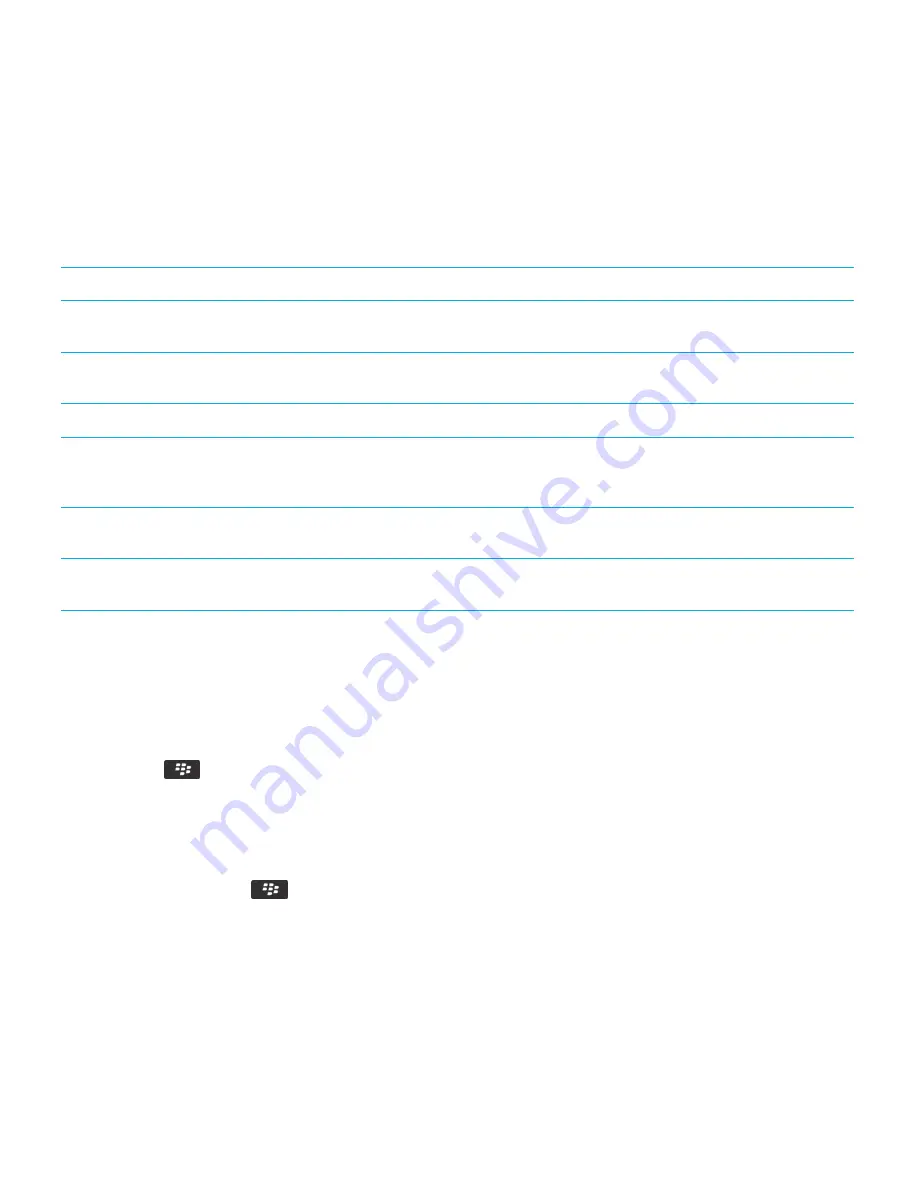
Your smartphone supports different types of browser push messages. Service loading messages and service indication
messages include updated information. Other browser push messages include messages that appear in your browser
cache.
Browser push options
Option
Description
Process MDS
Set whether your BlackBerry smartphone accepts browser push messages from the
BlackBerry Enterprise Server or the BlackBerry Internet Service.
MDS Hosts
Set whether your smartphone accepts push messages from all BlackBerry Enterprise Server
instances or BlackBerry Internet Services.
Process SMSC
Set whether your smartphone accepts push messages that are SMS-based.
SMSC Hosts
Set which SMSC hosts your smartphone accepts browser push messages from. To accept
browser push messages from a specific SMSC host, type the phone number for the SMSC
host.
Process IP
Set whether your smartphone accepts browser push messages that web applications send
through a WAP gateway.
IP Hosts
Set which WAP gateways your smartphone accepts browser push messages from. To accept
browser push messages from a specific IP host, type the IP address for the WAP gateway.
Turn off browser push
1.
On the home screen or in a folder, click the
Options
icon.
2.
Click
Device
>
Advanced System Settings
>
Browser Push
.
3.
Clear the
Enable Push
checkbox.
4.
Press the
key >
Save
.
RSS feeds
For more information about using RSS feeds on your BlackBerry smartphone, on the Home screen or in a folder, click the
Social Feeds
icon. Press the
key >
Help
.
About RSS feeds
You can add RSS feeds to your BlackBerry smartphone so that you receive updates on your favorite blogs and websites.
You can add RSS feeds directly from a webpage or by using the Social Feeds application. With the Social Feeds application,
you can stay current with your social networks and view your RSS feeds in one location.
User Guide
Browser
181
Содержание 9620
Страница 1: ...BlackBerry 9620 Smartphone Version 7 1 User Guide ...
Страница 2: ...Published 2013 06 11 SWD 20130611121055184 ...
Страница 8: ...Calculator 358 Use the calculator 358 Convert a measurement 358 Glossary 359 Legal notice 361 ...
Страница 169: ...Browser How to Browser Browser at a glance User Guide Browser 169 ...
Страница 357: ...4 Press the key Save Related information I have no Advanced Style Options 224 User Guide Accessibility options 357 ...






























