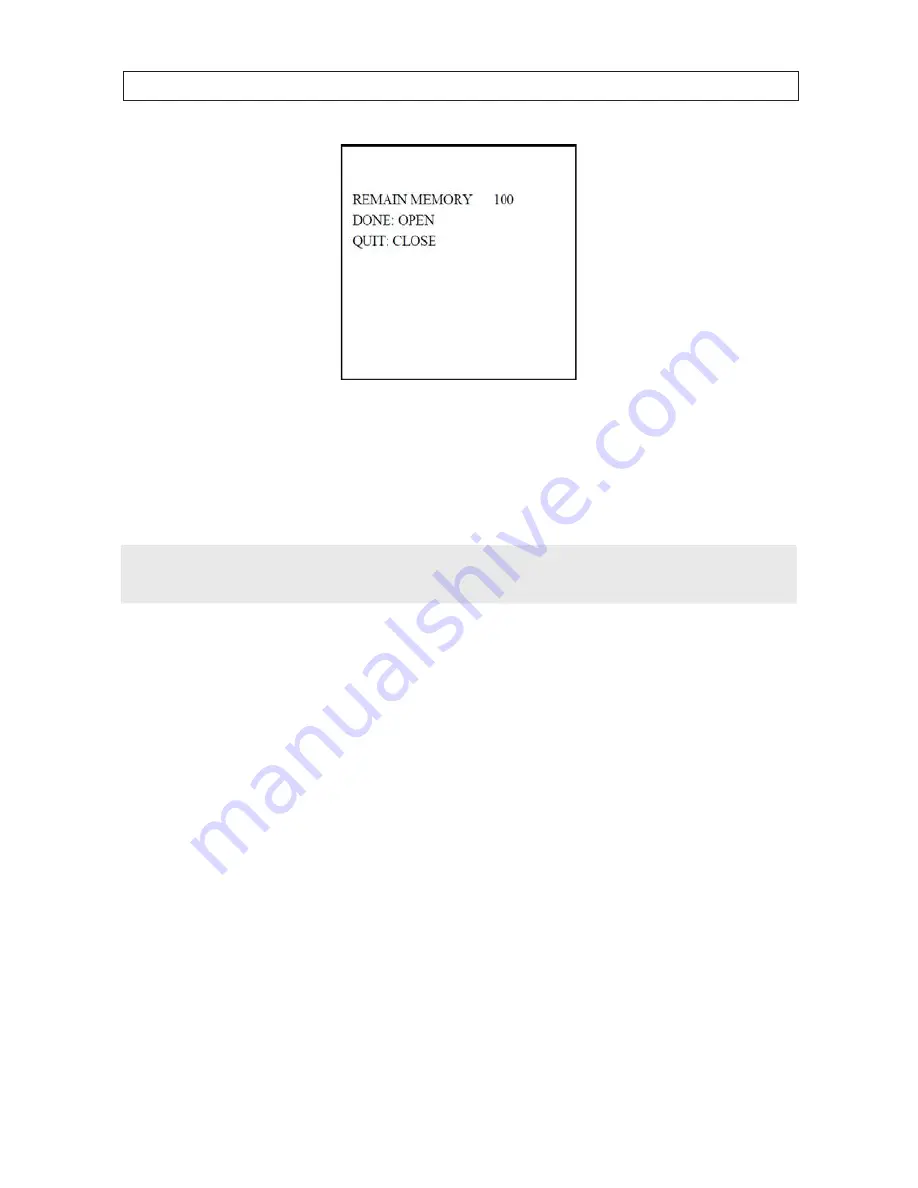
45
12x PTZ Outdoor Camera User Manual
SECTION 4: USING THE OSD MENUS
Edit pattern
b.
Click the PTZ control buttons and direction buttons to pan, tilt, or zoom in/out the camera to draw a movement path.
The camera can automatically memorize the path you enter as a pattern.
c.
Click
IRIS+
again to save the pattern and close the menu.
NOTE
•
REMAIN MEMORY indicates the remaining memory of the camera for configuring patterns. When it reaches 0, no more patterns can be
configured. You can also see the remaining memory shown under PATTERNS menu as REMAINING.
•
Panning/tilting movements and lens operations cannot be memorized simultaneously.
4.7.2 TASK 2: Preview a pattern
To preview a pattern, open the PREVIEW menu to see the current pattern.
4.7.3 TASK 3: Delete patterns
If you delete the current pattern, the following pattern are deleted. For example, if pattern 2 is deleted, pattern 3 and pattern 4 will
be deleted.
•
Delete a chosen pattern. Click
IRIS+
to enter
EDIT PATTERN
and you can see
DEL PATH ABOVE
. Click
IRIS+
to delete the
pattern.
•
Clear all the patterns. Enter
CLEAR PATTERN
menu and click
IRIS+
to delete all the defined patterns.






























