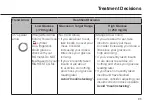92
Treatment Decisions
TREND ARROWS AND TREATMENT DECISIONS
Trend arrows show the direction and rate of change of your glucose to give you an idea of where
your glucose is going. The following table gives you some ideas on how you may use the arrows
when considering your treatment.
NEVER make a treatment decision based on the RIGHTEST
CGMs alone.
Trend Arrow
Treatment Decision
Low Glucose
(<70 mg/dL)
Glucose in Target
Range
High Glucose
(>250 mg/dL)
(No Trend
Arrow)
You will see symbol.
Do a fingerstick blood glucose check with your BG meter. Do NOT treat based on
your RIGHTEST CGMs.
0°upward
arrow
(All Arrow Colors)
You will see symbol.
Do a fingerstick blood glucose check with your BG meter. Do NOT treat based on
your RIGHTEST CGMs.
Содержание RIGHTEST HR310
Страница 2: ...1...
Страница 16: ...15...
Страница 34: ...33...
Страница 38: ...37 Set Up Your RIGHTEST CGMs 4 When the receiver HR310 prompts you to pair the sensor transmitter choose Pair 4...
Страница 43: ...42 Set Up Your RIGHTEST CGMs 9 Once connected pairing confirmation is displayed as by checkmark the screen 9...
Страница 57: ...56 Set Up Your RIGHTEST CGMs 3 Wait for successful connection confirmation with a graphic 3...
Страница 59: ...58 Set Up Your RIGHTEST CGMs 5 5 Press Add Now to configure your 4 digit security code...
Страница 60: ...59 Set Up Your RIGHTEST CGMs 6 You will be prompted to enter your personal security code Then press Done 6...
Страница 64: ...63 Ending a Monitoring Session...
Страница 68: ...67 Ending a Monitoring Session 1 3 4...
Страница 82: ...81 Understand Your Glucose Readings HIGH LOW Reading...
Страница 84: ...83 Review Your Glucose History Glucose History Choose a report duration from here...
Страница 126: ...125...
Страница 128: ......