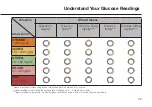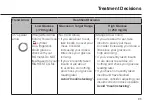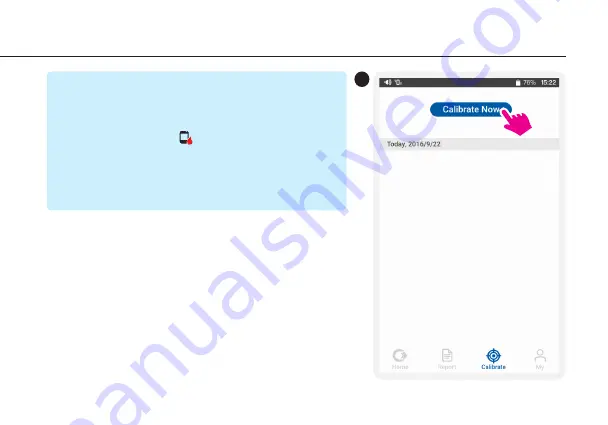
85
Calibration (Optional)
•
If you are experiencing rapid glucose changes
(more than 2 mg/dL per minute), the sensor
readings displayed may be less accurate and not
as timely.
•
When you see the symbol on your receiver
(HR310) display, you must check your BG value
with a BG meter before making any treatment
decisions. Sensor readings may be less accurate
and may not reflect your current glucose levels.
CALIBRATE
When you calibrate, take a fingerstick measurement from
your BG meter then enter the value according to the
following steps:
1. From the
Calibrate
screen, tap
[Calibrate Now]
.
1
Содержание RIGHTEST HR310
Страница 2: ...1...
Страница 16: ...15...
Страница 34: ...33...
Страница 38: ...37 Set Up Your RIGHTEST CGMs 4 When the receiver HR310 prompts you to pair the sensor transmitter choose Pair 4...
Страница 43: ...42 Set Up Your RIGHTEST CGMs 9 Once connected pairing confirmation is displayed as by checkmark the screen 9...
Страница 57: ...56 Set Up Your RIGHTEST CGMs 3 Wait for successful connection confirmation with a graphic 3...
Страница 59: ...58 Set Up Your RIGHTEST CGMs 5 5 Press Add Now to configure your 4 digit security code...
Страница 60: ...59 Set Up Your RIGHTEST CGMs 6 You will be prompted to enter your personal security code Then press Done 6...
Страница 64: ...63 Ending a Monitoring Session...
Страница 68: ...67 Ending a Monitoring Session 1 3 4...
Страница 82: ...81 Understand Your Glucose Readings HIGH LOW Reading...
Страница 84: ...83 Review Your Glucose History Glucose History Choose a report duration from here...
Страница 126: ...125...
Страница 128: ......