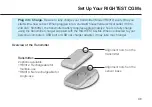54
Set Up Your RIGHTEST CGMs
1. Make sure you have followed the installation guide
described in the
“Apply your Sensor" and "Attach Your
Transmitter”
sections. Then, when the receiver (HR310)
displays “Your system is about to start, press
[Start
Sensor]
.
1
NOTE :
Make sure you go through all steps in the
“Pairing
the Sensor and Transmitter using NFC”
section.
Make sure that you have your sensor and transmitter
installed properly before you start the following
steps.
Содержание RIGHTEST HR310
Страница 2: ...1...
Страница 16: ...15...
Страница 34: ...33...
Страница 38: ...37 Set Up Your RIGHTEST CGMs 4 When the receiver HR310 prompts you to pair the sensor transmitter choose Pair 4...
Страница 43: ...42 Set Up Your RIGHTEST CGMs 9 Once connected pairing confirmation is displayed as by checkmark the screen 9...
Страница 57: ...56 Set Up Your RIGHTEST CGMs 3 Wait for successful connection confirmation with a graphic 3...
Страница 59: ...58 Set Up Your RIGHTEST CGMs 5 5 Press Add Now to configure your 4 digit security code...
Страница 60: ...59 Set Up Your RIGHTEST CGMs 6 You will be prompted to enter your personal security code Then press Done 6...
Страница 64: ...63 Ending a Monitoring Session...
Страница 68: ...67 Ending a Monitoring Session 1 3 4...
Страница 82: ...81 Understand Your Glucose Readings HIGH LOW Reading...
Страница 84: ...83 Review Your Glucose History Glucose History Choose a report duration from here...
Страница 126: ...125...
Страница 128: ......