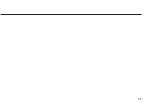32
Before Getting Started
5
7
5. When you connect the transmitter charger to a USB power source, the LED
on the charger lights up. The charge condition of transmitter battery is
indicated below: a solid green ( ) light means the battery is fully charged.
a solid amber ( ) light means the battery is charging.
6. After the transmitter is fully charged, unplug the transmitter charger from the power source.
7. If you wish to take out the transmitter from its charger, or to store the
transmitter charger, turn over the charger to the back side and press the
lock button slightly downward, then slide the lock button all the way inward.
NOTE :
If the LED doesn’t light up, make sure you connect to a power source with output rating of
500mA or higher. If this does not solve the issue, check with another power source again then
contact customer support.
Fully charged
Charging
Содержание RIGHTEST HR310
Страница 2: ...1...
Страница 16: ...15...
Страница 34: ...33...
Страница 38: ...37 Set Up Your RIGHTEST CGMs 4 When the receiver HR310 prompts you to pair the sensor transmitter choose Pair 4...
Страница 43: ...42 Set Up Your RIGHTEST CGMs 9 Once connected pairing confirmation is displayed as by checkmark the screen 9...
Страница 57: ...56 Set Up Your RIGHTEST CGMs 3 Wait for successful connection confirmation with a graphic 3...
Страница 59: ...58 Set Up Your RIGHTEST CGMs 5 5 Press Add Now to configure your 4 digit security code...
Страница 60: ...59 Set Up Your RIGHTEST CGMs 6 You will be prompted to enter your personal security code Then press Done 6...
Страница 64: ...63 Ending a Monitoring Session...
Страница 68: ...67 Ending a Monitoring Session 1 3 4...
Страница 82: ...81 Understand Your Glucose Readings HIGH LOW Reading...
Страница 84: ...83 Review Your Glucose History Glucose History Choose a report duration from here...
Страница 126: ...125...
Страница 128: ......