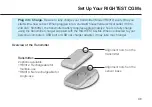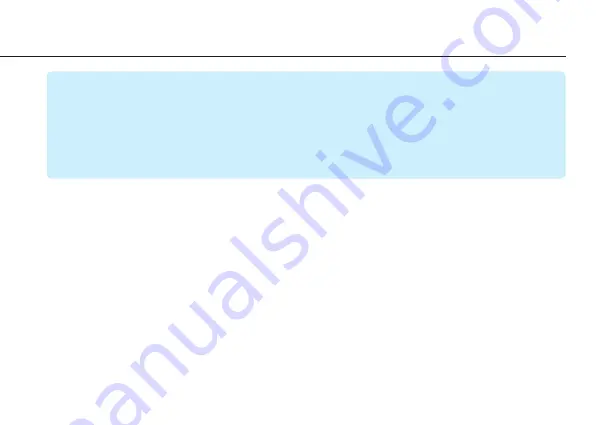
53
Set Up Your RIGHTEST CGMs
Keep Your Receiver (HR310) Close.
Be sure your receiver (HR310) is close to your
transmitter and in the same room. The maximum transmission distance is 6 meters (20 feet)
with no obstructions (e.g. wall, metal, glass or water) in between. Obstructions or longer
distance may cause Bluetooth signal loss and you will not receive important alerts/alarms.
Plug in to Charge.
To best protect yourself from not getting the alarm/alerts due to a
depleted battery, plug in your receiver (HR310) to its charger at the end of the day and
charge it up overnight.
Содержание RIGHTEST HR310
Страница 2: ...1...
Страница 16: ...15...
Страница 34: ...33...
Страница 38: ...37 Set Up Your RIGHTEST CGMs 4 When the receiver HR310 prompts you to pair the sensor transmitter choose Pair 4...
Страница 43: ...42 Set Up Your RIGHTEST CGMs 9 Once connected pairing confirmation is displayed as by checkmark the screen 9...
Страница 57: ...56 Set Up Your RIGHTEST CGMs 3 Wait for successful connection confirmation with a graphic 3...
Страница 59: ...58 Set Up Your RIGHTEST CGMs 5 5 Press Add Now to configure your 4 digit security code...
Страница 60: ...59 Set Up Your RIGHTEST CGMs 6 You will be prompted to enter your personal security code Then press Done 6...
Страница 64: ...63 Ending a Monitoring Session...
Страница 68: ...67 Ending a Monitoring Session 1 3 4...
Страница 82: ...81 Understand Your Glucose Readings HIGH LOW Reading...
Страница 84: ...83 Review Your Glucose History Glucose History Choose a report duration from here...
Страница 126: ...125...
Страница 128: ......