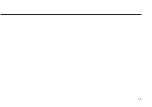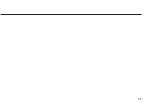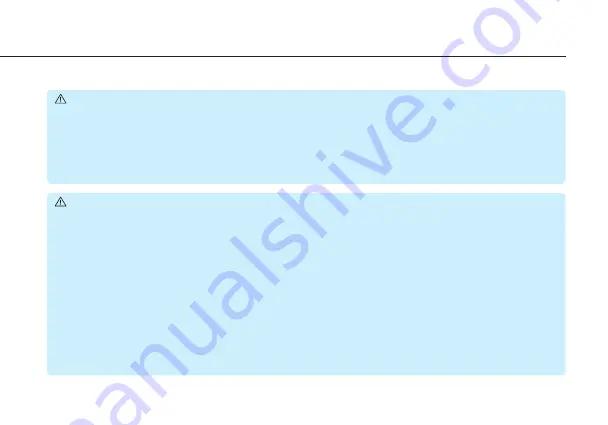
25
Before Getting Started
CHARGING THE Receiver (HR310)
WARNINGS :
Not Getting Urgent Alarm/Alert.
There are no alarm/alerts, when your receiver (HR310) is
turned off or its battery is dead.
Modification of The System is Not Allowed.
Do not modify or tamper with any components
or accessories of the RIGHTEST CGMs. Otherwise, you could damage the integrity of the
system and put yourself at risk especially when you have severe low or high glucose events.
PRECAUTIONS :
Use Charger as Directed.
Use only the AC power adapter, USB cable and USB charger
provided with the RIGHTEST CGMs when charging your receiver (HR310) and transmitter.
Using different chargers or AC power adapters could damage the system or cause fire.
Plug in to Charge.
To best protect yourself from not getting the alarm/alerts due to a depleted
battery, plug in your receiver (HR310) to its charger at the end of the day and charge it up
overnight.
Do NOT Use If the Receiver (HR310) is Damaged, or If It Could Fall into Water.
The
Receiver (HR310) and accessories are enclosed without protection from the ingress of water.
Do not submerge these components in water. If the receiver (HR310) has fallen into water, do
not touch it until you unplug it from any electrical outlet. Touching the receiver (HR310) while it
is wet or damaged could result in electric shock or no glucose results.
Содержание RIGHTEST HR310
Страница 2: ...1...
Страница 16: ...15...
Страница 34: ...33...
Страница 38: ...37 Set Up Your RIGHTEST CGMs 4 When the receiver HR310 prompts you to pair the sensor transmitter choose Pair 4...
Страница 43: ...42 Set Up Your RIGHTEST CGMs 9 Once connected pairing confirmation is displayed as by checkmark the screen 9...
Страница 57: ...56 Set Up Your RIGHTEST CGMs 3 Wait for successful connection confirmation with a graphic 3...
Страница 59: ...58 Set Up Your RIGHTEST CGMs 5 5 Press Add Now to configure your 4 digit security code...
Страница 60: ...59 Set Up Your RIGHTEST CGMs 6 You will be prompted to enter your personal security code Then press Done 6...
Страница 64: ...63 Ending a Monitoring Session...
Страница 68: ...67 Ending a Monitoring Session 1 3 4...
Страница 82: ...81 Understand Your Glucose Readings HIGH LOW Reading...
Страница 84: ...83 Review Your Glucose History Glucose History Choose a report duration from here...
Страница 126: ...125...
Страница 128: ......