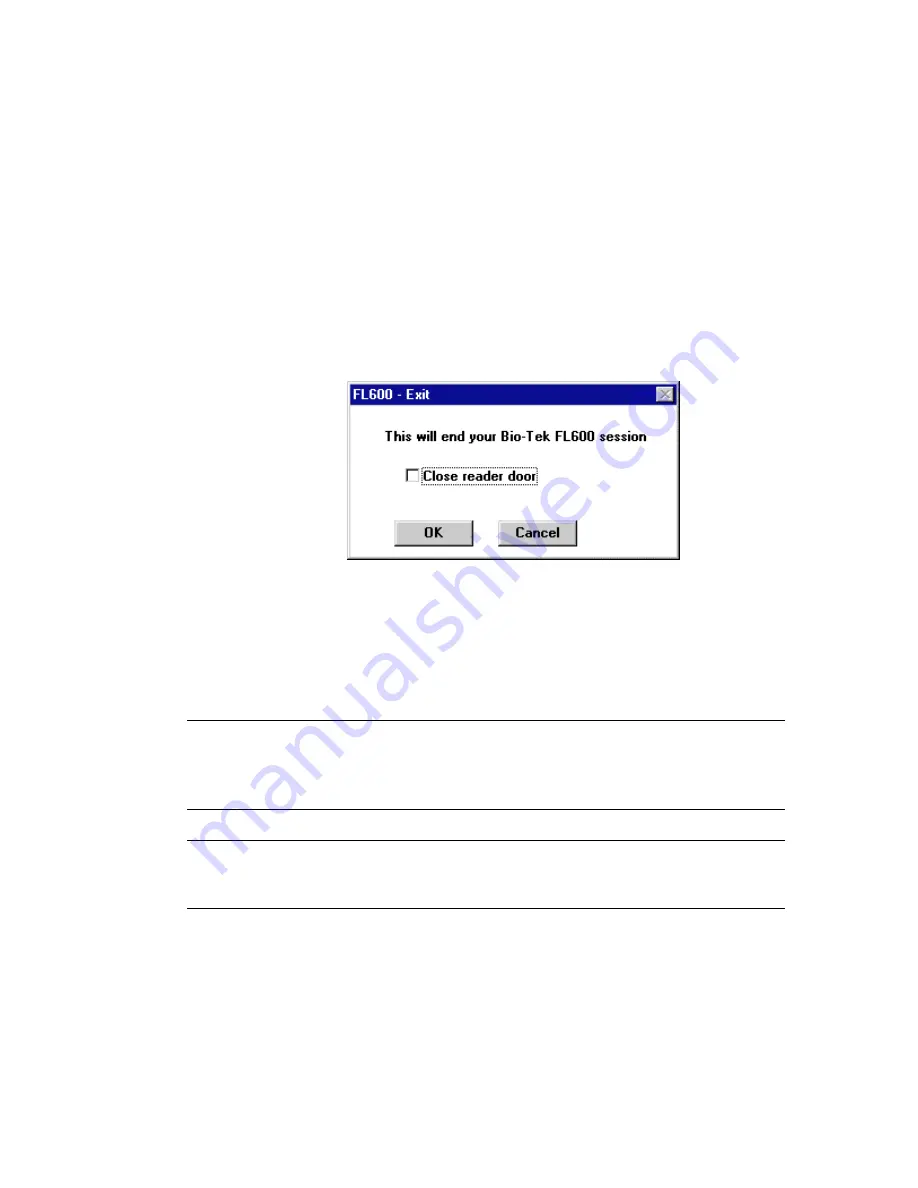
Getting Started
2-9
([LWLQJ7KH)/'LDJQRVWLF6RIWZDUH
Step 1:
Select
Exit
from the File menu. You will be prompted to save any
unsaved work. Click on
Yes
to save the changes and exit,
No
to
exit without saving changes, or
Cancel
to forget all about exiting.
Step 2:
You will be prompted as to whether or not you want to close the
reader door, thus parking the plate transport inside the reader.
Figure 3-11: The Exit Window
To exit the software and have the door automatically closed, click in the
Close reader door
check box and click on
OK
to exit the software and
close the door (make sure you have removed your plate). Click
Cancel
to
continue without exiting.
NOTE:
You should always opt to close the reader door when you are shutting
down the system to protect the optics from dust. Alternatively, the
carrier can be withdrawn and the reader door closed by pressing the
button located in the recess under the plate carrier.
NOTE:
You can remove this software from your system (save the diskettes)
and reload it if you suspect that you are having any problems with the
instrument.
Содержание FL600
Страница 1: ...BIO TEK FL600 FLUORESCENCE PLATE READER HARDWARE GUIDE 29 D5 9 CDBE 5 DC 9 3...
Страница 25: ...Getting Started 2 10...
Страница 57: ...5 16 Technical Information...






























