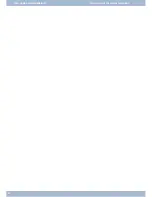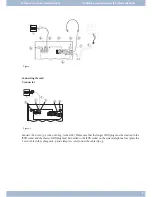PIN configuration PoE
1
Trans mit Da ta +
2
Trans mit Da ta -
3
Re cei ve Da ta +
6
Re cei ve Da ta -
45
Po wer supp ly (con nec ted)
78
Po wer supp ly (con nec ted)
elmeg IP-S400Audio in / Audio out
The sys tem te le pho ne has an in put
2
and an out put
3
for au dio sig nals. The se con nec tors are in ten ded as a he ad set
con nec tor
6
. The so ckets are con nec ted to the cor re spon ding so cket con nec tors for the he ad set on the base of the
system telephone.
1
Plug po wer supp ly unit con nec tor
2
Plug po wer supp ly unit
3
Ether net PC con nec tor
4
PC or ad di tio nal elmeg IP-S400
5
Ether net PABX con nec tor
6
PABX
Changing the label field
The la bels for the functi on keys can be found on the sheet en clo sed with this user gui de. Re mo ve the se lec ted na me -
pla te.
To chan ge the pla te, pull the fle xi ble co ver bet ween thumb and fo re fin ger and lift the co ver up wards. The na me pla te
can then be chan ged.
In the Pro fes sio nal Con fi gu ra tor you can com ple te the la bel for your sys tem te le pho ne in di vi du al ly and then print it
out. The WIN Tools CD ROM also con tains an Ado be Acro bat file with templates that you can also complete and
print.
Pictograms
In or der to be able to de mon stra te some of the pro ces ses in vol ved for set ting up and ope ra ting the sys tem te le pho ne
in this user gui de, the fol lo wing pic to grams (sym bols) lis ted below were used.
b
Lift re cei ver or start pre pa ring to dial.
Changing the label field
Un pa cking and po si tio ning the sys tem te le pho ne
13
1
2
5
3
4
6
Fi gu re:
8
7
6 5
4
3
2
1
Fi gu re:
Содержание elmeg CS410
Страница 6: ...Table of contents IV...
Страница 12: ...Description and installation Extensions for the system telephone 6...
Страница 138: ...132...
Страница 145: ...139 Headseton off Auto answer HeadsetEin Aus Aut Rufannahme...
Страница 146: ...140...
Страница 147: ...141...
Страница 148: ...142...
Страница 151: ...145...