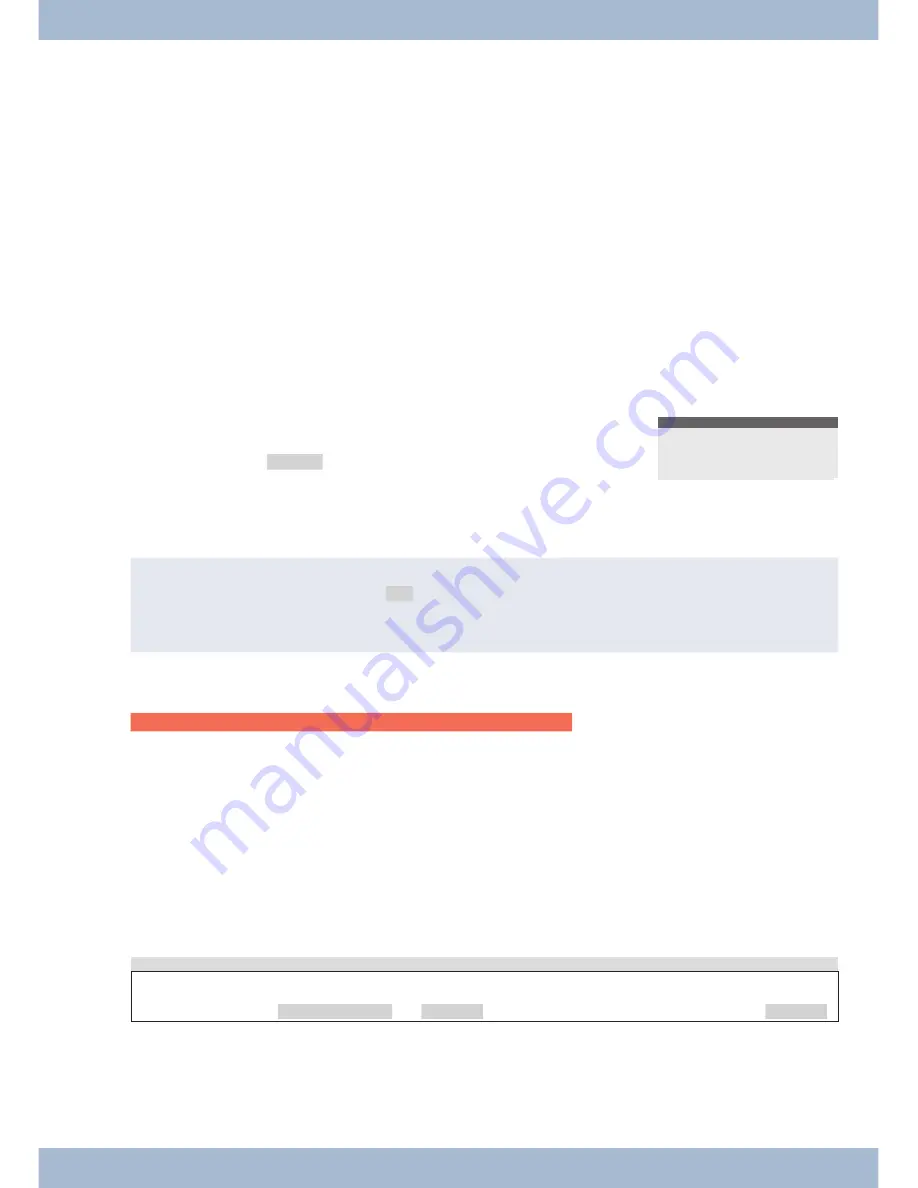
The following functions are available in the system telephone BIOS mode
·
All te le pho ne calls are sig nal led. No call num bers (MSN) need to be en te red in the sys tem te le -
pho ne.
·
It is pos si ble to make out going calls once the re cei ver is lif ted (no dial pre pa ra ti on, no loud spea -
ker or hands free).
·
Loa ding of new firm wa re via the PC in ter fa ce on the sys tem te le pho ne or the S/U con nec tor.
Download of new firmware over the PC interface
To load new firm wa re into the sys tem te le pho ne BIOS via the PC in ter fa ce, pro ceed as des cri bed on page 123of this
user guide.
Download of new firmware via the S/U connector
s
You will see the BI OS me nu of the sys tem te le pho ne.
If you would li ke to lo ad new firm wa re via the S/U con nec ti on,
press the »
Up da te
« soft key.
Cx410-bios 1.13 by ps
Update
Info
¬¬¬¬¬¬¬¬¬¬¬¬¬¬¬¬¬¬¬¬¬¬¬
Now pro ceed as des cri bed on page 124of this user gui de.
,
Cau ti on: The set tings un der the »
Set
« soft key are pro vi ded for ser vi ce and di ag nos tics. If you con fi gu re or
mo di fy set tings in this menu, this will af fect the functio na li ty of the sys tem te le pho ne. In some ca ses, the
sys tem te le pho ne may no longer work.
Country
Cannot be configured using the system telephone on the elmeg hybird!
Coun try-spe ci fic set tings
If the sys tem te le pho ne is to be used in a coun try that de via tes from the ba sic set tings, coun try-spe ci fic set tings shall
the re fo re be ne ces sa ry.
This sets the langua ge, the cur ren cy and coun try-spe ci fic fea tu res in the ISDN net work to the ba sic set tings of your
chosen country.
As des cri bed be low, plea se check whet her coun try-spe ci fic set tings are pos si ble for the coun try in which the sys tem
te le pho ne is to be used.
Start as fol lows:
a
M
s
s
t
O
>
s
Con fi gu ra ti on
Ser vi ce
Te le pho ne PIN
Coun try
Soft wa re
125
Содержание elmeg CS410
Страница 6: ...Table of contents IV...
Страница 12: ...Description and installation Extensions for the system telephone 6...
Страница 138: ...132...
Страница 145: ...139 Headseton off Auto answer HeadsetEin Aus Aut Rufannahme...
Страница 146: ...140...
Страница 147: ...141...
Страница 148: ...142...
Страница 151: ...145...
















































