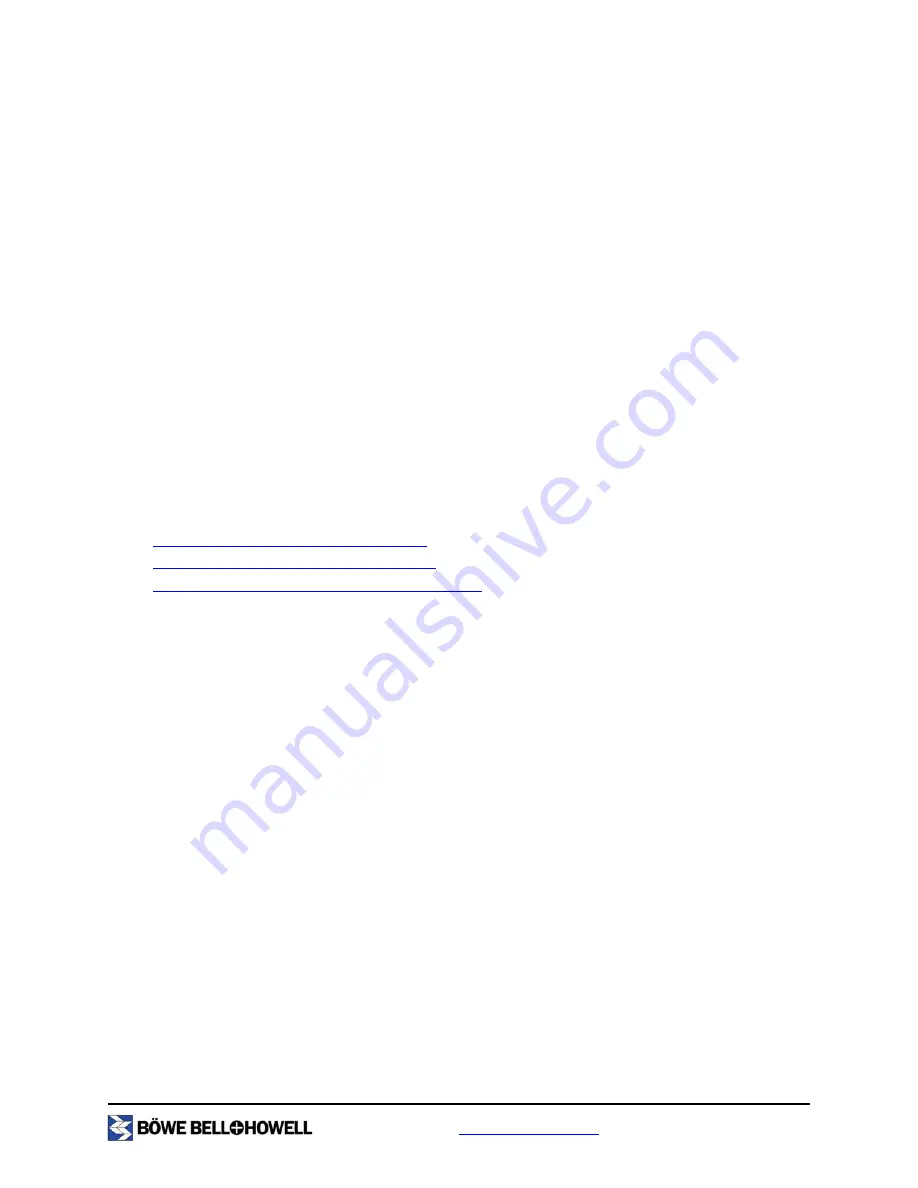
www.bbhscanners.com
9 of 48
1.0 Introduction
This manual provides detailed information, including descriptions and procedures, for using the Tr
ū
per
scanner’s advanced feature set. Along with VRS (VirtualReScan), the Tr
ū
per scanner can enhance image
quality, enable faster scanning processes, and make it possible to customize how your documents are
scanned.
Â
Note
There are properties available in VCDemo, Quickscan, and Adobe that are not documented in this
manual. For information on the properties not explained in this manual, refer to your application’s
user manual.
This guide assumes the following:
•
A Tr
ū
per scanner is properly installed
•
VRS software is installed
•
Either VRS, VRS TWAIN, or VRS ISIS drivers are installed
•
You have previous experience using scanners and scanner applications
•
You have a moderate to advanced skill level using scanners and scanner applications
Depending on the driver in which you are using, proceed to one of the following sections:
•
“2.0 Using VCDemo with the VRS Driver”
•
“3.0 Using QuickScan with the ISIS Driver”
•
“4.0 Using Adobe Acrobat with the TWAIN Driver”
























