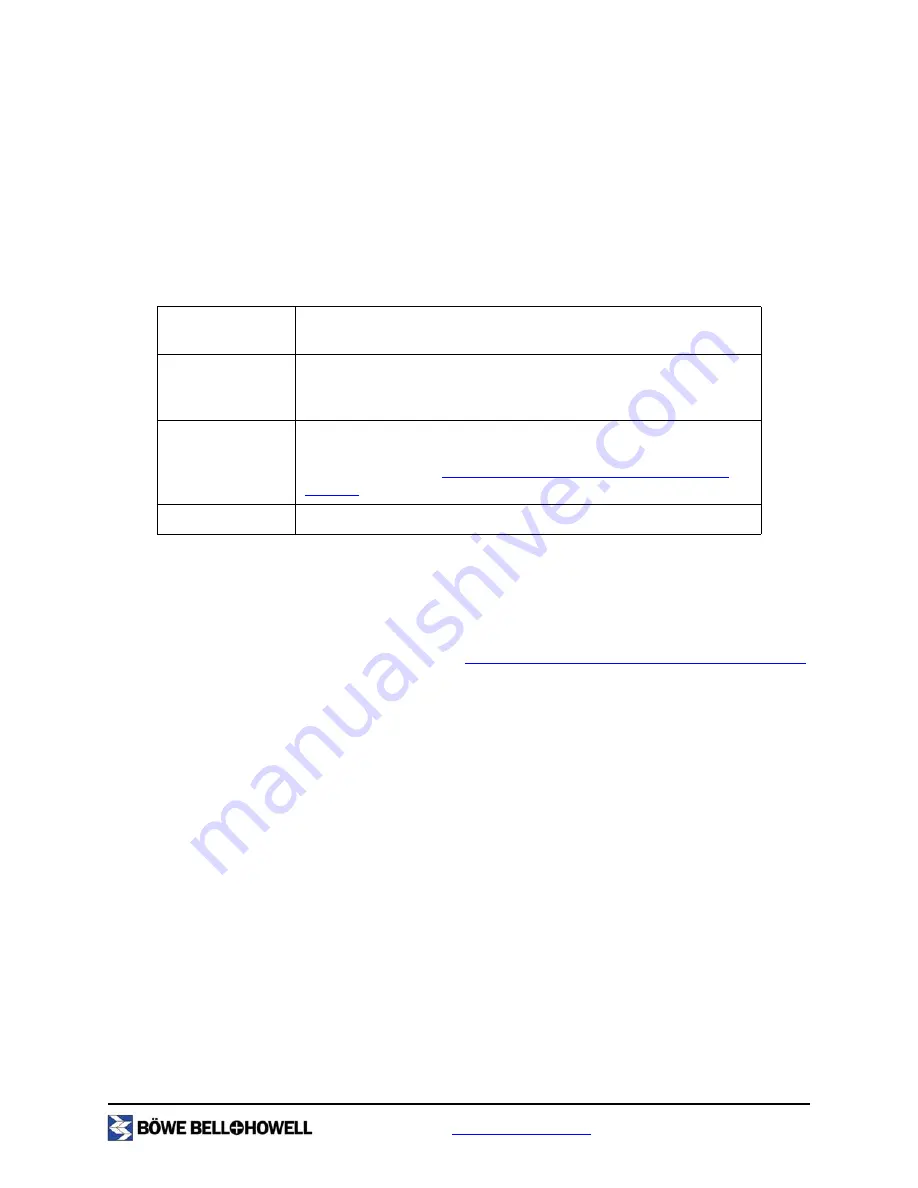
www.bbhscanners.com
19 of 48
2.4.7 Gamma
This function selects the
gamma curve
(shading adjustment curve). The settings available for the gamma
curve are Normal, For CRT, User Download and Linear, which are described in detail in Table 3, "Gamma
Settings". Gamma can be set in Color mode, Grayscale mode, or Black & White mode.
Â
Note
The Gamma function cannot be used when sRGB or ICM have been selected by Color Matching.
To set the gamma pattern:
1. Select the target gamma curve from the
Gamma
drop-down list.
To create custom gamma patternsfiles, refer to
“2.4.7.1 Creating Gamma Pattern Files” on page 20
.
2. Click the
Download
button and select the
gamma pattern file (*.PXG)
.
3. Select the pattern files by clicking the
Binary/Gray
,
Red
,
Blue
or
Green
button. In the case of color,
the pattern files must be set for Red, Blue and Green.
Normal
This is the most common setting used when scanning business
documents.
For CRT
This is the recommended setting if the primary objective of scanning
documents is to view them on the display. It is most common when
scanning photos or images.
User Download
This setting is used when you want to use a gamma pattern file that
you have created. For information on generating your own gamma
pattern files, refer to
“2.4.7.1 Creating Gamma Pattern Files” on
page 20
.
Linear
This is the mode that gamma correction is not used.
Table 3: Gamma Settings






























