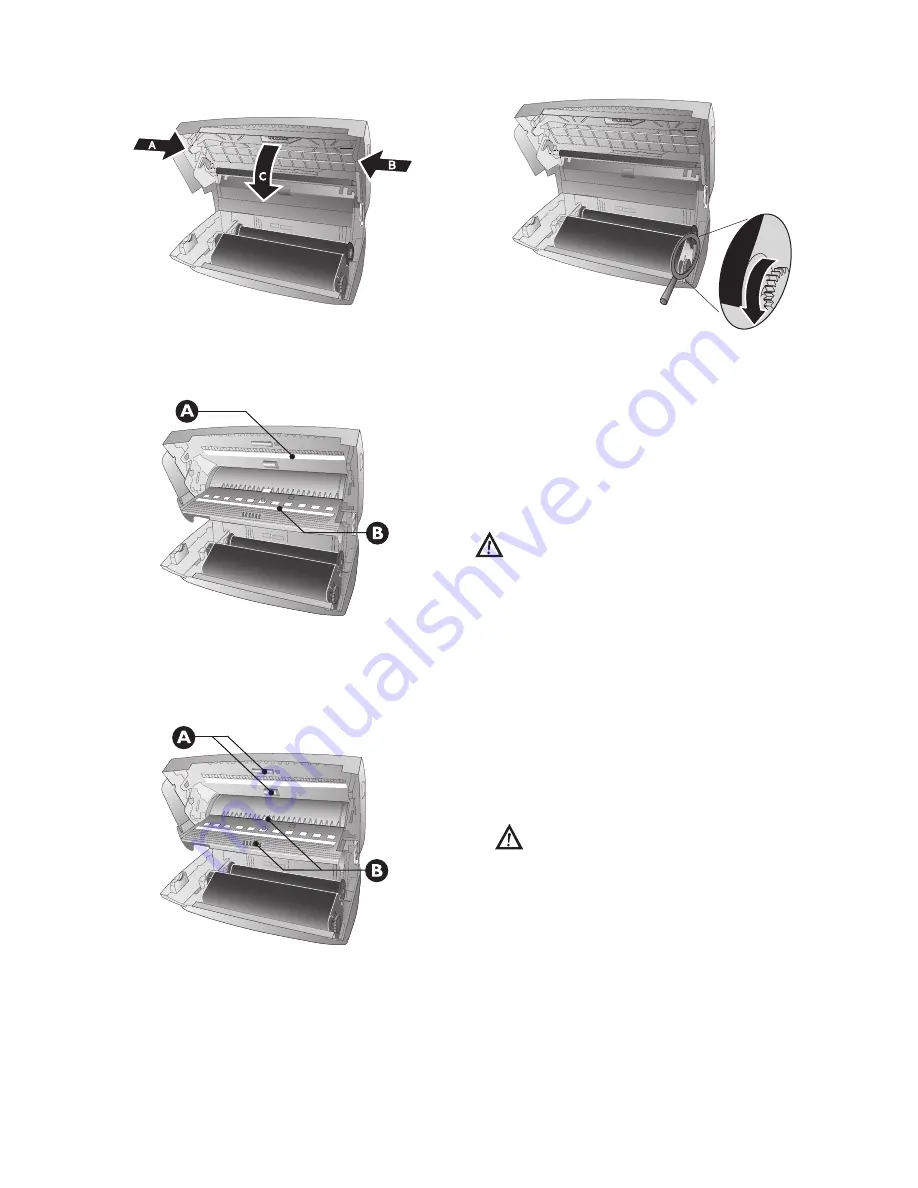
28
3
Open the scanner cover by pushing the supports
(
A
) and (
B
) towards each other. The cover (
C
)
falls freely.
4
Lightly wipe the upper side of the scanner glass
(
A
) and the lower side of the document feeder/
scanner film (= white plastic plate) (
B
) with a
cloth.
5
Clean the feed roller (
A
) and the underside of the
support pad of the feeder roller (
B
) with a soft,
lint-free cloth moistened with cleaning alcohol
(96 percent). Rotate the feed roller; You must clean
the entire roller.
6
Close the scanner cover. Both the supports must
securely snap into place.
7
Turn the blue gear wheel forward to tension the
ink film. The ink film must not have any creases.
8
Close the device. Insert the paper tray in the open-
ing provided for it behind the paper feeder. Insert
paper again.
Using Service Codes
The function 45 (service codes) deletes all the changed
settings and your device is reset to factory settings.
This can be useful, when settings have been changed
and some features do not work as expected.
1
Press
OK
,
45
and
OK
.
2
Enter a service code:
7117
– Deletes all changed settings and saved
data. The device is reset to factory settings and the
initial installation process is started.
7140
– Deletes all changed settings. Saved data
and telephone book entries remain intact.
7227
– Deletes saved faxes, when there are prob-
lems with printing.
3
Confirm using
OK
.
4
Use
[
to select
SURE: YES
.
5
Confirm using
OK
.
Power Cycling
If a problem occurs that cannot be corrected with the
instructions in this user manual (see also the help be-
low), follow the steps given here.
1
Pull out the power plug.
2
Wait at least ten seconds, then plug the power plug
back into the socket.
3
If the error occurs again, please contact Belgacom.
Only use this function if this is absolutely nec-
essary.
If you have entered the incorrect code, you
can cancel the entry with
SURE: NO
.
Содержание Belgafax 180s
Страница 1: ...User Manual Belgafax 180s...
Страница 7: ...7 Factory Settings Factory Settings 180s...
Страница 32: ...32 EC Declaration of Conformity DoC Belgafac 180s...
Страница 33: ...33...
Страница 34: ...34...
Страница 35: ...35...























