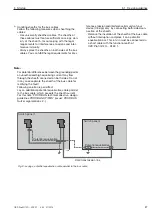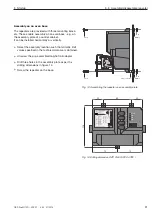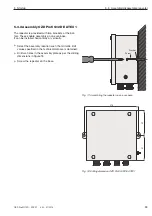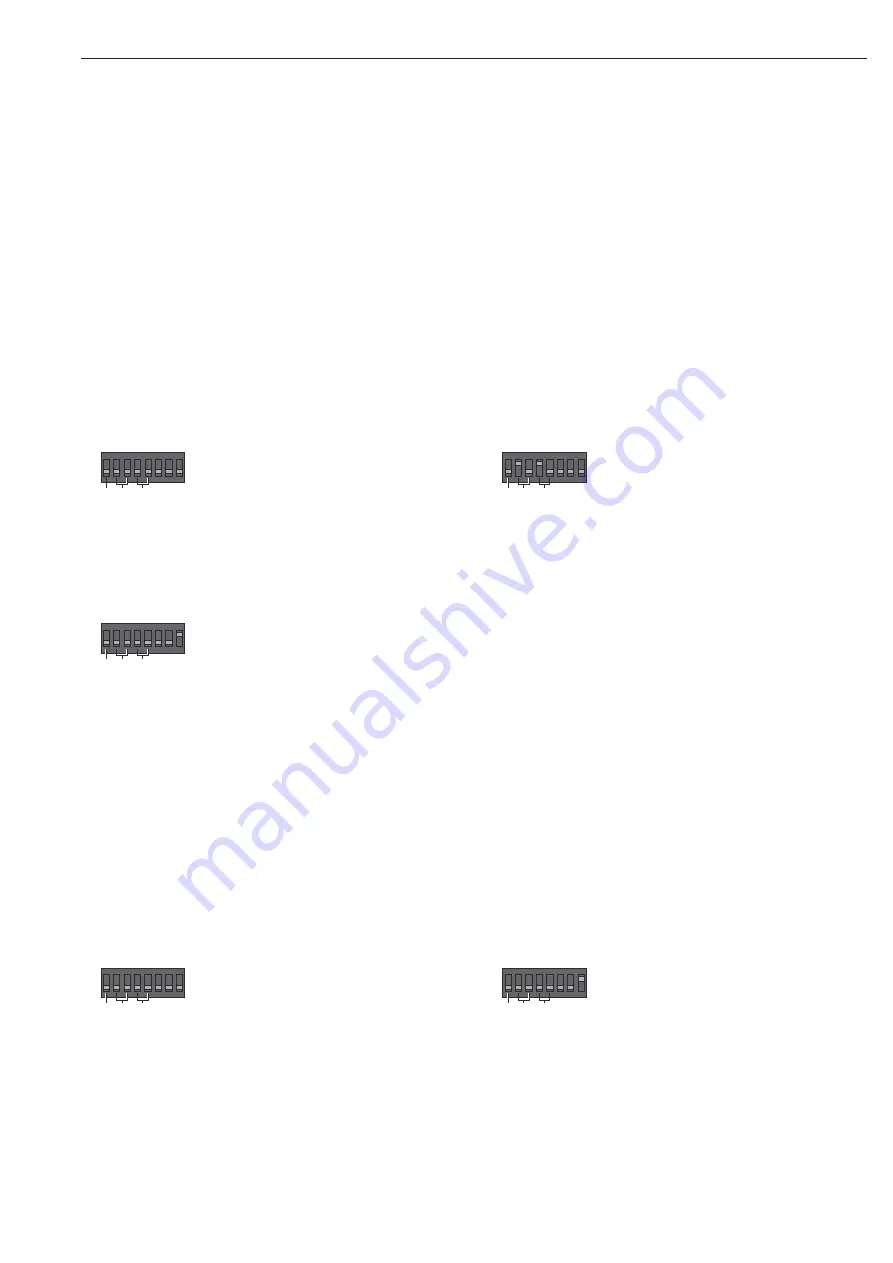
5.4 Setting the mode, connection/disconnection of terminating resistors
35
5 Startup
OZD Profi G12D... ATEX 1 V. 03 07/2014
5.4.1.2 Setting the operating mode of the optical
channels (CH2, CH3)
Operating mode can be set separately for each optical
channel. Combinations of the operating modes
“Line with and line without fibre optic path monitoring”
are possible.
Kindly note that operating mode of both the optical chan-
nels connected to each other via the fibre optic cable
must be always set similar!
The operating mode “redundant optical ring” must be
always set on both the optical channels.
Operating mode “Line with fibre optic path moni-
toring and segmentation“
CH3 is connected in this operating
mo de, if S3 and S4
are in the OFF position.
CH2 is connected in this operating
mode, if S1 and S2 are in the OFF
position.
Operating mode “Line without fibre optic path
moni toring“
CH3 is connected in this operating
mode, if S3 is in the ON position and
S4 is in OFF position.
CH2 is connected in this operating
mode, if S1 is in the ON position and
S2 is in the OFF position.
S0
S1 S2 S3 S4
S5 S6 S7
CH1
CH2
CH3
123
4
56
7
8
ON
OFF
S0
S1 S2 S3 S4
S5 S6 S7
CH1
CH2
CH3
123
4
56
7
8
ON
OFF
Operating mode “redundant optical ring“
CH3 is connected in this operating
mode, if S3 and S4 are in the ON
position.
CH2 is connected in this operating
mode, if S1 and S2 are in the ON
position.
Kindly note that this operating mode must be always set
on both optical channels of a module.
S0 S1 S2 S3 S4 S5 S6
S7
CH1 CH2
CH3
123
4
56
7
8
ON
OFF
5.4.2 Connection/disconnection of
internal terminating resistors
If the repeater is at the beginning or end of the bus seg-
ment, the internal terminating resistors must be set.
Note:
The repeater must not be disconnected when con-
necting/disconnecting the terminating resistors.
Internal terminating resistors are connected
if S7 is in the OFF position.
Internal terminating resistors are disconnected
if S7 is in the ON position.
S0 S1 S2 S3 S4 S5 S6
S7
CH1 CH2
CH3
123
4
56
7
8
ON
OFF
S0 S1 S2 S3 S4 S5 S6
S7
CH1 CH2
CH3
123
4
56
7
8
ON
OFF