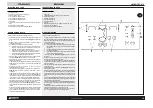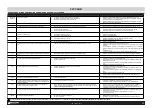ITALIANO
ENGLISH
FRANÇAIS
22
COD. 653628 Rev.0
OTTIMIZZAZIONE SQUILIBRIO
Quando lo squilibrio misurato sulla ruota è molto elevato (es.: squilibrio statico > 50g) si consiglia di
eseguire la procedura di ottimizzazione squilibrio: il programma permette di ridurre lo squilibrio totale
della ruota compensando, quando possibile, lo squilibrio statico del pneumatico con quello del cerchio.
Necessita delle seguenti operazioni: un primo lancio di misura; una rotazione di 180° del pneumatico
sul cerchio; un secondo lancio di misura; una nuova rotazione del pneumatico sul cerchio
secondo
quanto indicato dalla macchina
; un ultimo lancio di verifica.
Per attivare la procedura di riduzione dello squilibrio statico premere il tasto MENÙ e rilasciarlo
immediatamente: sul display compare la scritta
oPt1
.
Fase 1
:
premere il tasto
START
per
eseguire un primo lancio con la ruota da ottimizzare: al termine del
lancio sul display compare l’ indicazione
oPt2
.
Fase 2:
ruotare a mano la ruota in modo da portare la valvola in posizione ad “ore 12”; con la ruota in
questa posizione premere il tasto SPLIT (che presenta entrambi i led accesi) per memorizzare la
posizione di riferimento della ruota nel primo lancio: sul display compare la scritta
oPt3
;
fare un segno
di riferimento sul pneumatico in corrispondenza della posizione della valvola.
Fase 3
: togliere il cerchio dalla flangia e ruotare il pneumatico sul cerchio di 180 gradi (ci si può aiutare
con il segno fatto in precedenza, portando il segno stesso in posizione esattamente opposta alla posizione
della valvola). Rimontare il cerchio sulla flangia e riposizionare di nuovo la valvola ad ‘ore 12’; mantenendo
ferma la ruota in questa posizione, premere il tasto SPLIT
(entrambi i led accesi) per memorizzare la
nuova posizione del cerchio sulla flangia: sul display compare la scritta
oPt 4
.
Fase 4
: premere il tasto
START
per eseguire un nuovo lancio: al termine del lancio il display visualizzerà
la scritta
oPt 5
.
ATTENZIONE:
per ottenere il migliore risultato possibile dall’operazione di riduzione dello squilibrio, è
necessario che le operazioni precedenti vengano eseguite con la massima precisione.
Premendo il tasto
STOP
al termine del secondo lancio, sui display compaiono le seguenti indicazioni:
- display destro: valore dello
squilibrio statico attuale
della ruota;
- display sinistro: valore dello
squilibrio residuo minimo
che è possibile ottenere con la riduzione
di squilibrio consigliata.
Visualizzare questi valori è utile per decidere se è conveniente proseguire nell’operazione di riduzione
dello squilibrio: (per lo stesso motivo, anche dopo il primo lancio è possibile, premendo il tasto
STOP
,
visualizzare sul display destro lo squilibrio statico della ruota per verificare se sia effettivamente utile
eseguire l’operazione di riduzione).
Fase 5
: per procedere nella riduzione dello squilibrio, ruotare a mano la ruota in modo da portare in
posizione centrale i led di posizionamento sul display e contrassegnare il pneumatico nel punto superiore
(nella stessa posizione in cui normalmente si colloca il peso). Per ridurre lo squilibrio togliere il cerchio
dalla flangia e ruotare il pneumatico sul cerchio sino a far coincidere questo nuovo contrassegno con la
posizione della valvola. Rimontare il cerchio sulla flangia e posizionare di nuovo la valvola ad “ore 12”;
mantenendo ferma la ruota in questa posizione, premere il tasto SPLIT
(entrambi i led accesi) per
memorizzare la nuova posizione del cerchio sulla flangia: sul display compare la scritta
oPt 6.
Fase 6
: premere il tasto
START
per eseguire il lancio di verifica. Al termine del lancio di verifica, lo
squilibrio della ruota viene confrontato automaticamente con il valore dello squilibrio minimo residuo:
se la differenza fra questi due valori risulta inferiore alla massima tolleranza consentita, sul display
compare la scritta
oPt yES
; premendo il tasto
STOP
è comunque possibile visualizzare il nuovo valore
dello squilibrio statico attuale per verificare il risultato dell’ operazione eseguita.
Fase 7
: nel caso in cui la prima riduzione non sia stata soddisfacente, sul display compare di nuovo la
scritta
oPt 5
: in tal caso è possibile proseguire nell’operazione di riduzione ripetendo le operazioni
descritte a partire dalla
fase 5
. Quando non è più possibile ridurre ulteriormente lo squilibrio la procedura
termina:
- se l’ operazione è stata completata con successo il display visualizza
oPt yES
;
- in caso di insuccesso il display visualizza
oPt Err
indicando che è necessario ripetere l’ intera
procedura dall’ inizio.
Al termine dell’operazione di ottimizzazione premendo il tasto
STOP
si
ritorna
alla misura dei valori di
squilibrio ruota ed i display visualizzano lo squilibrio attuale della ruota.
In qualsiasi momento la pressione del tasto
MODE
interrompe il procedimento di riduzione dello squilibrio
ed il sistema ritorna alla misura dello squilibrio ruota.
OPTIMISING IMBALANCE
When the measured wheel out-of-balance is very high (e.g. Static unbalance > 50g) it is advisable to
carry the unbalance optimization procedure out immediately; the overall unbalance of the wheel can be
reduced using the program by compensating where possible the tyre static unbalance with the rim
unbalance. The operations for this procedure are as follows: a first measuring run; a 180° rotation of the
tyre of the tyre on the rim; a second measuring run; a further rotation of the tyre on the rim
as indicated
by the machine;
a final run to check the results.
To activate the unbalance reduction/optimization procedure, press the MENU key and release immedi-
ately; the writing
oPt1
will appear on the display.
Stage 1
:
press the
START
key to initialise the first run with the out-of-balance wheel; at the end of this
the writing
oPt2
will appear on the display.
Stage 2:
rotate the wheel by hand to bring the valve into the 12 o’clock position; press the SPLIT key
(with both LEDs lit up) to memorize the wheel reference position in the first run; the writing
oPt3
will
appear on the display; mark the reference on the tyre itself at the valve position.
Stage 3
: remove the rim from the flange and rotate the tyre on the rim by 180° (it may be useful to refer
to the mark made on the tyre, by bringing the mark into position exactly opposite the valve position).
Remount the rim on the flange and once more reposition the valve at 12 o’clock; keeping the wheel in
this position, press the SPLIT key (both LEDs lit up) to memorize the new position of the rim on the
flange; the writing
oPt 4
will appear on the display.
Stage 4
: press the
START
key to launch a new run: on completion of the run the display will show
oPt5
.
WARNING:
for best possible unbalance reduction results the above operations must be carried out with
the greatest precision.
When the
STOP
key is pressed at the end of the second run the following indications appear:
- right display: value of
present static unbalance
of the wheel;
- left display: value of the
minimum residual unbalance
possible with the suggested reduction of
unbalance.
Displaying these values is useful to decide if it is worthwhile continuing in the unbalance reduction
operation: (for the same reason, even after the first run it is possible, by pressing the
STOP
key, to show
the static unbalance on the right display and thus check if it is worthwhile performing the reduction
operation).
Stage 5
: to proceed with reduction of unbalance, rotate the wheel by hand to bring the positioning LEDs
on the display into a central position and mark the tyre at the upper point (in the same position the
weight is normally located). To reduce unbalance remove the rim from the flange and rotate the tyre on
the rim up until the new mark meets the valve position. Remount the rim on the flange and again posi-
tion the valve at 12 o’clock; keeping the wheel in this position press the SPLIT key (both LEDs lit up) to
memorize the new position of the rim on the flange; the code
oPt 6
will appear on the display.
Stage 6
: press the
START
key to launch the test run. At the end of this run, the wheel unbalance is
automatically compared with the value of the minimum residual unbalance: if the difference between
these two values is less that the maximum permitted tolerance, the code
oPt yES
will appear on the
display; by pressing the
STOP
key the new value of the present static unbalance will appear on the
display, confirming the result of the operation.
Stage 7
: if the first reduction of unbalance is not satisfactory,
oPt 5
will once more appear on the
display; in this case it is possible to continue the reduction operation by repeating the operations as
described starting from stage 5. When it is no longer possible to reduce the unbalance the procedure is
at an end:
- if the operation has been successfully completed the display will show
oPt yES
;
- if the operation has not been successful the display will show
oPt Err
to indicate that the whole
operation should be repeated from the beginning.
At the end of the optimization operation, press
STOP
to return to the wheel unbalance measuring and
the displays show the present wheel unbalance.
By pressing the
MODE
key at any time the unbalance reduction procedure is halted and the system
reverts to measuring wheel unbalance.
OPTIMISATION DU BALOURD
Quand le balourd mesuré sur la roue est très élevé (ex.: balourd statique > 50g) on conseille d’exécuter
la procédure d’optimisation du balourd: le programme permet de réduire le balourd total de la roue en
compensant, si c’est possible, le balourd statique du pneu par celui de la jante. Faire les opérations
suivantes: un premier lancer de mesure; une rotation de 180° du pneu sur la jante; un deuxième lancer
de mesure; une nouvelle rotation du pneu sur la jante
selon les indications de la machine
; un dernier
lancer de vérification.
Pour faire partir la procédure de réduction du balourd statique, frapper la touche MENU et la relâcher
immédiatement: l’afficheur montrera
oPt1
.
Phase 1
:
frapper la touche
START
pour exécuter un premier lancer avec la roue à optimiser: à la fin du
lancer l’afficheur montre
oPt2
.
Phase 2:
faire tourner la roue à la main de façon à amener la soupape à la position de “12 heures”;
avec la roue dans cette position frapper la touche SPLIT (qui présente les deux leds allumées) pour
mémoriser la position de référence de la roue pendant le premier lancer: l’afficheur montre
oPt3
;
faire
une marque de référence sur le pneu en correspondance de la position de la soupape.
Phase 3
: ôter la jante du plateau et faire tourner le pneu sur la jante de 180 degrés (la marque faite
auparavant peut aider en l’amenant à la position exactement opposée à celle de la soupape). Remonter
la jante sur le plateau et repositionner la soupape à ‘12 heures’; en gardant la roue dans cette position,
frapper la touche SPLIT
(les deux leds allumées) pour mémoriser la nouvelle position de la jante sur le
plateau: l’afficheur montre
oPt 4
.
Phase 4
: frapper la touche
START
pour exécuter un nouveau lancer: à la fin du lancer l’afficheur
montrera
oPt 5
.
ATTENTION:
pour obtenir le meilleur résultat possible de l’opération de réduction du balourd, il est
nécessaire que les opérations qui précèdent soient faites avec le maximum de précision.
en frappant la touche
STOP
à la fin du deuxième lancer, l’afficheur montre les indications suivantes:
- afficheur droit: valeur du
balourd statique actuel
de la roue;
- afficheur gauche: valeur du
balourd résiduel minimum
qu’il est possible d’obtenir par la réduction
du balourd conseillée.
L’affichage de ces valeurs est utile pour décider s’il est intéressant de continuer l’opération de réduction
du balourd: (pour la même raison, il est possible même après le deuxième lancer, frappant la touche
STOP
, d’afficher sur l’écran de droite le balourd statique de la roue pour vérifier s’il est en effet utile
d’exécuter l’opération de réduction).
Phase 5
: pour procéder dans la réduction du balourd, faire tourner la roue à la main de façon à amener
les leds de positionnement sur l’afficheur à la position centrale et marquer le pneu au point supérieur (à
la même position dans laquelle on met normalement la masse). Pour réduire le balourd, ôter la jante du
plateau et faire tourner le pneu sur la jante jusqu’à faire coïncider cette nouvelle marque avec la posi-
tion de la soupape. Remonter la jante sur le plateau et positionner à nouveau la soupape à “12 heures”;
en arrêtant la roue dans cette position, frapper la touche SPLIT
(les deux leds sont allumées) pour
mémoriser la nouvelle position de la jante sur le plateau: l’afficheur montre
oPt 6.
Phase 6
: frapper
START
pour exécuter un lancer de vérification. A la fin du lancer de vérification, le
balourd de la roue est confronté automatiquement avec la valeur du balourd minimum résiduel: si la
différence entre ces deux valeurs est inférieure à la tolérance maximum permise, l’afficheur montre
oPt
yES
; frappant
STOP
il est possible d’afficher la nouvelle valeur du balourd statique actuel pour vérifier
le résultat de l’opération exécutée.
Phase 7
: si la première réduction n’a pas été satisfaisante, l’afficheur montre encore
oPt 5
: dans ce
cas il est possible de procéder dans l’opération de réduction répétant les opérations décrites à partir de
la
phase 5
. Quand il n’est plus possible de réduire davantage le balourd, la procédure s’achève:
- si l’opération a réussi l’afficheur montre
oPt yES
;
- dans le cas de non réussite, l’afficheur montre
oPt Err
indiquant qu’il est nécessaire de répéter
toute la procédure dès le début.
A la fin de l’opération d’optimisation, frappant la touche
STOP
on revient à la mesure des valeurs de
balourd de la roue et les afficheurs montrent le balourd actuel de la roue.
A tout moment, la frappe de la touche
MODE
interrompt la procédure de réduction du balourd et le
système revient à la mesure du balourd de la roue.
Содержание MICROTEC 810
Страница 44: ...MICROTEC 810 N 653332 Rev 2 ...
Страница 45: ...MICROTEC 810 N 653333 Rev 3 ...
Страница 48: ...OPTIONAL N 653334 Rev 1 ...
Страница 49: ......